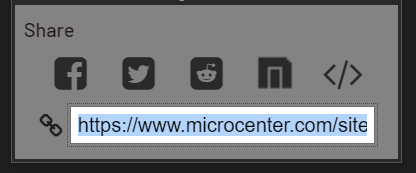Beat Our Holiday Build and Enter To Win a $500 Gift Card!

The holidays are here and we want to give someone a $500 gift card! But, there's a catch...
You have to beat our build! We designed this gorgeous snow-white build in our PC Builder, but we've got a feeling that y'all can do better than us!
Check out our Winter Wonderland build here:
You can either use our build and modify it, or you can start from scratch and build a PC all your own - just show us what you got!
Between December 6th and December 18th, head over to our PC Builder tool, load it up with anything and everything you want, then share the link in the comments below. And be sure to tell us why your build is better than ours!
We’ll be randomly selecting one winner to receive a $500 Micro Center gift
Winners will be contacted shortly after the contest ends.
How to enter (see terms and conditions for full contest rules):
- Join the Micro Center community
- Beat Our Build using the PC Builder on the Micro Center website – Be sure to include a case, PSU, CPU, and motherboard! (See instructions below)
- Post the link from the “Share” widget in the comments with a short description of why you picked your parts.
How to Beat Our Build in the Custom PC Builder
Step 1. Head over to the Custom PC Builder
Step 2. Fill out the builder with your favorite PC parts, or work from our build!
Step 3. Copy the link from the share box on the right-hand side
Step 4. Paste the link in this thread and tells us about your build!
Please note: to post links in the community, you will need to reach rank two. For details on how to do so, please visit: https://community.microcenter.com/discussion/10790/re-introducing-reputation-rank-up-and-get-rewarded/p1
We can't wait to see how you beat our build!
Good luck!
See attached contest terms and conditions.
Contest submission window: 12/7/22 – 12/18/22
1st place winner will receive a $500 Micro Center gift card.
Comments
-
Good Luck everybody!
-
I took the “snowy” look from your build and upped the performance using last gen part!
-
White build with all-white and blue water cooling. The PC includes an i9 and 4090 for the ultimate gaming performance. www.microcenter.com/site/content/custom-pc-builder.aspx?load=bd27d42e-dbba-4af7-aadb-6e13d192c3e6
-
This one is better because it is a computer I could actually see myself affording!
www.microcenter.com/site/content/custom-pc-builder.aspx?load=2581c37a-8e9b-4d3a-a5b8-89155672b9f8 -
I just decided to upgrade some of the parts:
-
Looking to begin my second build. Excited to upgrade with less of a budget restriction.
Original is Ryzen 5 3600 and 2060 Super.
I'm still weighing the DDR4 vs DDR5 ram and might change the GPU to a 4070 if they release relatively soon. This is at least the basis for the build going forward but want to make sure its future proofed enough to be worth it to upgrade, as well as worth the price. Looking to add water cooling for at least the CPU and either do an AIO or custom loop. EK was the brand I was looking into if I were to go a custom loop route. The custom loop would be a fun project and something to continue to work on.
www.microcenter.com/site/content/custom-pc-builder.aspx?load=da742bd2-2c40-46e2-bcd9-a859d0a72685
-
I wanted to create a solid Budget Wonderland PC!
Stays within all white set up, 3 extra fans since the case included fans already and has rgb built in. It's $1,200 and is a solid build for its price, with room for upgradeability!
No need for any specs overkill as this will do just fine for the average gamer and honestly I hope to win to help a friend get a pc. (Can't post links but this is the code for my build)
f39599ab-1f71-48a4-9a63-aebd24257c9d
-
I went over the top and selected from every category. Hope I win.
-
Hope i can get this! Good luck everyone!
microcenter.com/site/content/custom-pc-builder.aspx?load=b45a4b72-2f5c-4b44-bfae-fecdd31d08b3
-
I wanted to follow the White snow theme, This is my sister's dream PC right here.
It has not too much, considering her gaming needs, and is a realistic option for what I would build in real life for her.
She's new to this gaming world and uses my computer more than me sometimes 🤣
https://www.microcenter.com/site/content/custom-pc-builder.aspx?load=6ba934fc-fae7-4f1e-9dca-4c4a3ecab6ea
-
Smaller Case to fit within any setup. Upgraded the GPU and Storage and changed to Intel 13th Gen to support not only gaming but dayd to day activity as well. Stuck with DDR5 to "Future-Proof" the build a little. Tried to stay simple with the fans. Would probably prefer the Uni-Fans from Lian-Li as a full swap out but with included fans for Case I thought I would go for a more budget-friendly build with higher specs.
microcenter.com/site/content/custom-pc-builder.aspx?load=62079003-3287-4ea9-bec6-28eecc521c6a
-
I chose my components because I have tomorrow's winning lottery ticket right here in my pocket!
Won't allow me to post links so here is my build's code 7ecc06c4-d700-490e-8441-5556ac5b3088
-
https://www.microcenter.com/site/content/custom-pc-builder.aspx?load=cc725750-b430-4db3-9528-890a68c194fd<br>
it won't let me post it as a link but you can just copy/paste it. Thank you!
This is a blackout build with the lighting for the case being the lian li uni fans. i added a little bit more cpu horsepower with the brand new 7950x and enough ram to power anything you want to do, i added the 4090 FE for a bit more of a cleaner look. Thank you for your consideration!! -
Christmas build for a family member. Looking forward to seeing their reaction when they see it.
https://www.microcenter.com/site/content/custom-pc-builder.aspx?load=1c15a8be-ad12-4aec-a026-4b5537902172 -
For poor gamers. I used higher clock CPU instead cores and use M.2 1TB that only $75.
microcenter.com/site/content/custom-pc-builder.aspx?load=2bac1d78-ca80-477e-9590-1ab5f71c539b
-
My 2022 gaming PC build! As the go-to case, the Lian Li 011 Evo with 3 sets of infinity fans would complete the blackout/RGB aesthetics of the Lian Li case. All black components however using all air cooling inside the case. A bit of a loyalist to Asus PC components, however my go to for accessories is Logitech (even if they don't use the best quality plastic, really wish they would go PBT for keycaps...). Going with the AM4 X570 MB and the 5800x3d, this build would be for gaming only! (Waiting for the rumored 7000x3D to release and compare its performance, hoping to see a huge performance leap if there is a 7950x3D at matching base clocks as a 7950x!)
Build Code: 815d69d1-8a7b-4d06-91d9-1202bfb4b7c7
www.microcenter.com/site/content/custom-pc-builder.aspx?load=815d69d1-8a7b-4d06-91d9-1202bfb4b7c7 -
Kept the white aesthetic and upgraded to a 3080 for around the same cost. Also has some similarities to my recent build 😁
https://www.microcenter.com/site/content/custom-pc-builder.aspx?load=f71c427e-f18d-405e-97c2-c88b8b452954
-
Went with Raptor Lake since I'm an Intel guy and some RGB RAM for the lights.
-
I decided to go crazy and assume money was not an issue and built my dream machine from parts available via the Custom PC Builder.
During the part picking process, I ended up with a few matching components from ASUS ROG, such as the mobo, case, and PSU, which is a nice added bonus. I went with the best available consumer AMD CPU, the Ryzen 7950X, which makes this build a capable gaming machine as well as a multifunctional content creator system. I added the G.Skill Trident Z5 RGB 64GB kit, which is rated at DDR5-6000MHz as well as a low 30 CAS latency when compared to other memory kits. I added the best GPU available, the NVIDIA RTX 4090. I added extra case fans, M.2 NVMe SSD for main storage, a large HDD for backup storage, and 360mm water cooling kit. Thanks Microcenter and good luck everyone!!
-
aede92c4-b790-4881-aefe-41d6e1c36c68 (build code)Is my grand winter wonderland of a pc build, it features bright rgb and a snowy white color theme😁
-
I named the build "Lump of Coal" to keep with the winter theme, and I pretty much changed all the components to newer ones in black. For the CPU, I went with the latest from AMD, which probably gets pretty toasty like coal would, but there is an AIO to help with that. For the graphics card, I went for the 6950XT because it was my first choice for my current build before the 3090 dropped in price, and I think for my next graphics card, I’ll probably try out AMD. For storage, I went with a 980 Pro SSD on the motherboard to boot into along with a few important programs and a 870 EVO SSD for games and other files, and this is basically what I’m rocking in my current build, and so far I’ve loved the separation of games and my important files. For the case, I went with the Meshify 2 in black for the airflow, and the front really reminded me of how bumpy coal looks, so I thought it would be perfect! The PSU is a 1000W from EVGA. I went much higher than the one in the base build because the parts I used need more power, and I like having plenty of room from the power limit. Lastly, I’d change the lighting on the AIO, motherboard, and case fans to be red, yellow, and orange for a fire effect.
Build code: 3fb63af3-454c-4e77-ac8c-191090056c07
https://www.microcenter.com/site/content/custom-pc-builder.aspx?load=3fb63af3-454c-4e77-ac8c-191090056c07 -
I took your build, and upgraded a few components! Switched up the case with the 4000d for better airflow, went with an nvme sdd (easier install), and a slighter better GPU in a 3080! Still keeping the all white theme for a joyful snowy holiday spirit, with some rbg flair to signal Santa! Thanks for the chance and happy holidays!
-
Used the ram + cpu combo that would get free ram with the current micro center deal. removed some rgb
https://www.microcenter.com/site/content/custom-pc-builder.aspx?load=47b7abb4-4b4d-403e-a105-1c97ccf0e256
-
Hey what's up everyone and happy holidays. Here is my entry for "BEAT OUR BUILD" and I have to say this build has ALL the bells and whistles without breaking the bank. Top tier performance from Intel i7 12TH Gen, Asus ROG Strix 3080, CORSAIR 32GB RAM sticks @ 56000hz/ CL36, Samsung 970 EVO M.2 with 2TB storage, CORSAIR 850W gold to handle additional peripherals, new Windows 11, all matching color scheme and of course future proof for additions/ upgrades down the line. Dont get me wrong a 4090 GPU and i9 13th Gen would be nice but is another $2,000 really worth it? MICRO CENTER did not elaborate on what "BEAT OUR BUILD" meant so I created this build having your daily gamer/ streamer enthusiast and occasional heavy web browsing/ media playback. I say its better due to quality of products, performance and end price point which can make or break a build . Looking forward to the winner and thank you MICRO CENTER for the opportunity.
www.micro center.con/site/content/custom-pc-builder.asps?load=4b3eb6e0-2c98-4076-925a-3d22df47267f
-
Updated the Processor, Increased the Ram, Changed the case, had to increase the power supply because who doesn’t like more power, added the Samsung 990 Pro 2 TB, Optical drive Asus 16x Blu ray disc drive for old school computer games on disc, Elgato Game Capture 4k60s+ for the future liver stream. Had to add Thermal Grizzly Thermal Grease, Plus some peripherals and three monitors for a surround gaming experience.
I cannot post the link as of yet
-
Hello, today I took your build and changed some components without thinking that money is well, money. I changed the ram to some T-FORCE DELTA 32 GB so that you can customize the RGB to the color blue. I also added case fans that are blue because I wanted to represent a different holiday than normal Hanukkah! I went with a blue and white build to represent the holiday and if you're not into celebrating Hanukkah you can call this build the ICE Box Since the Blue is all the Ice Growing Around the Case!
Build Code: a0dc7709-56c6-4a74-ba9c-72dadd4093b3
-
Just went a little over the top and chose some high-rated parts, as well as trying to keep more of the white aesthetic.
Code: f08a4042-3849-4d33-b6e1-432704872232
-
Updated the PSU, GPU and some other parts. I like the CPU / Motherboard so I kept that as is.
-
My build is better in that it's more optimized for power efficiency, utility, as well as budget value. The MSI combo tacks on extra MSI rewards in their point system. The splurge points are on the case for the improved cooling and the 2TB SSD. The aesthetic is dark and the RGB would be disabled. Went with the Intel GPU for value/adventure since their new driver update fixes the biggest issue they had with non-DX12 titles.
Categories
- All Categories
- 1 The Blog
- 1 What's Trending
- 7.9K The Community
- 3.2K General Discussion
- 144 New Members
- 870 Consumer Tech
- 233 Prebuilt PCs and Laptops
- 167 Software
- 33 Audio/Visual
- 54 Networking & Security
- 4 Home Automation
- 5 Digital Photography
- 14 Content Creators
- 30 Hobby Boards & Projects
- 84 3D Printing
- 83 Retro Arcade/Gaming
- 62 All Other Tech
- 422 PowerSpec
- 2.6K Store Information and Policy
- 150 Off Topic
- 61 Community Ideas & Feedback
- 615 Your Completed Builds
- 4K Build-Your-Own PC
- 2.9K Help Choosing Parts
- 328 Graphics Cards
- 335 CPUs, Memory, and Motherboards
- 145 Cases and Power Supplies
- 54 Air and Liquid Cooling
- 49 Monitors and Displays
- 93 Peripherals
- 68 All Other Parts
- 65 Featured Categories
We love seeing what our customers build
Submit photos and a description of your PC to our build showcase
Submit NowLooking for a little inspiration?
See other custom PC builds and get some ideas for what can be done
View Build ShowcaseSAME DAY CUSTOM BUILD SERVICE
If You Can Dream it, We Can Build it.

Services starting at $149.99