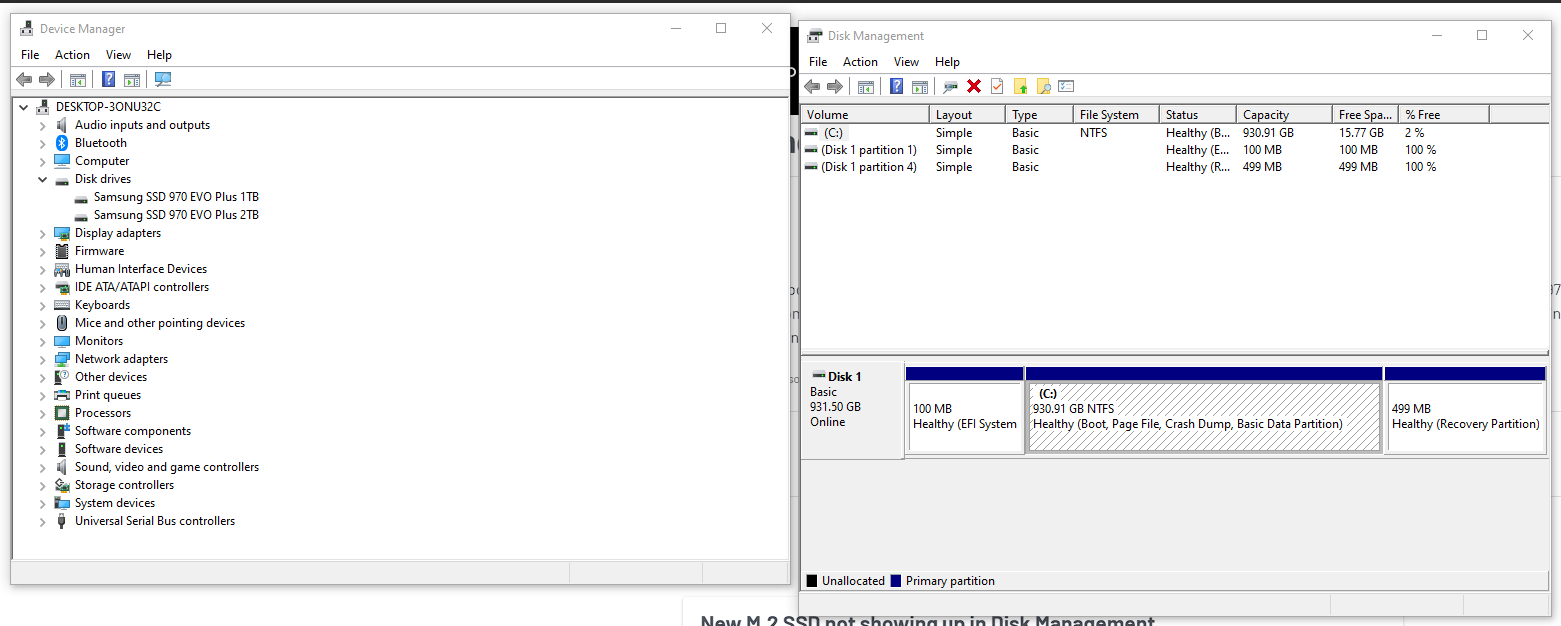New M.2 SSD not showing up in Disk Management
Built a pc with an MPG Z490 gaming edge wifi mobo. Originally with 1TB Samsung 970 Evo Plus. Filled that up so purchased and installed a second 2TB Samsung 970 Evo Plus (all parts both original build and new disc were from Micro Center). Both disks show up as disk drives in the device manager, but the new NVMe is not showing up in Disk Management. Have updated drivers, uninstalled and reinstalled. Not sure what I am doing wrong. Any help would be greatly appreciated.
Answers
-
Can you please post a picture of your device manager and your disk management?
-
Which M.2 slot and 10th or 11 Gen CPU?
-
Below are the images. It is a 10th Gen i7-10700K and the new SSD is in the secondary m.2 slot (the non-shielded slot).
-
The new drive is M.2_2? Keep in mind with the 10th Gen CPU, M.2_1 is inoperable. 11th Gen only.
-
@PowerSpec_MikeW According to MSI's website, the chipset supports 2 M.2 drives
What puzzles me, is that the M.2_1 is reading the drive as Disk 1, instead of Disk 0.
@Leigh Can you run the following command for me please?
Run Powershell or Command Prompt
Type Diskpart
Type List Disk
Please take a screenshot of that in the off chance Windows Disk Management isn't reading the drive correctly
-
Here it is
-
It does with an 11th Gen CPU. M.2_1 is not functional with a 10th Gen CPU. Most of these boards used to have stickers on the M.2_1 heatsink warning users about this.
-
https://www.msi.com/blog/which-m2-slot-on-msi-z490-motherboard-supports-pcie-40
@Leigh I am unsure why your drive is not being seen to be allocated and formatted in Windows, so it may be a setting in your bios which is preventing the drive from working properly.
-
My mistake. It was the 500 series boards that didn't support M.2_1 with a 10th Gen CPU installed.
Check storage pools.
Categories
- All Categories
- 1 The Blog
- 1 What's Trending
- 7.9K The Community
- 3.2K General Discussion
- 143 New Members
- 866 Consumer Tech
- 231 Prebuilt PCs and Laptops
- 167 Software
- 33 Audio/Visual
- 54 Networking & Security
- 4 Home Automation
- 5 Digital Photography
- 14 Content Creators
- 30 Hobby Boards & Projects
- 83 3D Printing
- 83 Retro Arcade/Gaming
- 61 All Other Tech
- 416 PowerSpec
- 2.6K Store Information and Policy
- 150 Off Topic
- 60 Community Ideas & Feedback
- 614 Your Completed Builds
- 4K Build-Your-Own PC
- 2.9K Help Choosing Parts
- 328 Graphics Cards
- 335 CPUs, Memory, and Motherboards
- 145 Cases and Power Supplies
- 54 Air and Liquid Cooling
- 49 Monitors and Displays
- 93 Peripherals
- 68 All Other Parts
- 65 Featured Categories
We love seeing what our customers build
Submit photos and a description of your PC to our build showcase
Submit NowLooking for a little inspiration?
See other custom PC builds and get some ideas for what can be done
View Build ShowcaseSAME DAY CUSTOM BUILD SERVICE
If You Can Dream it, We Can Build it.

Services starting at $149.99