How to Change My ESET product without Purchasing a New License: Windows
Changing your ESET product is only possible if you purchased a license that has the availability to install other versions, like Multi-Device Security or Smart Security Premium. In my example, I am using Smart Security Premium, but that choice is only available when a Smart Security Premium license is purchased.
1.) Open your ESET product by selecting the up arrow located near the date and time on the taskbar (bottom right corner of screen by default), then select the ESET icon.

2.) Click Help and Support.
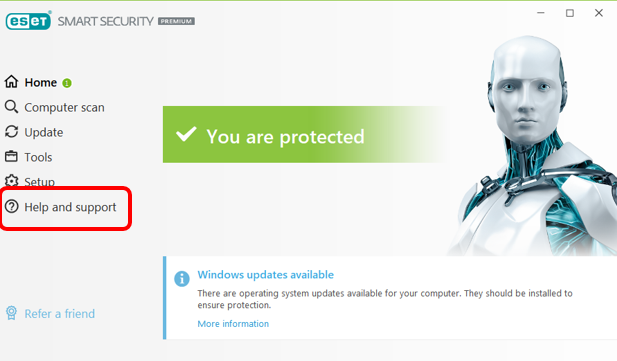
3.) Click Change Product.

4.) Choose the product and click Continue.

5.) Click Activate. Restart when prompted. This page will also show you anything that you might be losing if you downgrade.
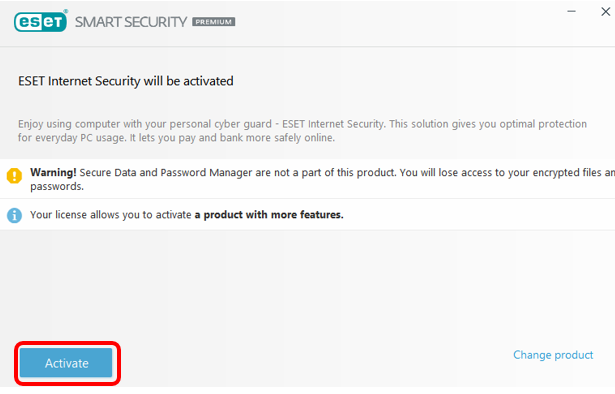
Categories
- All Categories
- 1 The Blog
- 1 What's Trending
- 7.9K The Community
- 3.2K General Discussion
- 136 New Members
- 856 Consumer Tech
- 227 Prebuilt PCs and Laptops
- 165 Software
- 32 Audio/Visual
- 53 Networking & Security
- 4 Home Automation
- 5 Digital Photography
- 14 Content Creators
- 30 Hobby Boards & Projects
- 83 3D Printing
- 83 Retro Arcade/Gaming
- 61 All Other Tech
- 398 PowerSpec
- 2.6K Store Information and Policy
- 149 Off Topic
- 58 Community Ideas & Feedback
- 614 Your Completed Builds
- 4K Build-Your-Own PC
- 2.9K Help Choosing Parts
- 327 Graphics Cards
- 335 CPUs, Memory, and Motherboards
- 146 Cases and Power Supplies
- 54 Air and Liquid Cooling
- 48 Monitors and Displays
- 93 Peripherals
- 66 All Other Parts
- 65 Featured Categories
We love seeing what our customers build
Submit photos and a description of your PC to our build showcase
Submit NowLooking for a little inspiration?
See other custom PC builds and get some ideas for what can be done
View Build ShowcaseSAME DAY CUSTOM BUILD SERVICE
If You Can Dream it, We Can Build it.

Services starting at $149.99

