My MSI laptop webcam isn't working!

TSTonyV
✭✭✭✭✭




With the COVID-19 pandemic in full swing, many people are finding themselves having to work from home. This means using webcams for video conferencing and communication. Most laptops these days come with webcams built in which is convenient for the user.
We've had a lot of customers contact us regarding their MSI laptop webcams not working out of box. By default, MSI laptops have the webcam disabled. But don't be too concerned! It's actually an easy fix.
MSI laptops (and many other laptops) use function keys to toggle various pieces of hardware on and off for the laptop. MSI laptops use the F6 key for the webcam. To turn on your webcam, you need to press the F6 key, or press Fn + F6 together:
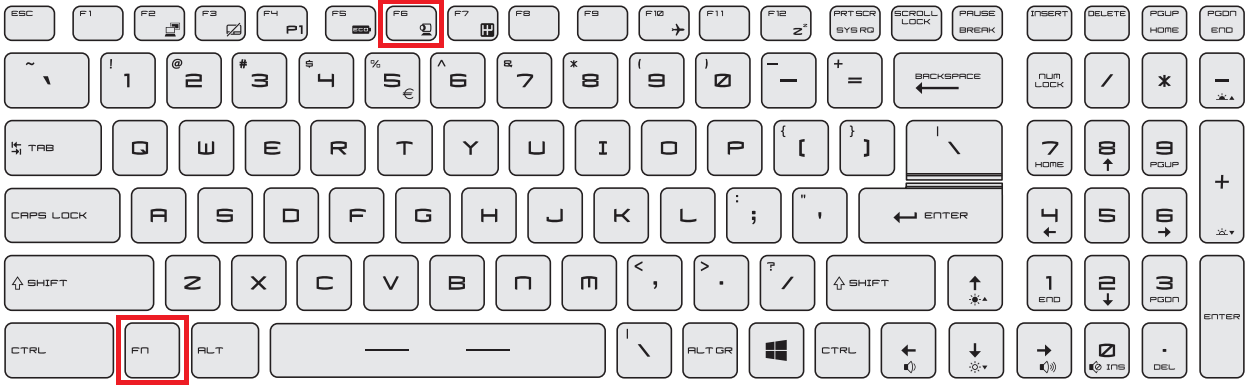
You'll notice the F6 key has a little picture on it that actually looks like a webcam. Once you press F6 or FN+F6, the camera should toggle on and be available for use.
We've had a lot of customers contact us regarding their MSI laptop webcams not working out of box. By default, MSI laptops have the webcam disabled. But don't be too concerned! It's actually an easy fix.
MSI laptops (and many other laptops) use function keys to toggle various pieces of hardware on and off for the laptop. MSI laptops use the F6 key for the webcam. To turn on your webcam, you need to press the F6 key, or press Fn + F6 together:
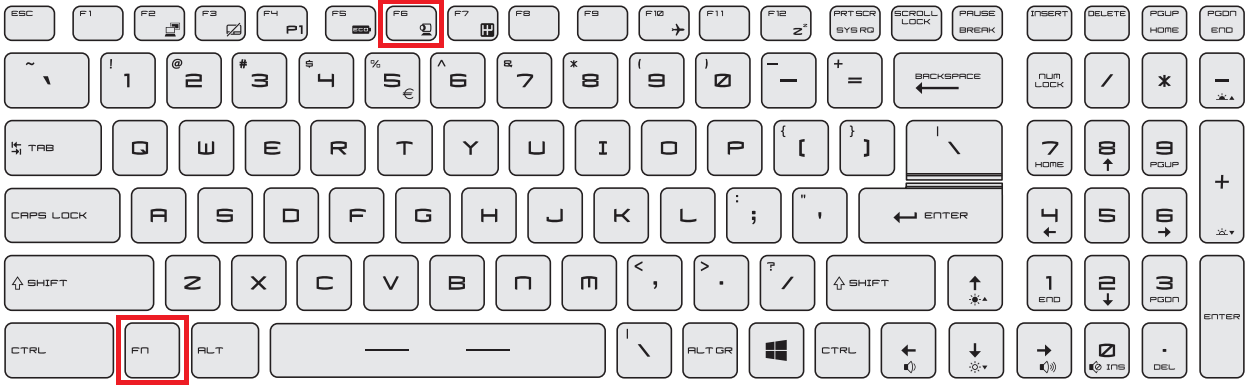
You'll notice the F6 key has a little picture on it that actually looks like a webcam. Once you press F6 or FN+F6, the camera should toggle on and be available for use.
Categories
- All Categories
- 1 The Blog
- 1 What's Trending
- 7.9K The Community
- 3.2K General Discussion
- 143 New Members
- 866 Consumer Tech
- 231 Prebuilt PCs and Laptops
- 167 Software
- 33 Audio/Visual
- 54 Networking & Security
- 4 Home Automation
- 5 Digital Photography
- 14 Content Creators
- 30 Hobby Boards & Projects
- 83 3D Printing
- 83 Retro Arcade/Gaming
- 61 All Other Tech
- 417 PowerSpec
- 2.6K Store Information and Policy
- 150 Off Topic
- 61 Community Ideas & Feedback
- 614 Your Completed Builds
- 4K Build-Your-Own PC
- 2.9K Help Choosing Parts
- 328 Graphics Cards
- 335 CPUs, Memory, and Motherboards
- 145 Cases and Power Supplies
- 54 Air and Liquid Cooling
- 49 Monitors and Displays
- 93 Peripherals
- 68 All Other Parts
- 65 Featured Categories
We love seeing what our customers build
Submit photos and a description of your PC to our build showcase
Submit NowLooking for a little inspiration?
See other custom PC builds and get some ideas for what can be done
View Build ShowcaseSAME DAY CUSTOM BUILD SERVICE
If You Can Dream it, We Can Build it.

Services starting at $149.99
