I just purchased an Inland SSD and my PC doesn't see it
Comments
-
Greetings JJ, and welcome to the Micro Center Community.
There are two things that I can think of that may be causing your issue. The first thing would be to verify your cable connections - you will need one cable running from your computer's power supply to the back of the drive (typically on some power supplies labelled SATA). The other cable would need to be running directly from your hard drive to your motherboard such as https://www.microcenter.com/product/247547/evercool-7-pin-sata-female-connector-to-7-pin-sata-female-connector-sata-data-cable-18-in---red - this would go into a SATA spot on your motherboard. It sounds like you have some drives installed already, so typically you can find additional ports by where your current drives are plugged into.
If you've got those cables there is another step so just let us know. If you need to check your cables, make sure your PC is turned off and unplugged before adjusting any wiring/cables. -
That was helpful as I was missing a cable - the one to the board so I got that done. Same problem now, I boot up and still no drive. Is it defective or what else is going on?
-
Most likely the drive just needs to be set up in Windows at this time by partitioning it. Here is how to complete that:
- Right click on the Start button then select Disk Management.
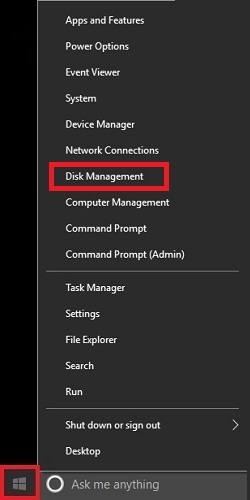
- Look for Unallocated space in the Disk Management window.
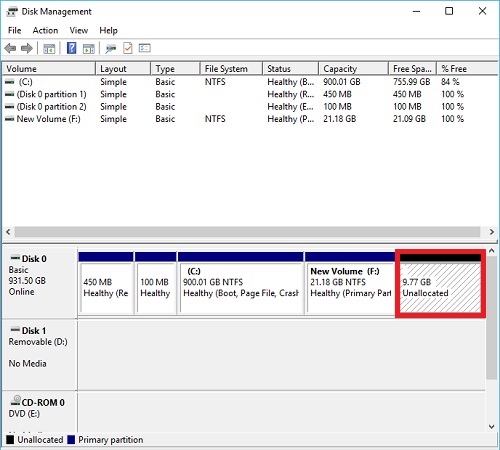
- Right click on the unallocated space, then select New Simple Volume.

- On the Welcome to New Simple Volume Wizard window, select Next.
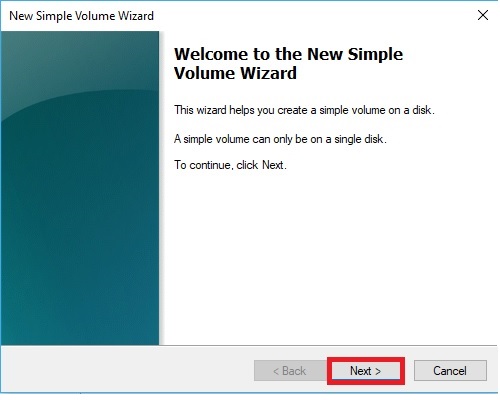
- On the Specify Volume Size window, the simple volume size should match the maximum disk space size in most cases. To make the partition smaller, type in a smaller amount into this volume size box. Select Next to continue.
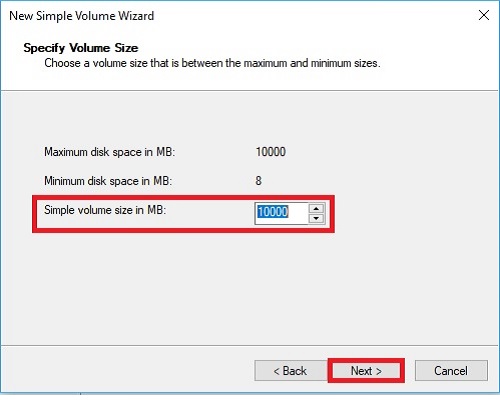
- Select a drive letter for the new partition by Assign the following drive letter (you can use any drive letter shown here) then select Next.
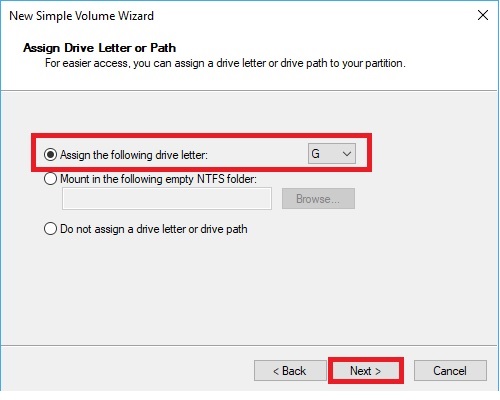
- Select Format this volume with the following settings. Using default settings will format the drive properly. Settings such as file system, unit size and volume label can be changed here. Select Next to continue.
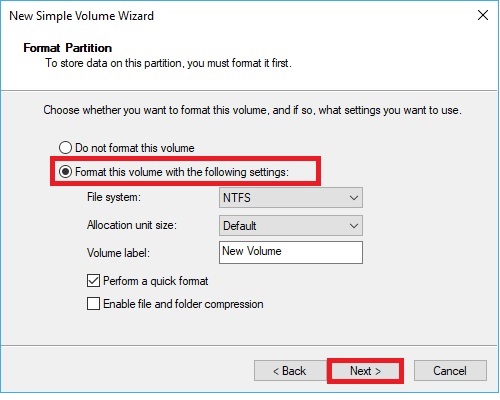
- Once the format completes, a summary page will appear. Select Finish to close this window and return to the main Disk Management window.
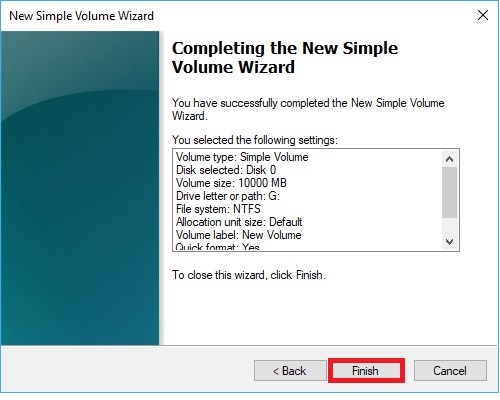
- Right click on the Start button then select Disk Management.
-
Yes that worked thank you I'm all set
-
Glad to hear we were able to get that up and running for you.JJ_ said:Yes that worked thank you I'm all set -
Same issue for me solved by this article/guide. Thank you!
-
I recently bought a 512 gb inland nvme ssd and its not showing up nd it is saying system reserved
-
Hello @EB1 does the System reserved drive match the 512GB of your NVME? Typically the System reserved partition is a smaller size allocated to by your OS.
-
@LandShark, @Ian, I just bought my inland 500gb m.2 nvme ssd, installed it on my asrock phantom gaming 4 motherboard in M.2_1 slot per manufacturer instructions, but when I try to install windows 10 from usb inland ssd isn’t detected. I noticed that inland isn’t listed by asrock as a certified compatible hardware, could that be the issue?
-
Nevermind, I figured out the problem. I hadn’t pushed the ssd into the slot far enough. Works now.
-
Glad it was an easy fix for you! 👍
Please do let us know if we can assist with anything else!
-
I had recently used a digital coupon for a free Inland 256gb.. i couldn't get the stinker recognized on any machine i tried! turns out not working in IT since 2008 took its toll on my old self.. this helped immediately! i can now save my pics and vids of my children. the stress had begun until i just did a quick search here and holy cows, i'm thrilled! now i can go to my 15yo's birthday and refill my phone! lol
-
Glad to hear you were able to get that up and running!
-
I just had the same issue and was already planning to return the SSD for a new one. I haven't needed to allocate partitions and disk space since the early 2000's because most drives are plug and play. However, this thread solved my problem and we are good to go. Thank you for the explanation and the stroll down memory lane. 😎
-
Glad to hear this was able to help!
-
I had recently used a digital coupon for a free Inland 256g
I received a coupon a while back for a free Inland 256GB SSD Professional. I've had one in the past that worked immediately without any issues. The one which I received for free will not show up, even while following these simple instructions. I know that the SATA cord isn't the problem since the other one still shows up just fine.
-
You have SATA and SATA power connected? Driver doesn't show up in the BIOS? What other drives are connected to the system and what motherboard do you have?
-
does anyone know what to do if your ssd card doesn't show up anywhere, it's not in the disk management for me. i have a inland qn322 installed in a asrock b450m pro4 at the bottom ssd card slot and i don't know why it's not showing up. And if i only put the new ssd in my computer won't load past the bios. any help would be great.
(update i believe the ssd card i drove almost 3 hours for is faulty, and doesn't work)
Categories
- All Categories
- 1 The Blog
- 1 What's Trending
- 7.9K The Community
- 3.2K General Discussion
- 136 New Members
- 856 Consumer Tech
- 227 Prebuilt PCs and Laptops
- 165 Software
- 32 Audio/Visual
- 53 Networking & Security
- 4 Home Automation
- 5 Digital Photography
- 14 Content Creators
- 30 Hobby Boards & Projects
- 83 3D Printing
- 83 Retro Arcade/Gaming
- 61 All Other Tech
- 397 PowerSpec
- 2.6K Store Information and Policy
- 149 Off Topic
- 58 Community Ideas & Feedback
- 614 Your Completed Builds
- 4K Build-Your-Own PC
- 2.9K Help Choosing Parts
- 327 Graphics Cards
- 335 CPUs, Memory, and Motherboards
- 146 Cases and Power Supplies
- 54 Air and Liquid Cooling
- 47 Monitors and Displays
- 93 Peripherals
- 66 All Other Parts
- 65 Featured Categories
We love seeing what our customers build
Submit photos and a description of your PC to our build showcase
Submit NowLooking for a little inspiration?
See other custom PC builds and get some ideas for what can be done
View Build ShowcaseSAME DAY CUSTOM BUILD SERVICE
If You Can Dream it, We Can Build it.

Services starting at $149.99

