How to create a desktop shortcut on Windows 10
This discussion has a more recent version.
This guide will show you how to create desktop shortcuts for programs or websites in Windows 10 through three different methods.
Creating shortcuts from specific websites or programs
- Right click anywhere on your desktop background and hover your cursor over New, and then choose Shortcut.
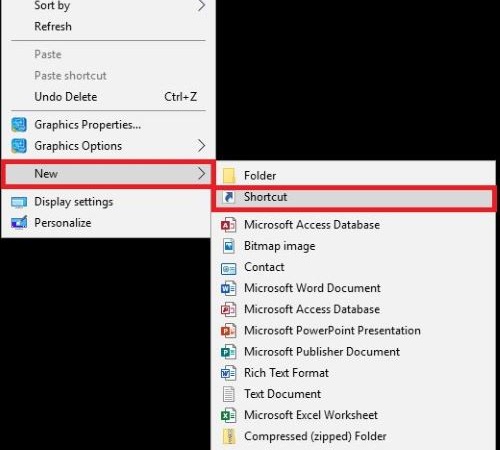
- Type in a website that you want to create a shortcut for or copy and paste a website URL from a specific page - in this example we will use www.google.com. Once this is determined choose Next.
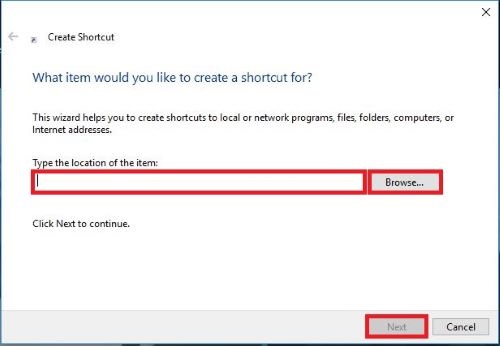
- Name your shortcut and then Finish.
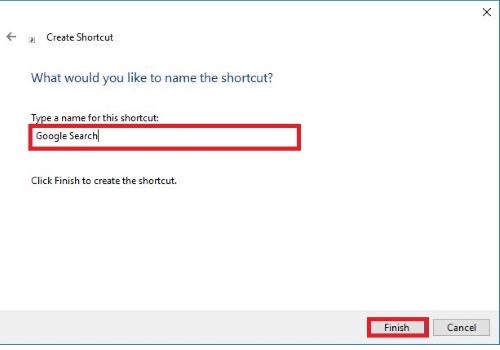
___________________________________________________________________________________________________________________
Creating shortcuts to a website or web page
- Go to the web page that you want to create a shortcut for. Click on the URL at the top of the page to highlight it, then hold on the highlighted link and drag it to your desktop background - this will create a shortcut.
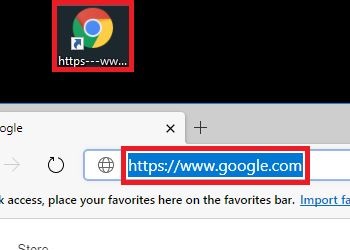
- Right click on the shortcut and choose Rename.
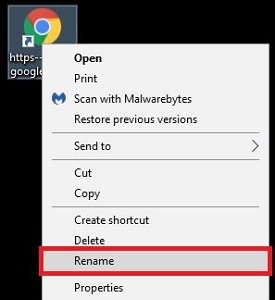
- Type in the name that you want for the shortcut and then press Enter on your keyboard.
___________________________________________________________________________________________________________________
Creating shortcuts for programs, software, or files
- Find the Windows search bar on the bottom of your screen. Type in the program that you are creating a shortcut for. Right click on the program and then select Open file location.
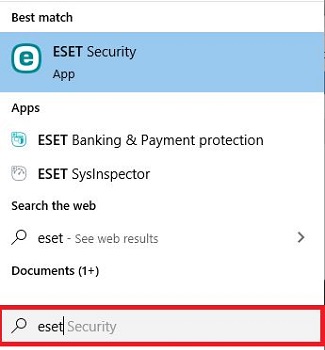
- Right click then hover over Send to and choose Desktop (create shortcut). This will place a shortcut on your desktop.
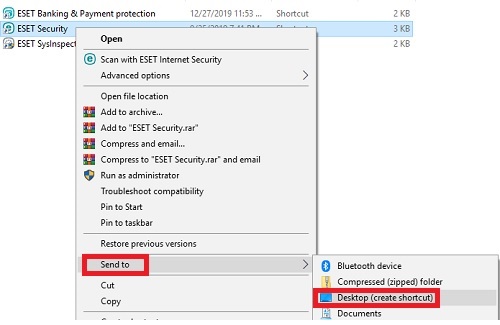
Categories
- All Categories
- 1 The Blog
- 1 What's Trending
- 7.9K The Community
- 3.2K General Discussion
- 137 New Members
- 861 Consumer Tech
- 227 Prebuilt PCs and Laptops
- 166 Software
- 32 Audio/Visual
- 54 Networking & Security
- 4 Home Automation
- 5 Digital Photography
- 14 Content Creators
- 30 Hobby Boards & Projects
- 83 3D Printing
- 84 Retro Arcade/Gaming
- 61 All Other Tech
- 404 PowerSpec
- 2.6K Store Information and Policy
- 150 Off Topic
- 58 Community Ideas & Feedback
- 614 Your Completed Builds
- 4K Build-Your-Own PC
- 2.9K Help Choosing Parts
- 327 Graphics Cards
- 335 CPUs, Memory, and Motherboards
- 146 Cases and Power Supplies
- 54 Air and Liquid Cooling
- 49 Monitors and Displays
- 93 Peripherals
- 66 All Other Parts
- 65 Featured Categories
We love seeing what our customers build
Submit photos and a description of your PC to our build showcase
Submit NowLooking for a little inspiration?
See other custom PC builds and get some ideas for what can be done
View Build ShowcaseSAME DAY CUSTOM BUILD SERVICE
If You Can Dream it, We Can Build it.

Services starting at $149.99

