How to remove login password from Windows 10 Local Account
Looking to remove your Windows 10 password on your local account? We will show you how to change the settings on your Windows 10 PC so that it does not ask for a password at login. Before proceeding with these steps, it is assumed that you have carefully evaluated the pros and cons and possible risks of eliminating a login password from your PC.
If you have decided that you do not want a login password on your PC, these steps will help you get to that point.
- On the start menu, type Sign-in Options into the Windows Search Box and then select Sign-in Options.
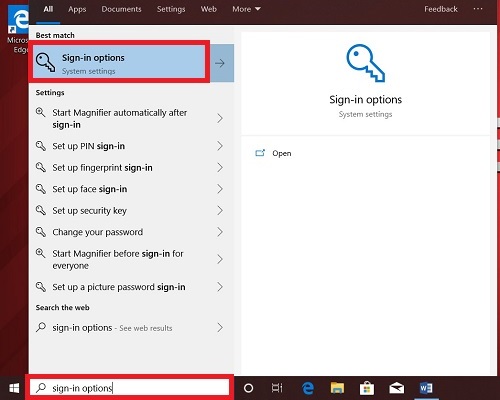
- If you are NOT using a PIN to sign in, you can skip to the next step.
If you are signing in with a PIN, you will need to remove it before turning off your password:- Select the PIN option and then choose Remove.
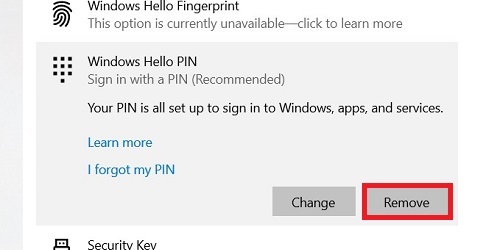
- A box will come up confirming that you are removing the PIN - select remove.
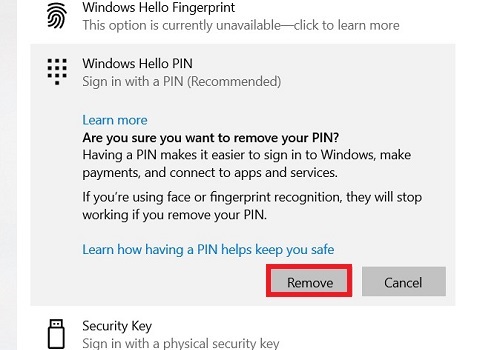
- A box asking for your password will appear. Enter the password that you use to sign in and then choose OK and the PIN will now be removed.
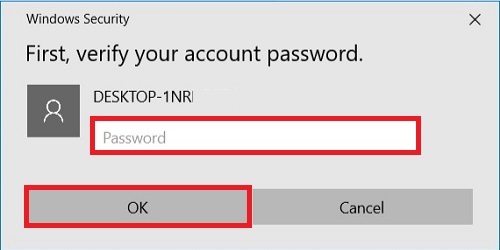
- Select the PIN option and then choose Remove.
- Select password option and then Change.

- Enter the current password that you use for signing in and then choose Next.
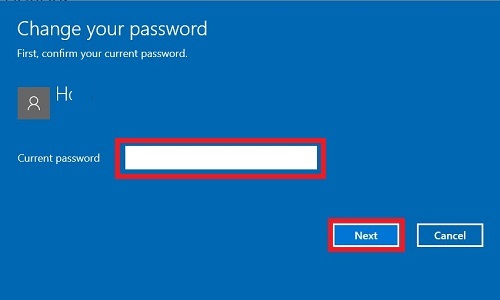
- Now it will ask you for a New password. Here, leave the entire screen blank (all three boxes) and choose Next.
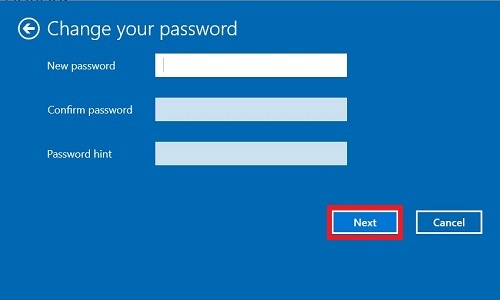
- Select Finish to complete the removal of the password.
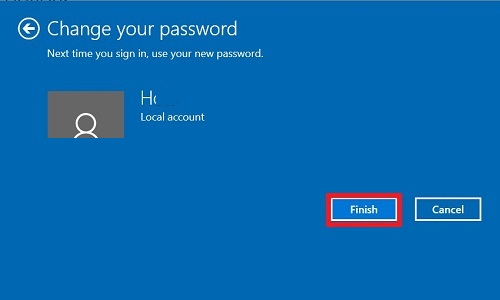
Categories
- All Categories
- 1 The Blog
- 1 What's Trending
- 7.9K The Community
- 3.2K General Discussion
- 144 New Members
- 870 Consumer Tech
- 233 Prebuilt PCs and Laptops
- 167 Software
- 33 Audio/Visual
- 54 Networking & Security
- 4 Home Automation
- 5 Digital Photography
- 14 Content Creators
- 30 Hobby Boards & Projects
- 84 3D Printing
- 83 Retro Arcade/Gaming
- 62 All Other Tech
- 422 PowerSpec
- 2.6K Store Information and Policy
- 150 Off Topic
- 61 Community Ideas & Feedback
- 615 Your Completed Builds
- 4K Build-Your-Own PC
- 2.9K Help Choosing Parts
- 328 Graphics Cards
- 335 CPUs, Memory, and Motherboards
- 145 Cases and Power Supplies
- 54 Air and Liquid Cooling
- 49 Monitors and Displays
- 93 Peripherals
- 68 All Other Parts
- 65 Featured Categories
We love seeing what our customers build
Submit photos and a description of your PC to our build showcase
Submit NowLooking for a little inspiration?
See other custom PC builds and get some ideas for what can be done
View Build ShowcaseSAME DAY CUSTOM BUILD SERVICE
If You Can Dream it, We Can Build it.

Services starting at $149.99
