[Tech Article] How to enable NVIDIA G-Sync Compatible Mode
This discussion has a more recent version.
Ian
✭✭✭✭✭




This guide will demonstrate how to enable NVIDIA G-Sync on a Windows PC. G-Sync is a feature found in some gaming monitors. G-Sync creates a better gaming experience as it eliminates screen tearing and minimizes display stutter and input lag.
- Make sure the monitor supports NVIDIA's G-Sync technology - a list of supported monitors at the time of this article can be found on Nvidia's website.
- Make sure a DisplayPort cable is being used - G-Sync is only compatible with DisplayPort. It must be a standard DisplayPort cable using no adapters or conversions. HDMI, DVI and VGA are not supported.
- Right click on the desktop background and select NVIDIA Control Panel from the list.

- Under the Display tab on the left side of the NVIDIA Control Panel, choose Set up G-Sync, followed by Enable G-Sync, G-Sync Compatible checkbox. Note: If the monitor has not been validated as G-Sync Compatible, select the box under Display Specific Settings to force G-Sync Compatible mode on. See the warning NOTE at the end of the article before proceeding.
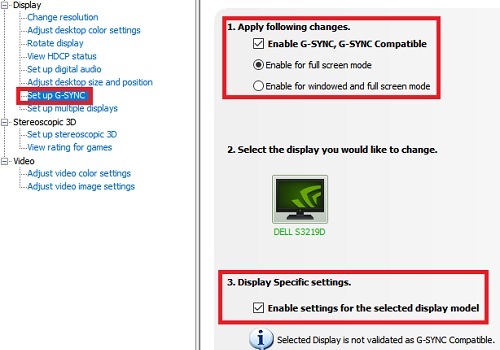
- Under the Manage 3D Settings tab on the left side of the NVIDIA Control Panel, make sure Monitor Technology is set to G-SYNC.
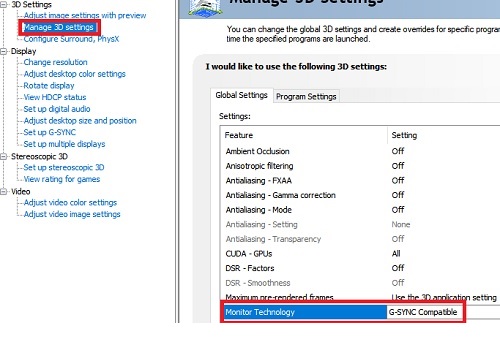
- G-Sync Compatible Mode is now enabled.
Categories
- All Categories
- 1 The Blog
- 1 What's Trending
- 7.9K The Community
- 3.2K General Discussion
- 142 New Members
- 867 Consumer Tech
- 230 Prebuilt PCs and Laptops
- 167 Software
- 33 Audio/Visual
- 54 Networking & Security
- 4 Home Automation
- 5 Digital Photography
- 14 Content Creators
- 30 Hobby Boards & Projects
- 83 3D Printing
- 84 Retro Arcade/Gaming
- 62 All Other Tech
- 413 PowerSpec
- 2.6K Store Information and Policy
- 150 Off Topic
- 60 Community Ideas & Feedback
- 614 Your Completed Builds
- 4K Build-Your-Own PC
- 2.9K Help Choosing Parts
- 328 Graphics Cards
- 335 CPUs, Memory, and Motherboards
- 146 Cases and Power Supplies
- 54 Air and Liquid Cooling
- 49 Monitors and Displays
- 93 Peripherals
- 68 All Other Parts
- 65 Featured Categories
We love seeing what our customers build
Submit photos and a description of your PC to our build showcase
Submit NowLooking for a little inspiration?
See other custom PC builds and get some ideas for what can be done
View Build ShowcaseSAME DAY CUSTOM BUILD SERVICE
If You Can Dream it, We Can Build it.

Services starting at $149.99
