MacBook Pro Display discoloration
CJN
✭✭


Hello! I'm not sure if this is due to hardware or software. One second I was working on my Mac and it looked normal. Closed the lid and came back later and it looked as though the display was over saturated. I've looked online and and followed the instructions to reset the SMC and also tried to recalibrate it but it didn't work. I attached two pictures with the same screensaver. The first is how the image looks on my MacBook and the second is on my external display. Any help / suggestions are greatly appreciated. Thanks.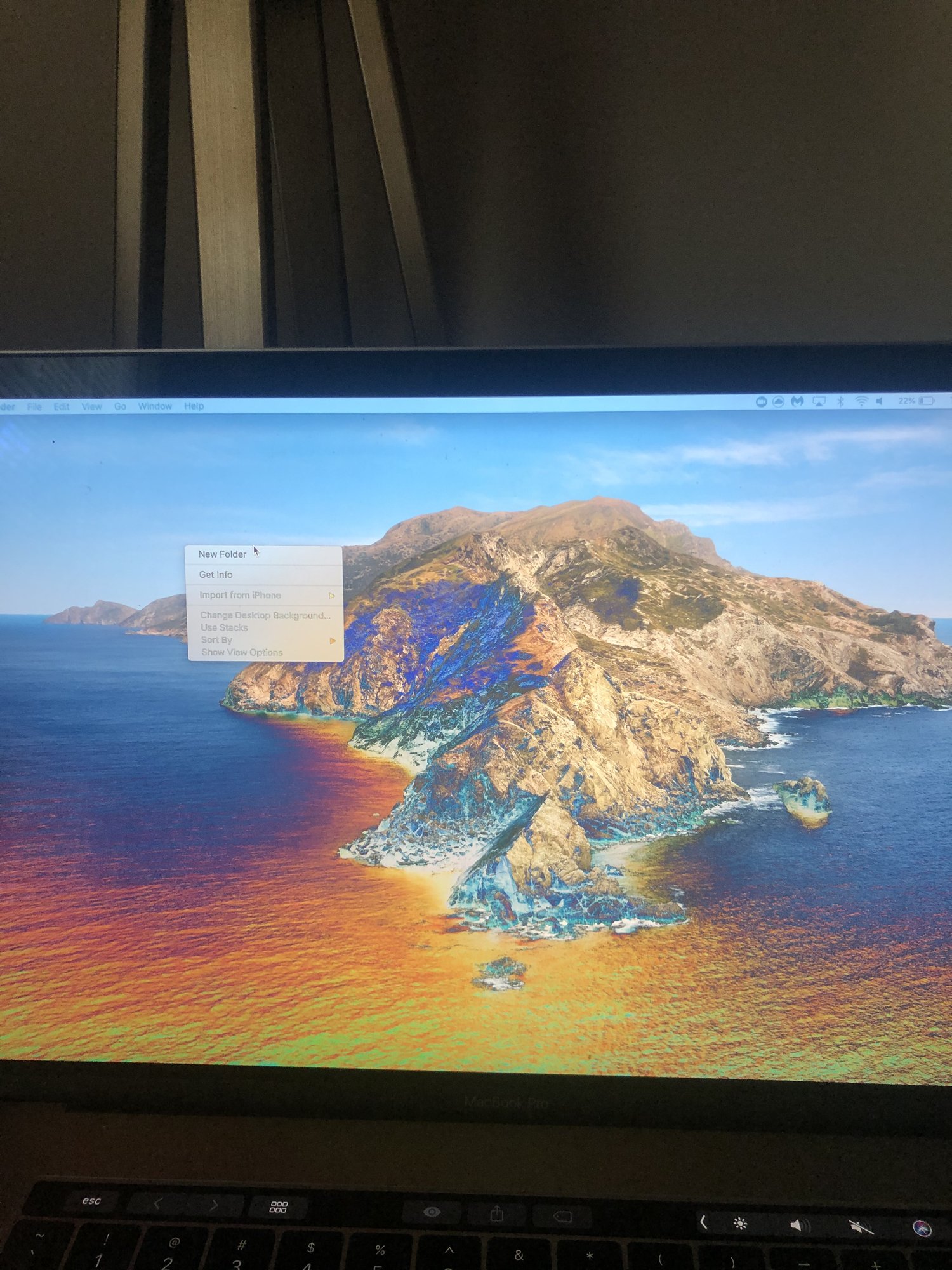

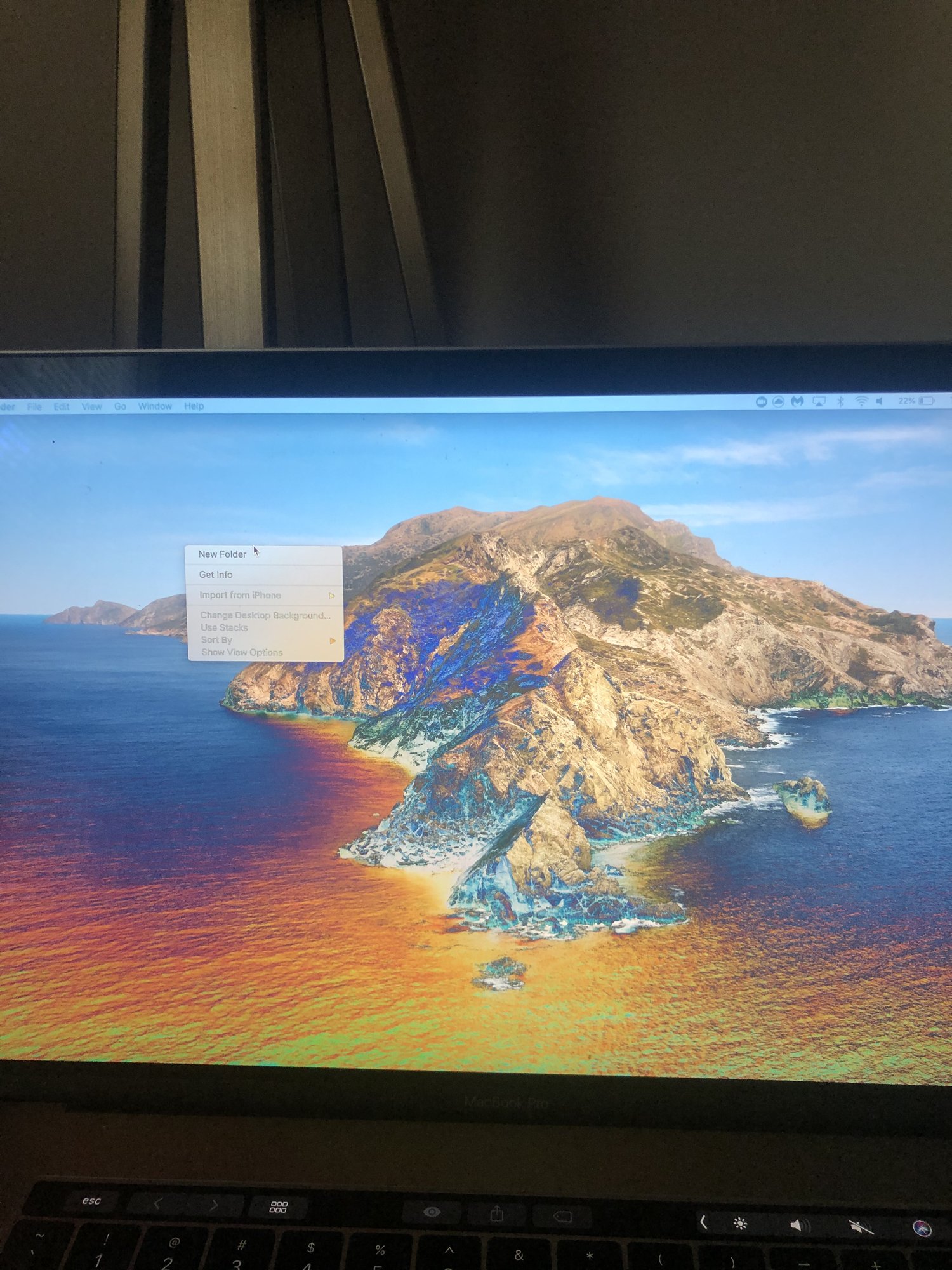

Best Answer
-
Yes. most likely actual replacement would need to be done at this time. Unfortunately our forum/community services are not in a store so we do not have a specific turnaround time for a Micro Center store. If you do have AppleCare, this does not appear to be as a result of damage so yes it should be covered by warranty.CJN said:Ok I was afraid of this. And by panel issue, we are talking hardware replacement correct? How long would you need to keep my laptop and this is covered under my AppleCare correct?
For service, bring the laptop in to your local Micro Center at any time, service is first come, first serve. While an appointment is not necessary, you can schedule a repair appointment if you would like at https://www.microcenter.com/site/service/service.aspx At the top of the page under "My Store" be sure to select your local Micro Center store location to set service for the proper location you are looking to visit.
Answers
-
What version of OSX are you on and did you update recently? Please go into System Preferences > Display > Color. What profiles do you have listed there?
-
With more troubleshooting, it appears as though what ever the previous screenshot was there, it's staining or burning into the display. Here is a picture of me changing the background to black and behind it, you can still see the previous wallpaper behind it.

-
Here is a screenshot of my profiles and I'm running OS Catalina Version 10.15.4

-
Thank you. And you tried toggling between the two listed Color LCD profiles with no change, right?
-
That's correct. Just tried again to be sure

-
Lets try to take the OS out of the equation. Boot the system into recovery mode with Command + R. See if you have the same issue with the discoloration.
-
I rebooted in recovery mode and having three same issue as it reloads. I can see the last images from what I just had listed in the foreground
-
I now have the option to restore from my Backup, reinsallt macOS, get help online , or Disk Utility
-
Go ahead and restart your system. That was basically just a test to rule out an issue with a display setting or color profile. Unfortunately based on what we've done, this is a panel issue. I would bring the system in for service.
-
Ok I was afraid of this. And by panel issue, we are talking hardware replacement correct? How long would you need to keep my laptop and this is covered under my AppleCare correct?
-
Thank you for your help! I’ll get this over to my local store.
-
I'm going to assume that they will need to keep my MacBook, is there a list or instructions of what I should do about access, etc?
-
That's correct, we would have to check it in and keep it while we work on it. The service desk will take whatever information they need when you bring it in, if a password/pin may be required you have the option to provide that to us.CJN said:I'm going to assume that they will need to keep my MacBook, is there a list or instructions of what I should do about access, etc?
Categories
- All Categories
- 1 The Blog
- 1 What's Trending
- 7.9K The Community
- 3.2K General Discussion
- 144 New Members
- 870 Consumer Tech
- 233 Prebuilt PCs and Laptops
- 167 Software
- 33 Audio/Visual
- 54 Networking & Security
- 4 Home Automation
- 5 Digital Photography
- 14 Content Creators
- 30 Hobby Boards & Projects
- 84 3D Printing
- 83 Retro Arcade/Gaming
- 62 All Other Tech
- 420 PowerSpec
- 2.6K Store Information and Policy
- 150 Off Topic
- 61 Community Ideas & Feedback
- 615 Your Completed Builds
- 4K Build-Your-Own PC
- 2.9K Help Choosing Parts
- 328 Graphics Cards
- 335 CPUs, Memory, and Motherboards
- 145 Cases and Power Supplies
- 54 Air and Liquid Cooling
- 49 Monitors and Displays
- 93 Peripherals
- 68 All Other Parts
- 65 Featured Categories
We love seeing what our customers build
Submit photos and a description of your PC to our build showcase
Submit NowLooking for a little inspiration?
See other custom PC builds and get some ideas for what can be done
View Build ShowcaseSAME DAY CUSTOM BUILD SERVICE
If You Can Dream it, We Can Build it.

Services starting at $149.99


