Can you recommend a PC that can run a 4 monitor setup
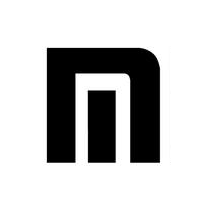
System
admin


This discussion was created from comments split from: Need a new device, but not entirely sure what you need? Have questions about a product?.
Comments
-
Can you recommend a PC that can a 4 monitor setup? To be used for WFH, where I would remote into my PC at my office and run applications on that computer, mainly spreadsheets and financial data. In my haste to get something working I bought an HP Pavillion 590 that I believe only allows for two monitors (Intel UHD Graphics 630 Card) 1 HDMI port, 1 VGA port. Could I expand the monitor number to 4 with a new graphics card, but assume I am limited by the lack of ports? THanks
-
Hello @kgm! Welcome to the Community. I split your comment into its own discussion to keep track of it better.
You are correct in that you'll only be able to run two monitors off the integrated graphics on that system. Adding a video card would allow you to expand the number of monitors you can use. You could either get a video card that can support four monitors on its own, or set up your computer to use both integrated graphics and a separate video card at the same time. I think the latter option is the probably the best because you can go with a less expensive card like a Geforce GT710 -
Thank you. That is very helpful. I am thinking it might be easier for me on the back end to get just one new video card that could handle 4 monitors directly. I'm guessing that the RTX 580 ($185)would work based on 4 ports? In terms of installation, is that something you could do in the store? I am guessing installing it myself might get me in over my head. I currently have 2 of these monitors LG 24" Monitors (cheap $109 version) they seem to be sufficient so would add 2 more unless there is a better recommendation. Two would connect via HDMI, two would connect DisplayPort to HDMI.
-
Here are all the video cards we would sell that can support at least four monitors: https://www.microcenter.com/search/search_results.aspx?N=4294966937+4294818690+4294816611+4294818733&sortby=pricelow - select your local Micro Center at the top of the page and you can view their stock/availability and pricing.
The 580 should be fine, you will just want to make sure your power supply can handle the requirement of that video card. Do you happen to know the wattage of the supply in your PC? Also yes we can assist with installation of the card in store as well, no appointment is needed for store services. -
https://support.hp.com/us-en/product/hp-pavilion-590-p0000-desktop-pc-series/19390500/model/21984403/document/c06000982
This is computer I have. I believe my current video card is "integrated" The power supply "Internal 310W PSU, 310 W SFF (Gold) Full range 115v/230V, 90% effiecency. I am open to to suggestions of a more appropriate card. At what seems to be a 310 Watt power supply don't have enough as it seems many if not all of these cards require 450 or 500 watts. Thanks again, this is very helpful. -
In that case, I think your best option is to get one of our low-profile video cards like a Geforce GT710. It can run three monitors on its own and wouldn't need a PSU upgrade.
You should be able to set your computer's BIOS to use both the integrated graphics and a separate graphics card at the same time.
Categories
- All Categories
- 1 The Blog
- 1 What's Trending
- 7.9K The Community
- 3.2K General Discussion
- 143 New Members
- 866 Consumer Tech
- 231 Prebuilt PCs and Laptops
- 167 Software
- 33 Audio/Visual
- 54 Networking & Security
- 4 Home Automation
- 5 Digital Photography
- 14 Content Creators
- 30 Hobby Boards & Projects
- 83 3D Printing
- 83 Retro Arcade/Gaming
- 61 All Other Tech
- 417 PowerSpec
- 2.6K Store Information and Policy
- 150 Off Topic
- 60 Community Ideas & Feedback
- 614 Your Completed Builds
- 4K Build-Your-Own PC
- 2.9K Help Choosing Parts
- 328 Graphics Cards
- 335 CPUs, Memory, and Motherboards
- 145 Cases and Power Supplies
- 54 Air and Liquid Cooling
- 49 Monitors and Displays
- 93 Peripherals
- 68 All Other Parts
- 65 Featured Categories
We love seeing what our customers build
Submit photos and a description of your PC to our build showcase
Submit NowLooking for a little inspiration?
See other custom PC builds and get some ideas for what can be done
View Build ShowcaseSAME DAY CUSTOM BUILD SERVICE
If You Can Dream it, We Can Build it.

Services starting at $149.99

