How to uninstall another antivirus program before installing ESET in Windows 10
ESET will attempt to stop you from installing if you have another antivirus already on your computer. If you manage to install anyway, your system will run more slowly and may experience issues launching some applications. The best thing to do is to remove any pre-installed antivirus software before installing ESET.
Here is how to uninstall the other anti-virus software:
Click on your Windows start button, click the gear icon to go to Settings.

Select Apps to open the Apps and Features menu.

Scroll through the list of programs until you find the other antivirus program. Click it and select Uninstall. The program’s uninstaller will launch, follow the prompts to remove the program.
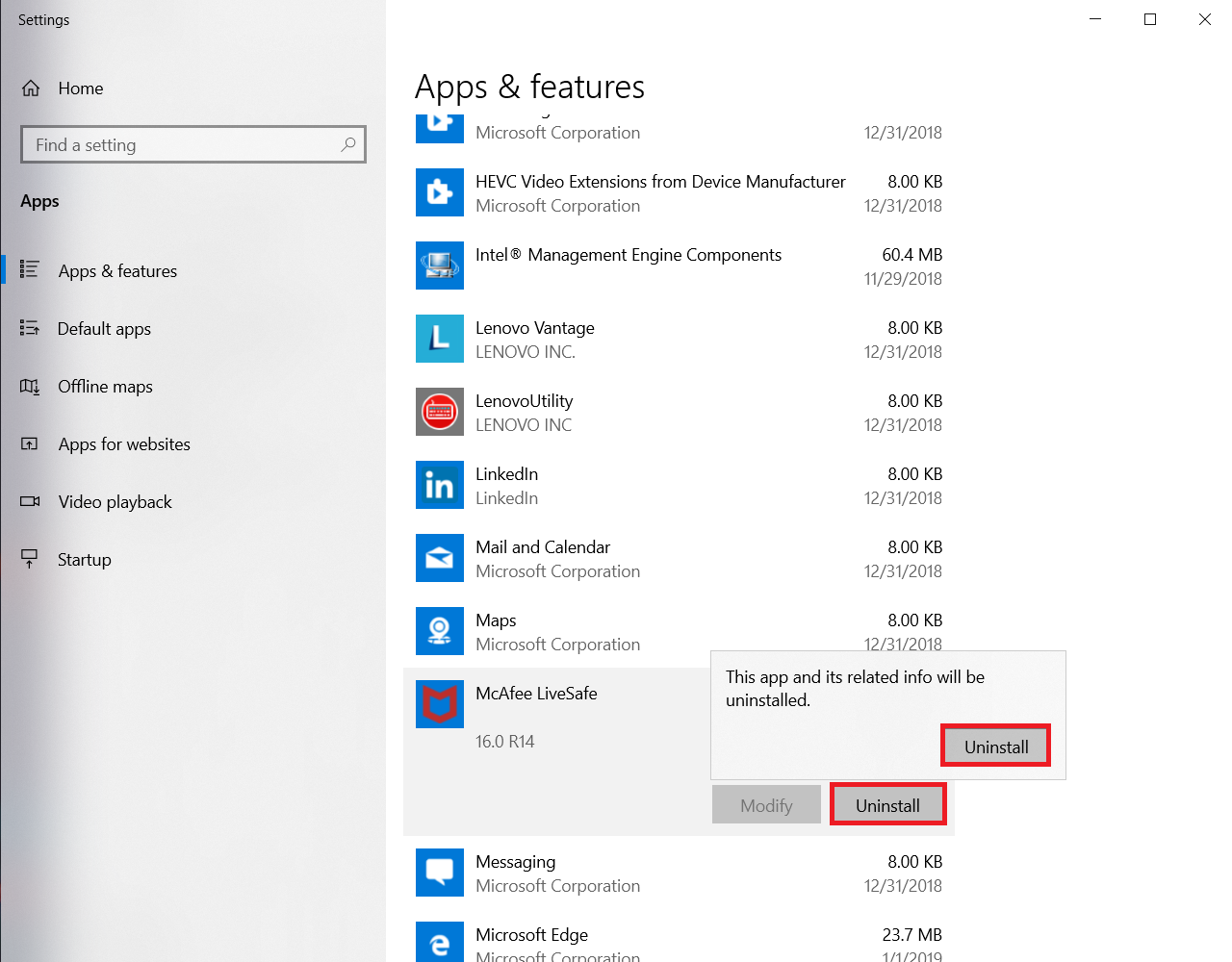
After the uninstall finishes you will be prompted to restart your system. Restart your computer.

You can now install ESET on your computer after the restart completes.
Comments
-
Many thanks for the help. My first uninstall done!
Categories
- All Categories
- 1 The Blog
- 1 What's Trending
- 7.9K The Community
- 3.2K General Discussion
- 136 New Members
- 859 Consumer Tech
- 227 Prebuilt PCs and Laptops
- 166 Software
- 32 Audio/Visual
- 53 Networking & Security
- 4 Home Automation
- 5 Digital Photography
- 14 Content Creators
- 30 Hobby Boards & Projects
- 83 3D Printing
- 84 Retro Arcade/Gaming
- 61 All Other Tech
- 401 PowerSpec
- 2.6K Store Information and Policy
- 149 Off Topic
- 58 Community Ideas & Feedback
- 614 Your Completed Builds
- 4K Build-Your-Own PC
- 2.9K Help Choosing Parts
- 327 Graphics Cards
- 335 CPUs, Memory, and Motherboards
- 146 Cases and Power Supplies
- 54 Air and Liquid Cooling
- 49 Monitors and Displays
- 93 Peripherals
- 66 All Other Parts
- 65 Featured Categories
We love seeing what our customers build
Submit photos and a description of your PC to our build showcase
Submit NowLooking for a little inspiration?
See other custom PC builds and get some ideas for what can be done
View Build ShowcaseSAME DAY CUSTOM BUILD SERVICE
If You Can Dream it, We Can Build it.

Services starting at $149.99
