How to Initialize and Format a Newly Installed Secondary Drive in Windows 10
1. Right-click the Windows icon and select Disk Management.

2. Right-click the “Unknown Disk” and select Initialize Disk.

3. Select the partition style. GPT is preferred for newer drives or drives larger than 2TB in size. Click Ok.
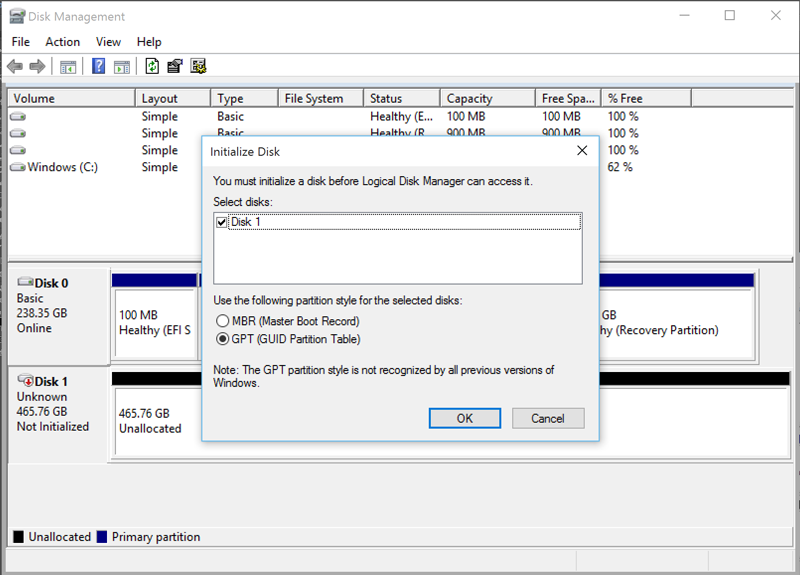
4. Right-click the Unallocated Space and select the New Simple Volume option.
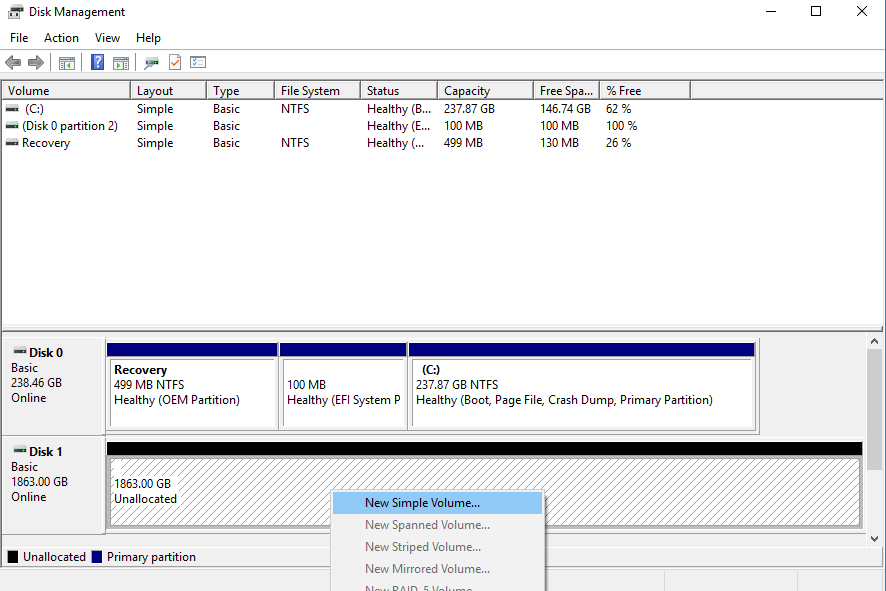
5. Click the Next button.
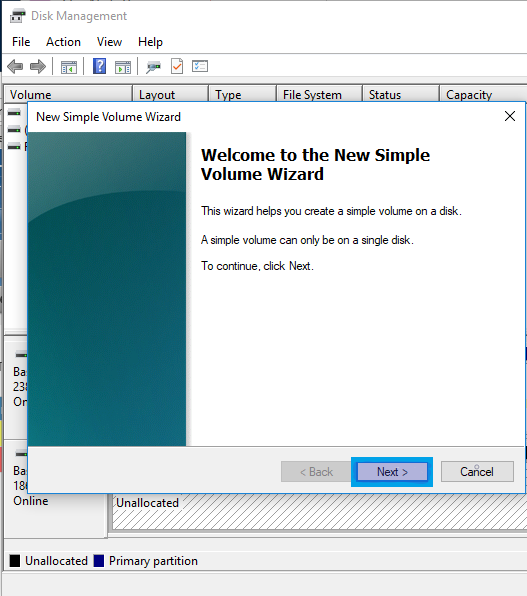
6. You will be asked to Specify Volume Size. The default value is the maximum size and will format the entire disk as 1 partition. If you want to create multiple smaller partitions, change the Simple volume size in MB value. Then select Next.
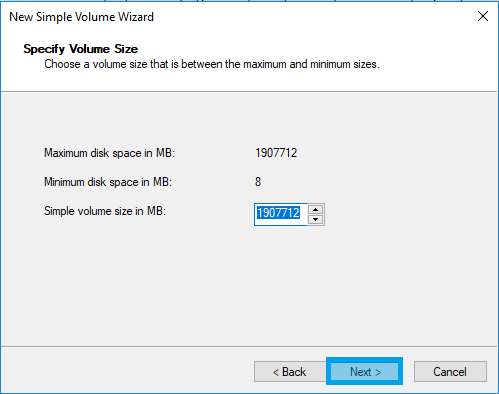
7. Use the Assign the following drive letter drop-down menu to select a letter for the new hard drive or leave the default letter assigned by Windows and click Next.

8. Use the File system drop-down menu and select NTFS.

9. Use the Allocation unit size drop-down menu and select the Default option.

10. In the Volume label field, type a descriptive name for the drive.

11. Check the Perform a quick format option.

12. Unless necessary, clear the Enable file and folder compression option.
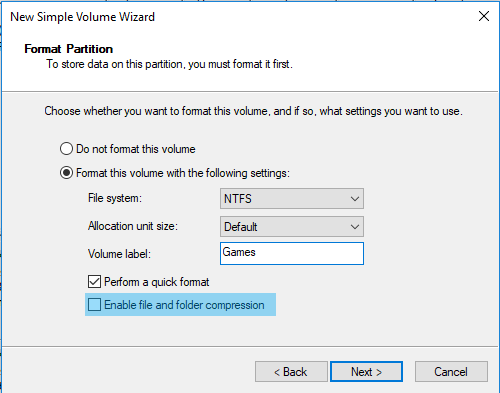
13. Click the Next button and then Finish.

14. Your disk is now ready to use
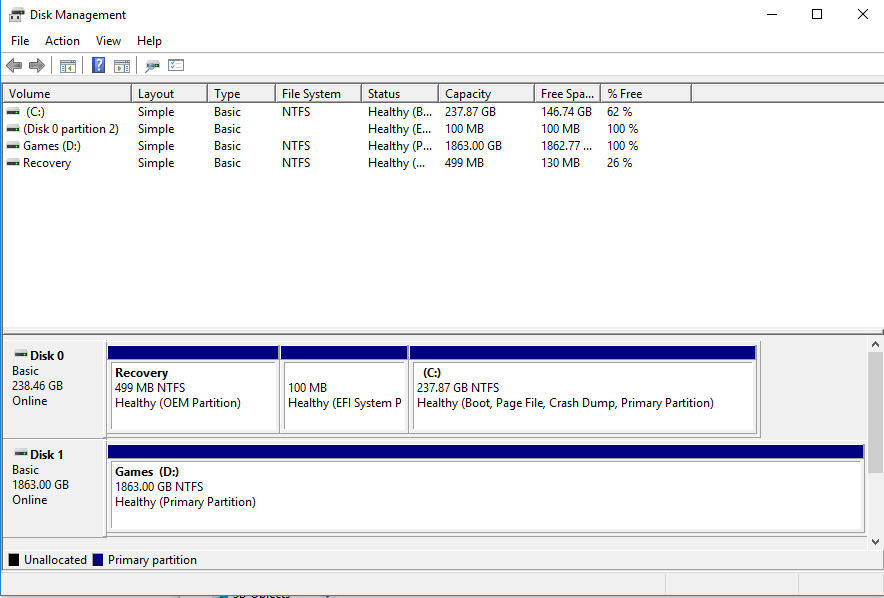
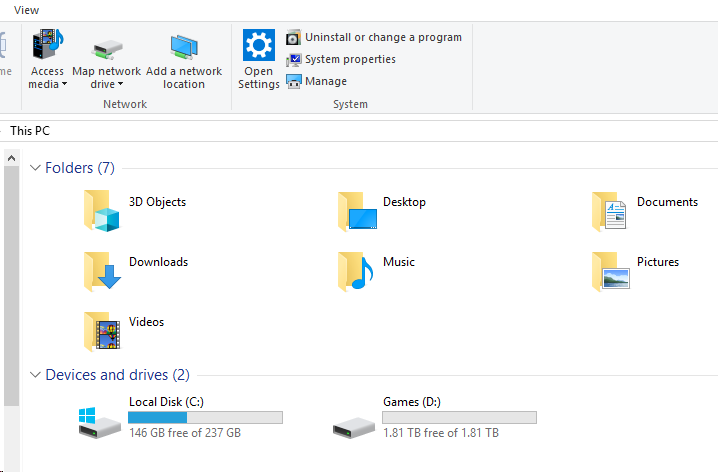
Comments
-
Hi, Lan
Thnak you for your comment. However, it is just 1TB WD SN 550. I do not know why it recognized by 2 disk? Therefore, when I initial, it says no disk exist. -
What does it show in your Disk Management?
Categories
- All Categories
- 1 The Blog
- 1 What's Trending
- 7.9K The Community
- 3.2K General Discussion
- 142 New Members
- 865 Consumer Tech
- 231 Prebuilt PCs and Laptops
- 166 Software
- 33 Audio/Visual
- 54 Networking & Security
- 4 Home Automation
- 5 Digital Photography
- 14 Content Creators
- 30 Hobby Boards & Projects
- 83 3D Printing
- 83 Retro Arcade/Gaming
- 61 All Other Tech
- 413 PowerSpec
- 2.6K Store Information and Policy
- 150 Off Topic
- 60 Community Ideas & Feedback
- 614 Your Completed Builds
- 4K Build-Your-Own PC
- 2.9K Help Choosing Parts
- 328 Graphics Cards
- 335 CPUs, Memory, and Motherboards
- 145 Cases and Power Supplies
- 54 Air and Liquid Cooling
- 49 Monitors and Displays
- 93 Peripherals
- 68 All Other Parts
- 65 Featured Categories
We love seeing what our customers build
Submit photos and a description of your PC to our build showcase
Submit NowLooking for a little inspiration?
See other custom PC builds and get some ideas for what can be done
View Build ShowcaseSAME DAY CUSTOM BUILD SERVICE
If You Can Dream it, We Can Build it.

Services starting at $149.99
