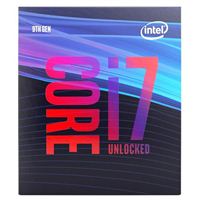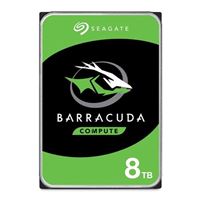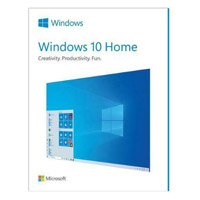Need Help Choosing Parts
This is my first time building a high end rig and I put this parts list together and am looking for some advice.
The build is for gaming (PubG etc..) as well as photo and video editing (Photoshop etc.).
My budget $2000 and I need help figuring out if I have met the following conditions.
My budget $2000 and I need help figuring out if I have met the following conditions.
- Is the memory up-gradable in the future eg: from i7 to i9
- I am getting 32 gb memory but would like the option to upgrade to 64 in the future
- Can I upgrade the video card in the future
- Will this support at least 3 monitors. If not what else do I need?
- Are there things that I have here that I do not need?
Comments
-
Greetings!
For the processor, you can only really upgrade to a 9900K with this build. Intel's newest line of processors is on the LGA 1200 socket, which you'd need a compatible motherboard for that. So if you want a little upgrade flexibility, you may want to look into that.
The motherboard selected can go up to 64GB of RAM.
You can upgrade the video card for sure, a 750W supply and the parts currently picked would be fine with a higher-end video card than what you have picked out right now.
Yes, you can run 3 monitors with that video card.
Everything you have listed is compatible, I don't see anything you don't need from that parts list.
-
Thank you for this feedback. These are exactly the kind of answers I was looking for.
-
One other thing to throw in here, that Thermaltake Engine 27 is not adequate for something like a 9700k or other mid/high end Intel processors like the 10600k or 10700k. If you don't plan on doing any overclocking you can get away with a Cooler Master Hyper 212, and if you are planning on overclocking I'd recommend something beefier like the Noctua NH-U14S or NH-D15.
Categories
- All Categories
- 1 The Blog
- 1 What's Trending
- 7.9K The Community
- 3.2K General Discussion
- 137 New Members
- 862 Consumer Tech
- 228 Prebuilt PCs and Laptops
- 166 Software
- 32 Audio/Visual
- 54 Networking & Security
- 4 Home Automation
- 5 Digital Photography
- 14 Content Creators
- 30 Hobby Boards & Projects
- 83 3D Printing
- 84 Retro Arcade/Gaming
- 61 All Other Tech
- 405 PowerSpec
- 2.6K Store Information and Policy
- 150 Off Topic
- 58 Community Ideas & Feedback
- 614 Your Completed Builds
- 4K Build-Your-Own PC
- 2.9K Help Choosing Parts
- 327 Graphics Cards
- 335 CPUs, Memory, and Motherboards
- 146 Cases and Power Supplies
- 54 Air and Liquid Cooling
- 49 Monitors and Displays
- 93 Peripherals
- 67 All Other Parts
- 65 Featured Categories
We love seeing what our customers build
Submit photos and a description of your PC to our build showcase
Submit NowLooking for a little inspiration?
See other custom PC builds and get some ideas for what can be done
View Build ShowcaseSAME DAY CUSTOM BUILD SERVICE
If You Can Dream it, We Can Build it.

Services starting at $149.99