Changing Your Password
When bringing in your computer to a Micro Center Knowledge Bar for upgrades or repair work, we will likely need access to your computer to perform the work. For your piece of mind, we recommend changing your password temporarily, then once we've completed the work you can change it to something of your choosing.
If you're not able to change your password, the technician can help you change it when you arrive at the Knowledge Bar.
Windows 10
- On the start menu, type Sign-in Options into the Windows Search Box and then select Sign-in Options.
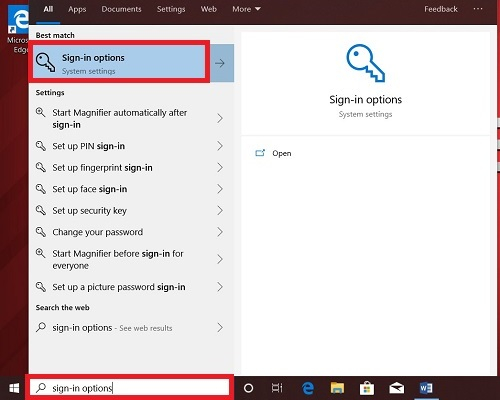
- If you are NOT using a PIN to sign in, you can skip to the next step.
If you are signing in with a PIN, you will need to remove it before turning off your password:
- Select the PIN option and then choose Remove.
- A box will come up confirming that you are removing the PIN - select remove.
- A box asking for your password will appear. Enter the password that you use to sign in and then choose OK and the PIN will now be removed.
- Select the Password option and then Change.

- Enter the current password that you use for signing in and then choose Next.

- Now it will ask you for a New password. Enter your Temporary Password into the New Password and Confirm Password box. You can enter a hint if you would like, then click Next.
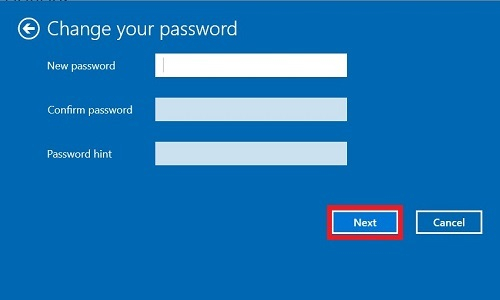
- Select Finish to complete the removal of the password.
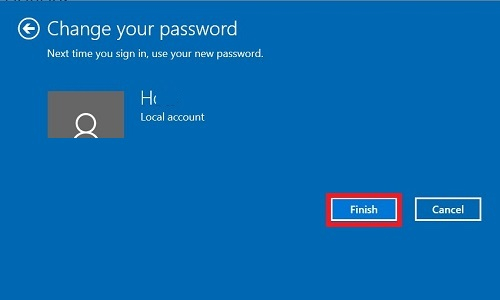
MacOS
- Click on the Apple Icon in the top left and click System Preferences

- Click Change Password in the next

- Enter your Current Password into Old Password and type in your Temporary Password into New Password and Verify. Then click Change Password.

If you're not able to change your password, the technician can help you change it when you arrive at the Knowledge Bar.
Categories
- All Categories
- 1 The Blog
- 1 What's Trending
- 7.9K The Community
- 3.2K General Discussion
- 136 New Members
- 854 Consumer Tech
- 225 Prebuilt PCs and Laptops
- 165 Software
- 32 Audio/Visual
- 53 Networking & Security
- 4 Home Automation
- 5 Digital Photography
- 14 Content Creators
- 30 Hobby Boards & Projects
- 83 3D Printing
- 83 Retro Arcade/Gaming
- 61 All Other Tech
- 396 PowerSpec
- 2.6K Store Information and Policy
- 149 Off Topic
- 58 Community Ideas & Feedback
- 614 Your Completed Builds
- 4K Build-Your-Own PC
- 2.9K Help Choosing Parts
- 327 Graphics Cards
- 335 CPUs, Memory, and Motherboards
- 146 Cases and Power Supplies
- 54 Air and Liquid Cooling
- 47 Monitors and Displays
- 93 Peripherals
- 66 All Other Parts
- 64 Featured Categories
We love seeing what our customers build
Submit photos and a description of your PC to our build showcase
Submit NowLooking for a little inspiration?
See other custom PC builds and get some ideas for what can be done
View Build ShowcaseSAME DAY CUSTOM BUILD SERVICE
If You Can Dream it, We Can Build it.

Services starting at $149.99

