Unallocated area of new SSD
I took the HDD out of my HP and cloned it to the new 2T Crucial SSD before installing it to my new ACER. (BTW, the docking bay worked great!) After I installed both the RAM & the new 2T SSD in the ACER & checked for recognition, I saw that the portion of the SSD, that the old HDD was written to, was allocated (C & D drives) & recognized, but the remaining gigs are in an unallocated area. So, the question is, should I leave it like that? Should I allocate that unallocated area? If so, does it become a different lettered DRIVE, or do I add it somehow to the C drive (where the old HDD was written to)? If I add it, how do I do it? Thanks!
Answers
-
Greetings. You can manage it in Disk Management, you can get to that by right clicking on the Start button.
Once there, you can possibly extend it on to the existing drive (right click on it and see if Extend Volume is available), otherwise you can right click on the Unallocated Space and set it up as another partition with a different drive letter by selecting New Simple Volume.
-
Thanks Ian for your prompt reply to my question. I was able to get into Disk Management easily with your instructions, however once there, the D drive is for recovery - so cannot add to that & the C drive did not have the "Extend Volume" words available. When I click on the Unallocated
box the drop down is: New Simple Volume. When I click on that is opens a Wizard for New Simple Volume, which I don't understand, so I did not proceed. Should I? Thanks.
-
To add to my comment above. The unallocated box is NOT next to - or to the right of drive C. I guess that is why Disk Management has "Extend Volume" greyed out. Do you recommend another way of extending drive C using the unallocated storage. If just naming the unallocated space with a drive letter is easier - will it be used by the computer automatically when drive C is full? Do I need to instruct the computer where to store new software - thereby using the "new" drive (formerly unallocated)? Thanks
-
Hi @Linda1953You should see a screen that looks like this when you click New Simple Volume.
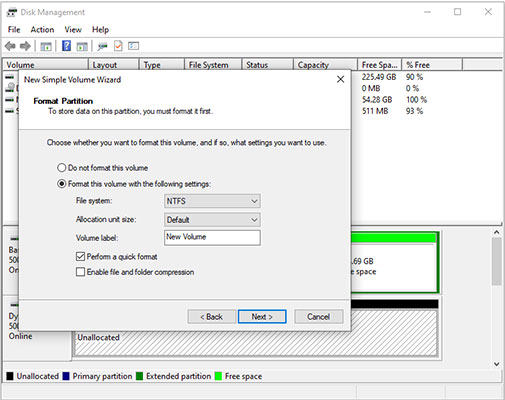 You can change the name of your drive, by changing the "Volume label" field. After you have named your new drive, you may select next and then finish. Once this is done, you should see your new drive in your file explorer.Hope this helps!
You can change the name of your drive, by changing the "Volume label" field. After you have named your new drive, you may select next and then finish. Once this is done, you should see your new drive in your file explorer.Hope this helps! -
Thanks LandShark! Sorry to ask another question - but here is the rest of what I need to know: will it be used by the computer automatically when drive C is full? Do I need to instruct the computer where to store new software - thereby using the "new" drive (formerly unallocated)? Thanks
Oh, and do I check the last box also? -
It will not automatically start to store files on the new drive when the C drive is full. You would have to tell the computer/software where to store the data based on what you would like.Could you help me know which last box you are referring to? Thank you!
-
The screen print you posted above shows "Format the volume . . . " being selected; and then below that the first box is checked "Perform a quick format". The last box "Enable file and folder compression" is not checked. Should it be? And then one more question, I hope - After cloning my old HDD to the new SSD, and installing the new one in my new Acer, there are areas of the computer that 'thinks' or presents itself as an HP (the laptop that the old HDD came out of). Is there anything I should do about that? And, some of the Acer Care features are no longer there. I downloaded what I could from the Acer site, but some items are still missing. Suggestions?
-
@Linda1953
No, you do not need to check the box next to "Enable file and folder compression". You can leave it unchecked.
When it comes to the pre-installed utilities and software, you will want to remove or uninstall and HP ones as they may not work with your system depending on what their for. When it comes to the pre-installed software that came with the Acer, you may not be able to find all of the software that came with the system as sometimes the manufacturer installs this themselves and they do not list it on their support page. You should be able to find most of it though.
What software is still missing? We may be able to find a download page or provide another solution.
Categories
- All Categories
- 1 The Blog
- 1 What's Trending
- 7.9K The Community
- 3.2K General Discussion
- 139 New Members
- 862 Consumer Tech
- 228 Prebuilt PCs and Laptops
- 166 Software
- 32 Audio/Visual
- 54 Networking & Security
- 4 Home Automation
- 5 Digital Photography
- 14 Content Creators
- 30 Hobby Boards & Projects
- 83 3D Printing
- 84 Retro Arcade/Gaming
- 61 All Other Tech
- 408 PowerSpec
- 2.6K Store Information and Policy
- 150 Off Topic
- 58 Community Ideas & Feedback
- 614 Your Completed Builds
- 4K Build-Your-Own PC
- 2.9K Help Choosing Parts
- 328 Graphics Cards
- 335 CPUs, Memory, and Motherboards
- 146 Cases and Power Supplies
- 54 Air and Liquid Cooling
- 49 Monitors and Displays
- 93 Peripherals
- 67 All Other Parts
- 65 Featured Categories
We love seeing what our customers build
Submit photos and a description of your PC to our build showcase
Submit NowLooking for a little inspiration?
See other custom PC builds and get some ideas for what can be done
View Build ShowcaseSAME DAY CUSTOM BUILD SERVICE
If You Can Dream it, We Can Build it.

Services starting at $149.99



