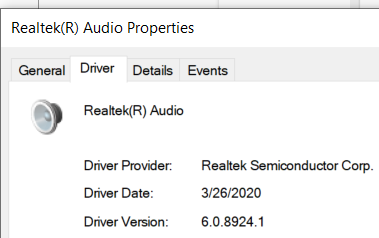PowerSpec 1530 laptop Audio
1) On the face of laptop to the right of the touchpad, it lists, "TUNED BY SOUND BLASTER X PRO-GAMING". What is the significance of this designation? I don't find any Sound Blaster software on the laptop nor a way to access anything unique related to BS.
2) I'm looking to add or access an audio equalizer.
The built-in speaker driver seems to be Realtek(R) Audio. Looking at other PowerSpec models, there seems to be an equalizer feature available. I cannot seem to find a way to enable this as it does not appear by default. PowerSpec RealTek Equalizer Win 10 Pro - Microsoft Community
Is this part of Realtek's driver offering? ....something like this........(or did this functionality get phased out in newer versions of Realtek's offerings?)
I'm also seeing references on other machines to the Realtek High Definition Audio driver.
On my 1530, I do see some references to this, under Speaker Properties, "Realtek HD Audio output".
In device manager, under "Sound, video and game controllers", I see "Nvidia High Definition Audio", "Nvidia Virtual Audio Device (Wave Extensible)(WDM) and Reaktek(R) Audio.
Under Realtek(R) Audio Properties;
General tab.... Location: Location 0 (Internal High Definition Audio Bus)
Driver tab.... Driver Provider: Realtek Semiconductor Corp., Driver Date: 3/26/2020, Driver Version: 6.0.8924.1
Details tab... Property: Device Description, Value: Realtek High Definition Audio.
Thanks!
Comments
-
Hello @ddrieg and thanks for posting on the Microcenter Community Forum. The sound blaster should be the laptop speakers for your gaming.
What equalizer or separate audio interface are you trying to use? And when you connect it to the powerspec, describe what is not working.
Also you can call our remote tech support at 800-490-5536 and a Microcenter tech can remote in your Powerspec.
But we can attempt to assist you here on the community forum as well.
-
Thanks
[ I'm documenting this in case it helps someone else in the future ].
To answer the question, I wasn't sure that anything specific was not working, just that I wasn't sure what the 'normal' config was for this laptop (ie what is included and what the capabilities should be).
After installing the GeForce Experience and some other driver updates, under Device Manager | Sound, Video & game controllers, there were 3 devices shown; "Nvidia High Definition Audio", "Nvidia Virtual Audio Device (Wave Extensible)(WDM) and Realtek(R) Audio.
The drivers from the MC 1530 spec page were then installed; both the 10_SBX and the 11_Audio drivers.
Note, the device appears are a Realtek Audio device, not a Realtek High Definition Audio device. When the Realtek High Definition device is present, which was loaded via other Realtek audio drivers from another source, the Enhanced tab on the Sound device appeared complete with an Equalizer checkbox, but there didn't seem to be any equalizer available and that has little consequence now.
The Sound Blaster Atlas app installed (apparently with the drivers from the MC 1530 page). At first, this didn't work stated it couldn't find the audio device.
Uninstalling all 3 Sound devices and rebooting netted Device Manager with only "Nvidia High Definition Audio" and Reaktek(R) Audio devices.
BTW: Upgrading the driver to 6.0.8924.1 3/26/2020 from the previous 6.0.8923.1 3/24/2020 version found on the MC 1530 site didn't seem to break anything and all still works.
Sound Blaster Atlas now works including the Equalizer and other really nice features.
-
Thank you for the update @ddrieg, the sound blaster is the correct sound control panel that should be used for this power spec model. I am please to know that you got it working.
Categories
- All Categories
- 1 The Blog
- 1 What's Trending
- 7.9K The Community
- 3.2K General Discussion
- 143 New Members
- 867 Consumer Tech
- 231 Prebuilt PCs and Laptops
- 167 Software
- 33 Audio/Visual
- 54 Networking & Security
- 4 Home Automation
- 5 Digital Photography
- 14 Content Creators
- 30 Hobby Boards & Projects
- 83 3D Printing
- 83 Retro Arcade/Gaming
- 62 All Other Tech
- 417 PowerSpec
- 2.6K Store Information and Policy
- 150 Off Topic
- 61 Community Ideas & Feedback
- 614 Your Completed Builds
- 4K Build-Your-Own PC
- 2.9K Help Choosing Parts
- 328 Graphics Cards
- 335 CPUs, Memory, and Motherboards
- 145 Cases and Power Supplies
- 54 Air and Liquid Cooling
- 49 Monitors and Displays
- 93 Peripherals
- 68 All Other Parts
- 65 Featured Categories
We love seeing what our customers build
Submit photos and a description of your PC to our build showcase
Submit NowLooking for a little inspiration?
See other custom PC builds and get some ideas for what can be done
View Build ShowcaseSAME DAY CUSTOM BUILD SERVICE
If You Can Dream it, We Can Build it.

Services starting at $149.99