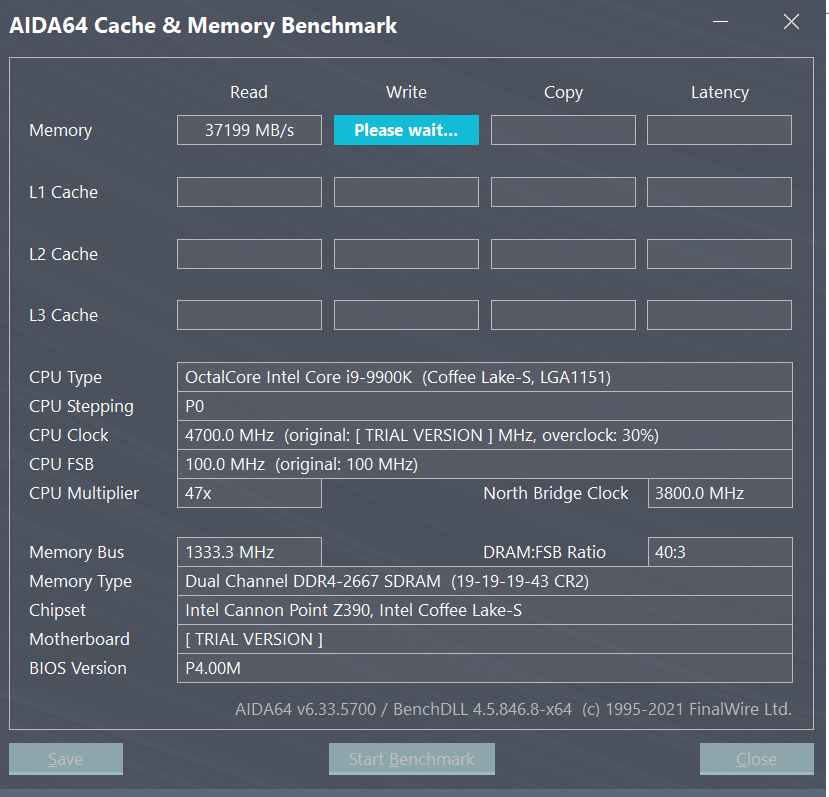Memory Overclocking - Aida64 Scores

Along with the CPU and GPU benchmark threads, I wanted to create one for memory as well! While I am not well versed in memory overclocking, it’s fairly well known that memory speed has a substantial impact on your system’s performance.
For ranking memory, we’ll place the importance on latency first most.
I’ll link to a Google Docs spreadsheet that will be updated frequently with submissions in the thread below.
https://docs.google.com/spreadsheets/d/1W9Tz1_UF6NCqbyVNNDg-Sc-ABMK-x272u92iMTrMZCE/edit?usp=sharing
As I mentioned, I am far from an expert in this space, so if you have feedback or suggestions, please share them below!
FAQ:
Q) How do I get my score added to the spreadsheet?
- Post information and a screenshot of your Aida64 scores in this thread in the order below.
- Memory Read:
- Memory Write:
- Memory Copy:
- Memory Latency:
- CPU:
- Memory:
- Motherboard:
Q) Where do I download Aida64?
- You can download the benchmarks at the links below: https://www.aida64.com/downloads
Q) How many times can I post my scores?
- You can post as many scores as you like with as many different platforms as you’d like. Only the highest score you get with a specific platform will go on the spreadsheet. e.g. If you have an existing score with an Intel platform then improve your score the previous standing score would be replaced with the more recent score.
Q) How do I get a screenshot for the thread?
- You can take a screenshot by pressing prtscn on your keyboard or by pressing Win + Shift + S. To view your screenshot, open Paint, then you can either press ctrl+v or Paste in Paint, and the screenshot will appear in Paint. Save the file as a .jpeg somewhere you will be able to find it later. Then, simply copy and paste the saved image into a new post on this thread.
You can use the benchmark tab on the left side of the Aida64 page to fill in the trial information, however, the Aida64 software is quite useful and I'd recommend buying a license if you use it often.
Here are some simple tips I’ve learned from friends on other forums and from some of my own overclocking experiences. I hope they help you on your way to a high score!
- Don't have any other programs running while you are doing the benchmark. This includes temperature monitoring software and CPU-Z. If you are concerned about your temps, do one run with the monitor open to check they don’t get too high, then another run without it open.
- Run the tests repeatedly! Scores will vary, and sometimes a single point will be the difference between first and second place.
- Take your side panel off your case, open a window, or find the coldest place you can run the benchmark. Less heat + more overclock = higher scores.
- Run it on a fresh install if you can. Fresh installs typically have less running in the background.
- Don't use your 24/7 OC. Top scores will be made with overclocks that might be too hot or too unstable for everyday use.
- Overclock your GPU, CPU, and RAM.
- Higher clock speeds on your CPU are always good, but make sure your RAM is running at its full potential too. Normally, higher speed RAM with lower CL or Cas Latency is better. Get that CL down as low as possible while trying to maintain a good memory frequency.
Comments
-
Here's my attempt at low latency with Patriot Viper DDR-4400 C19 RAM(PVS416G440C9K):
-
Impressive scores! I'll be interested to see how it compares to other results.
Thanks for including your timings too!
-
32 GB as 4x8 of Corsairs 3600 C16 Memory up at 4021 Mhz (16-21-21-40-2T 1.40v)
😃
-
Nice score!
-
Nice! First results for the LGA 1200 category!
Impressive scores!
-
In the google sheet you entered the wrong frequency for the memory clock. Its 4021 Mhz. The 4923 is the cpu all core freq. @LandShark if I was running almost 5,000 megahertz memory I think I'd be breaking some other records I think
-
My mistake! I've corrected it now! Thanks for catching that.
-
Solid result. I'd be curious your secondary/tertiary timings. Also, have you looked at your memory with Thaiphoon Burner to see what IC you have?
Also, I noticed you have the Z590-Plus board, on the 0405 BIOS. Does your board hang on DRAM initialization for 30 seconds or so when you restart the computer?
-
@Imperator Only hangs on RAM when you make changes to it for it to do training. Some of the timing are automatic. Really only had to adjust primary timings on this board. Sticks are Samsung Die. its 2 kits of CMW16GX4M2D3600C16 (pretty sure its the D3600 series might be the K not at home rn) . the default XMP was 16-18-18-39 @1.35 so it was really only minor tuning needed (didnt use XMP for this). Corsair says on the box the modules are rated for 4000+ Mhz So i just adjusted. I also have some CL17 profiles with the RAM at 4100 and 4204 but the latency goes up to about 52-53ns.
-
@Imperator Also had to use Gear 2 for memory for CL16 and gear 4 for CL17 in bios for them to boot (both would post fine)
-
@W33M4N Don't see the RAM on the B-Die lists I have. I'd say it's problem a MIcron-E die. Pretty solid overall. Typhoon burner would be interesting to see if you have it.
Reason I asked about the board. Noticed a bug with that particular board, but it looks like you're running a 10th Gen CPU. Bug I noticed was on 11th Gen Intel when M.2_1 was populated. Would hang for 30 seconds on restart every time. Bug was fixed in 0820. Just something to note if you ever upgrade and decide to move your NVME up to M.2_1.
-
@Imperator ummmmm I do run nvme in first slot no issue and with twin GPUs Bifurcates 16x 4x 4x. Never had any issue with the booting. I did however change bios setting up front so it always ran nvme mode and never had to chose between NVMe and SATA modes. Modules are def Samsung per CPUz. My kit in my other setup were Microns still a 3600 c16 kit from corsair but diff chips(the microns had diff XMP too 16-19-19 vs 16-18-18 on the samsung). I know one was K3600 the other D3600 Model. Now idk if it B die or E die or whatever off hand but Def samsung chips. The manual right now does say with 11gen there are some NVMe slot specifications.
-
@Imperator So it's the K3600's in my system that have the samsung chips.
The D series have the Microns in my other system.
-
@LandShark After about 4 more hours of finding the sweet spot in voltage for temps so the processor wouldn't declock. I present to you
Squeezed a hair more out of the processor.
Also just for giggles. One is safe mode 0_0 @Imperator (you should do a safe mode run too just to see)
-
Nicely done. I really need to spend some time getting my timings to better behave. I'll have to post my own here soon!
-
@LandShark I wouldnt count that safe mode run. its not normal operating conditions for the memory. the 47.0 run with processor at 5.024 is the legit run. I just put that windows in safe mode run for giggles for you guys to see.
-
My OS for benchmarking is customized. Stripped out everything I could besides WMI. Don't want to leave fields queried through WMI unpopulated in AIDA64/Zen Timings. It's definitely going to improve the benchmark scores.
Right now, the lowest stable score I've seen on a Ryzen 5000 system is 48.3ns. So I'm fighting for tenths of a nanosecond. I've hit a board/CPU wall with the Infinity fabric at 2000Mhz. Going asynchronous would absolutely destroy my latency. I have pushed it up to 4733 at CL16. You'll take a solid 10ns hit going asynchronous and it's not something you're going to overcome unfortunately.
I've got to replace or repair a D5. Then I'll see if I can get it down any further. Hopefully we'll get some more users posting results on both platforms.
-
@imperator Oh. yeah ive just been running base windows without user startup items is all for my tests. Figure its a more real world number.
-
I don't see a problem with counting this. All you've done is remove some of the system bloat, that may be slowing your score. If you're hard against me counting the "better" score, I'd be happy to change it. However, I feel that this is still a valid score, as @Imperator mentioned, even his system OS has been customized. I didn't make any rules or guides for a required OS... yet. (Windows, Mac, Linux)
Again, happy to change your score, to the non-safe mode result. Let me know if you want this to happen.
-
@LandShark I mean if you guys just want numbers keeps it. Figured it just an unrealistic result because the system would never be performing that way in actuality.
-
Sorry for the delayed response. You have a fair point. I'll have to think this over a bit more, but for the time being, I'll let your high score stand!
Categories
- All Categories
- 1 The Blog
- 1 What's Trending
- 7.9K The Community
- 3.2K General Discussion
- 143 New Members
- 868 Consumer Tech
- 232 Prebuilt PCs and Laptops
- 167 Software
- 33 Audio/Visual
- 54 Networking & Security
- 4 Home Automation
- 5 Digital Photography
- 14 Content Creators
- 30 Hobby Boards & Projects
- 83 3D Printing
- 83 Retro Arcade/Gaming
- 62 All Other Tech
- 418 PowerSpec
- 2.6K Store Information and Policy
- 150 Off Topic
- 61 Community Ideas & Feedback
- 614 Your Completed Builds
- 4K Build-Your-Own PC
- 2.9K Help Choosing Parts
- 328 Graphics Cards
- 335 CPUs, Memory, and Motherboards
- 145 Cases and Power Supplies
- 54 Air and Liquid Cooling
- 49 Monitors and Displays
- 93 Peripherals
- 68 All Other Parts
- 65 Featured Categories
We love seeing what our customers build
Submit photos and a description of your PC to our build showcase
Submit NowLooking for a little inspiration?
See other custom PC builds and get some ideas for what can be done
View Build ShowcaseSAME DAY CUSTOM BUILD SERVICE
If You Can Dream it, We Can Build it.

Services starting at $149.99