G701 Windows Issue
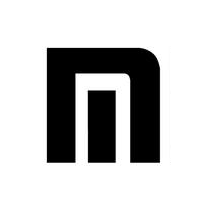
Comments
-
My two year-old PowerSpec Ryzen 7 1700 8-core G701, with a ASUS Prime B350 Plus motherboard is not compatible with Windows 11, according to Microsoft...
"Your PC does not meet the minimum hardware requirements recommended for Windows 11 and there may be issues and bugs that impact your experience."
Well, it came with Windows 10 and I can't get it to update beyond 1909 - been trying for a LONG time now - and I have tried everything your techies and the Microsoft Community suggested. It seems the machine itself arrived broken.
I could not even load Windows 10 21H1 from DVD (made from the downloaded ISO) onto a virgin 2TB SATA disk. It always fails with this error: 0xc1900101 - 0x20017. So, what's wrong with this machine???
So, what gives? I thought I was buying a pretty advanced machine and now I find I can't upgrade it.
I am not a happy camper!
I'd upload an image of the window where I'm being told that but your website stops me: "Request failed with status code 500." That's not very helpful.
-
Hello and welcome to the Micro Center Community.
I've moved your comment to its own discussion thread. Go ahead and try to upload the image again now in a new post so we can see what we can do for you!
-
Greetings @GrandpaOfLoba
We've been looking into this issue. I was able to replicate the issue on the 3805 BIOS. This appears to be an issue with the SMU Firmware on this particular BIOS version, POST Windows 10 version 19H2. System upgraded 21H1 on a previous BIOS version, became unbootable after upgrading to 3805. Will not boot from 21H1 installation media either. Issue was resolved after updating to the latest BIOS for this board, 5602.
Our recommendation would be to update to 5602 to resolve the update issue. I would backup your system before doing this. Keep in mind updating the BIOS always presents a risk. You're updating the firmware on the board, if the process fails the board likely will no longer POST. If you're not comfortable with this process, you can bring the system in for service.
Categories
- All Categories
- 1 The Blog
- 1 What's Trending
- 7.9K The Community
- 3.2K General Discussion
- 137 New Members
- 861 Consumer Tech
- 227 Prebuilt PCs and Laptops
- 166 Software
- 32 Audio/Visual
- 54 Networking & Security
- 4 Home Automation
- 5 Digital Photography
- 14 Content Creators
- 30 Hobby Boards & Projects
- 83 3D Printing
- 84 Retro Arcade/Gaming
- 61 All Other Tech
- 404 PowerSpec
- 2.6K Store Information and Policy
- 150 Off Topic
- 58 Community Ideas & Feedback
- 614 Your Completed Builds
- 4K Build-Your-Own PC
- 2.9K Help Choosing Parts
- 327 Graphics Cards
- 335 CPUs, Memory, and Motherboards
- 146 Cases and Power Supplies
- 54 Air and Liquid Cooling
- 49 Monitors and Displays
- 93 Peripherals
- 66 All Other Parts
- 65 Featured Categories
We love seeing what our customers build
Submit photos and a description of your PC to our build showcase
Submit NowLooking for a little inspiration?
See other custom PC builds and get some ideas for what can be done
View Build ShowcaseSAME DAY CUSTOM BUILD SERVICE
If You Can Dream it, We Can Build it.

Services starting at $149.99
