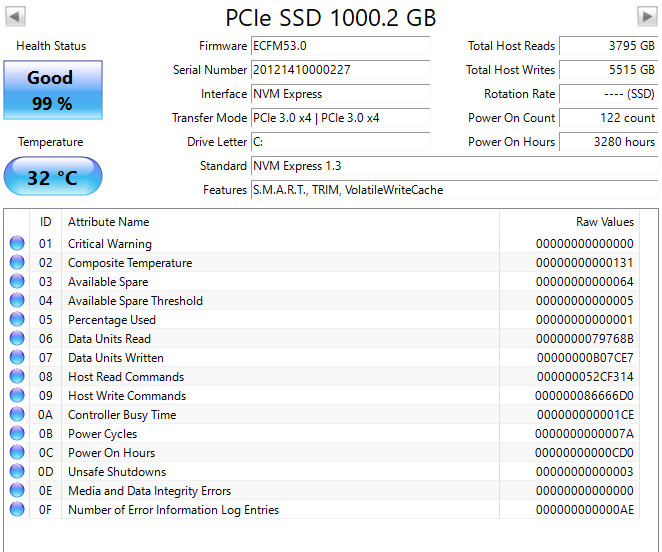Inland Platinum 1TB SSD NVMe Speeds

Hi all, I was running a system performance test and got a notice saying my hard drive (C:) was performing well below expected. I have 2 identical Inland Platinum 1TB drives running as C: and D: I ran CrystalDisk on both drives and am including the results here. I'm not exactly sure how to read these results but it certainly appears that drive C: has a much lower write speed than it should. Is there a way to tell if this drive is going bad?
Thank you!
Scott Golden
Comments
-
Greetings. I would further test the drive out to get some more info on what may be going on, here is a guide on how to do that:
-
Hi Ian, I followed the article you sent. Everything came back "good", so I imagine the drive is fine. Do you have any ideas as to why that particular drive would have such slower write speeds than the other identical drive?
Thank you,
-
Do the tests stay consistent if you try the test again after a computer restart? Just to ensure the drive was not in use when it was being tested.
-
Yes, test results are the same after every reboot.
-
Is this the drive you have your OS installed on?
-
-
Benchmarking the drive with the OS installed will impact the score, but nowhere near this significantly. Lets look at and pursue three possibilities.
- There' something running on the drive that's tanking your write performance benchmark. Check Task Manager for disk usage. See if there are any obvious offenders. At the extreme here, if this is convenient. Back up the drives. Wipe them, swap them around. Install the OS on what's now D:. Run the test again, see if the benchmark results follow the drive or OS.
- TRIM isn't operating normally. If the drive is having to erase the drive before it writes, the performance will be abysmal. Lets try to force TRIM and see what it tells us. From PowerShell (Administrator) type: "Optimize-Volume -DriveLetter C -ReTrim -Verbose" - See what this returns. It should be quick is TRIM is working, you'll only have a few GB's that haven't been trimmed. An alternative to this would be to wipe the drive from command line, make sure you backup your data first. With DiskPart, select the drive then do "Clean All". This will zero the drive out. If the performance peaks, then falls off over several weeks, depending on use. That's an indication that TRIM isn't running. We can also check the status of it with command prompt: "fsutil behavior query DisableDeleteNotify" - Should return 0 if it's enabled.
- Third option could be an issue with the board, or PCIe lane usage on the board. Beyond that it's a bad drive, but we should diagnose that at the exclusion of these other possible issues.
Please provide us with more details about your system as well. Particularly the motherboard and processor. I would also like to know the setup. Is drive 0 in M.2_1 and Drive 1 in M.2_2?
-
Thank you for these suggestions. Sorry, it took so long to respond, have a ton of data on both drives and needed to back everything up before wiping them. The same drive still returned poor write numbers swapped with the "good" drive. The motherboard is an MSI Tomahawk B550 that was purchased at the same time as the drive and is performing as intended. CPU is Ryzen 5 3600. TRIM is running and returned 0. Yes, Drive 0 is in M,2_1 and Drive 1 is in M.2_2
-
No programs running in the background that you can see, that are writing to the drive? You might also run a test in safe mode. That'll kill your installed programs and most background services. If the results improve significantly there, we'll know there's something accessing the drive that's responsible.
-
Results very similar 3400 Read and only 72 Write while in Safe Mode.
-
Sounds like the drive. Testing it as a data drive would be the last thing you could do, but that's up to you. You can have it replaced under the manufacturer warranty on the drive.
-
To add on to that, you can simply bring the drive into a Micro Center store for assistance under warranty. No appointment is needed.
-
Thanks, guys for all of the suggestions. I did just take that drive back in exchange for a new one, which, is performing as it should. Definitely did our due diligence before returning!
Scott
-
I am glad to hear the new drive is working well! Please let us know if you have any other questions!
Categories
- All Categories
- 1 The Blog
- 1 What's Trending
- 7.9K The Community
- 3.2K General Discussion
- 143 New Members
- 866 Consumer Tech
- 231 Prebuilt PCs and Laptops
- 167 Software
- 33 Audio/Visual
- 54 Networking & Security
- 4 Home Automation
- 5 Digital Photography
- 14 Content Creators
- 30 Hobby Boards & Projects
- 83 3D Printing
- 83 Retro Arcade/Gaming
- 61 All Other Tech
- 417 PowerSpec
- 2.6K Store Information and Policy
- 150 Off Topic
- 61 Community Ideas & Feedback
- 614 Your Completed Builds
- 4K Build-Your-Own PC
- 2.9K Help Choosing Parts
- 328 Graphics Cards
- 335 CPUs, Memory, and Motherboards
- 145 Cases and Power Supplies
- 54 Air and Liquid Cooling
- 49 Monitors and Displays
- 93 Peripherals
- 68 All Other Parts
- 65 Featured Categories
We love seeing what our customers build
Submit photos and a description of your PC to our build showcase
Submit NowLooking for a little inspiration?
See other custom PC builds and get some ideas for what can be done
View Build ShowcaseSAME DAY CUSTOM BUILD SERVICE
If You Can Dream it, We Can Build it.

Services starting at $149.99