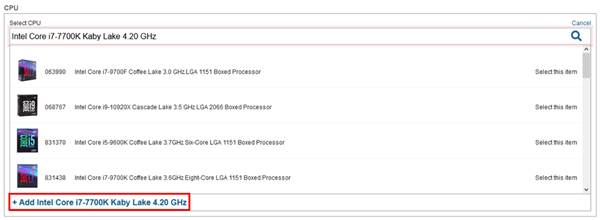The #Bitwit Build Challenge...... Part 2!

A little over a month ago, we put out a call for Build Showcase submissions with a chance to be featured in a Bitwit video and maybe even win a $500 gift card!
Well, the video is now live and our winners are being notified.....
and our random drawing winner...
But we're not done yet! We have one more $250 gift card to give away to one lucky build, and the submission window just opened up again! If you submitted a build during our original call for submissions or anytime between now and 11:59 PM EST, September 17th, and you'll be entered to win a $250 Micro Center gift card! And entering is as easy as it's always been...
How to enter
(see terms and conditions for full contest rules):
Simply submit your build to the Build Showcase before 11:59 PM EST, September 17th, to be entered! If you’ve recently submitted to build showcase, you’re still eligible: just update your submission to include #Bitwit and you’ll be entered.
For a bonus entry into the random drawing, come back and post a link to your build in the comments (and maybe hype it up a little… some positive buzz never hurt your chances)!
The winner will be notified after the contest ends.
Quick steps to enter
(see terms and conditions for full contest rules):
· Join the Micro Center community
· Submit your custom-built PC to the PC Build Showcase with #Bitwit in the title (see instructions below)
How to submit your custom build to the PC Build Showcase
Step 1. Sign in to fill out the build submission form
Step 2. Fill out the build category, name, favorite feature, and description. Include details about the process, what you use your PC for, things you would change, etc.
Step 3. Add a few glamour shots of your completed build
Step 4. Fill in your parts used
Note: You can manually add archived or custom parts. In the example below, I've added an Intel i7-7700K by typing in the "Select CPU" field. Since the part is not listed I then selected "Add Intel Core i7" as seen below in red.
Once you've added your part, you can adjust the price to correctly list what you paid.
Step 5. Select "Save", then select "Publish" to submit your build for approval.
Bonus Step: Come back and post a link to your build in the comments for a bonus entry for the random giveaway!
Good luck!
See attached contest terms and conditions.
Contest submission window: 9/3/21 – 9/17/21
One randomly selected winner will receive a Micro Center gift card valued at $250.
Comments
-
I’m not sure where to post the actual submissions, so I’ll start here!
-
https://www.microcenter.com/buildpost/9593/i'm-seeimg-red-bitwit?preview=yes
#Bitwit
Time for the next upgrade;) -
Fingers crossed! Really could use that gift card for my next upgrade.
https://www.microcenter.com/buildpost/9517/project-targaryen-blood
Categories
- All Categories
- 1 The Blog
- 1 What's Trending
- 7.7K The Community
- 3.1K General Discussion
- 127 New Members
- 825 Consumer Tech
- 210 Prebuilt PCs and Laptops
- 161 Software
- 31 Audio/Visual
- 51 Networking & Security
- 4 Home Automation
- 5 Digital Photography
- 13 Content Creators
- 29 Hobby Boards & Projects
- 80 3D Printing
- 83 Retro Arcade/Gaming
- 60 All Other Tech
- 337 PowerSpec
- 2.6K Store Information and Policy
- 146 Off Topic
- 51 Community Ideas & Feedback
- 610 Your Completed Builds
- 3.8K Build-Your-Own PC
- 2.8K Help Choosing Parts
- 324 Graphics Cards
- 333 CPUs, Memory, and Motherboards
- 140 Cases and Power Supplies
- 53 Air and Liquid Cooling
- 46 Monitors and Displays
- 90 Peripherals
- 62 All Other Parts
- 63 Featured Categories
We love seeing what our customers build
Submit photos and a description of your PC to our build showcase
Submit NowLooking for a little inspiration?
See other custom PC builds and get some ideas for what can be done
View Build ShowcaseSAME DAY CUSTOM BUILD SERVICE
If You Can Dream it, We Can Build it.

Services starting at $149.99