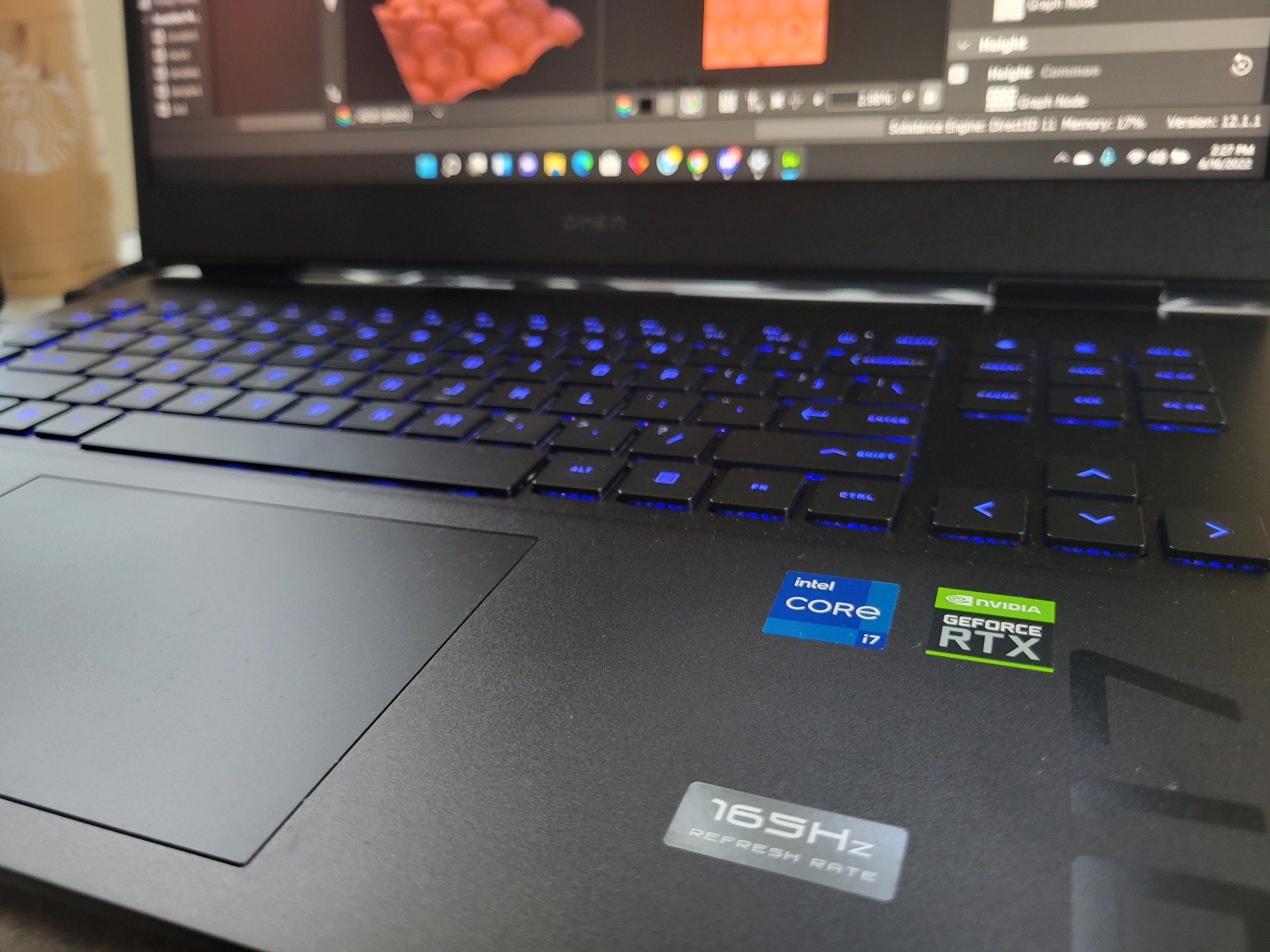Hands-On with the HP OMEN 17-ck1021nr

Written By @Julia_V
The new HP OMEN 17-ck1021nr featuring the latest 12th Generation Intel Processor provides great gaming and multitasking performance on an elegant 17-inch QHD display. The product tagline, “Don’t Bring Your Desk, This’ll Be Plenty” accurately describes my experience with the HP OMEN. Not only is it a great gaming machine, it can also be used as a portable creative powerhouse.
Working a full-time job, attending a remote graduate program for Game Development (3D Environment Modeling), and playing the latest AAA title games in my off time, I need a personal computer that excels at running highly demanding programs and efficiently multitasks. Programs such as Blender, Substance Designer, and Autodesk Maya, are all essential to my school work and personal projects. Thus, it is important to me that my CPU and GPU are powerful, and I can easily create and render my projects all on the same machine. As I also have family and friends overseas and all over the US, I also need something that I can easily bring with me to work on-the-go. For my needs, the HP OMEN is perfect.
The HP OMEN 17 runs on an i7-12700H and an RTX 3070 Ti with Windows 11 Pro, inside of a sturdy Shadow Black aluminum chassis. The 12700H chip contains six hyper-threaded Performance Cores and eight Efficiency Cores–a total of 20 processing threads. The P-Cores are clocked at a 2.3GHz base and 4.7GHz boost, while the E-Cores run at a 1.7GHz base and 3.5 GHz boost clock. Along with the cores, there is also 24MB of L3 Cache and a 96 Execution Unit GPU. This new Intel 12th Generation Chipset enables the use of DDR5 RAM, which the OMEN makes fantastic use of. It comes with 32 GB of Dual-Channel DDR5 memory, running at 4800Mhz for some impressive speeds. Additionally, the HP OMEN comes with a 2TB NVMe Solid State Drive and features such as a multi-format SD Media Card Reader plus Wi-Fi 6E connectivity. The 17.3-inch display is a bright IPS micro-edge Anti-Glare Low Blue Light panel running at 165Hz. Other features include a built-in webcam, a Backlit Per Key RGB mechanical keyboard with Anti-Ghosting Optical Switches, a Gigabit LAN port, as well as a Thunderbolt 4 port. The mechanical optical switches allow for minimal input lag and make a satisfying clicking sound when pressed. An extra row of profile keys on the left-hand side of the keyboard also allows for the creation of different keyboard lighting profiles. I have the option to put on flashy RGB lights at a gaming LAN party, or keep it simple and one color when I am being productive at a cafe.
I was immediately impressed with the build quality of the laptop as soon as I touched it. The sturdy metal chassis was cool to the touch, and the small bezel around the display enhanced the screen even further. Booting it up further impressed me. There was barely any sound coming from the laptop fans; it was virtually silent at idle. Everything was incredibly snappy and responsive. I was able to quickly open and close applications, download files, and browse through web pages and programs. Not only did the visuals look and feel great, the built-in sound quality from the laptop speakers was quite impressive as well. Needless to say, with the 12th Gen Intel i7, the HP OMEN absolutely crushes daily desktop tasks.
HP OMEN ran my games as well as any gaming desktop I have used in the past. I tested out the gaming capabilities of the laptop by running Destiny 2 on maximum settings while playing in the competitive Player vs Player mode. I was getting a consistent 120 frames per second, even under chaotic scenarios in the game. While I played the game, I also had some web browser pages open, as well as a Discord voice call going at the same time–as many gamers do when they play a team-based game. The consistency of the frame rate helped me maintain a competitive edge. Knowing that gaming laptops typically run on the hotter side, I went into the game expecting that I would feel the keys heating up under my fingers–especially since I was running a lot of different applications at once. The HP OMEN absolutely surpassed my expectations with its cooling capabilities. The aluminum chassis felt cool to the touch throughout the gaming session–I did not feel much heat creeping up under the keyboard. The high-performing internal fans did a fantastic job keeping the laptop running cool while gaming. My gaming experience on the HP OMEN was exciting, smooth, and satisfying.
Personally, I care just as much about the productivity and creative features on my laptop as I do about the gaming features, if not a bit more. As a 3D artist and grad student, it matters that my laptop can help me keep my productivity throughout the day while maintaining portability and flexibility. One thing to mention about the HP OMEN is that I can connect 3 external monitors via HDMI, Mini Displayport, and the Thunderbolt 4 port, enabling up to four monitors simultaneously, including the laptop screen itself. The Thunderbolt 4 port also allows me to transfer data at 40 GB per second, giving me the ability to edit photos and videos off of an external device. With the potential to set up a powerful editing and rendering station with a multi-monitor setup for a home studio and flexibility to edit on the go, the HP OMEN can handle all the productivity tasks I throw at it.
The HP OMEN ran Substance Designer with ease. As the program generally requires some amount of real-time rendering power, I paid close attention to how the HP OMEN assisted my workflow. Not only was I able to run the program smoothly with a lot of background applications open–multiple Google Chrome tabs, PureRef, Discord video chat, and screen share, the laptop ran cool and silently. For a program like this, the quality of the display really shined through. The colors were bright, vibrant, and accurate on the IPS panel. I was able to complete my material with very few hiccups along the way, thanks to the speed and the stability that the Intel CPU offers.
I am very impressed with the HP OMEN 17-ck1021nr. Not only does it work great for gaming, it can also be turned into a powerful home studio laptop. The Intel 12th Generation Processor brings a huge difference to mobile processing, and I would highly recommend the new Intel laptops to any gamers and content creators.
Looking for more reviews, news, and guides for laptops? Check out our Platinum Collection guide over here, as well as our 2022 Laptop Buying Guide and Laptop Savings Event Buying Guide! And if you're looking for more fantastic computers, be sure to visit us in person for even more options!
Comments
-
Love the looks of this laptop!! Its connectivity for ports is so plentiful its like a desktop to Go 😀
-
I've used this laptop before and love everything about it, but for some reason I could never find myself liking the keyboard. I'm glad you like it, though! Like I tell everyone, I'm just unbelievably picky. 😅
-
Looks like a great laptop!
-
A number pad would have made it a lot more usable for business.
Leave a Comment
Categories
- All Categories
- 1 The Blog
- 1 What's Trending
- 7.7K The Community
- 3.1K General Discussion
- 128 New Members
- 828 Consumer Tech
- 212 Prebuilt PCs and Laptops
- 162 Software
- 31 Audio/Visual
- 51 Networking & Security
- 4 Home Automation
- 5 Digital Photography
- 13 Content Creators
- 29 Hobby Boards & Projects
- 80 3D Printing
- 83 Retro Arcade/Gaming
- 60 All Other Tech
- 340 PowerSpec
- 2.6K Store Information and Policy
- 146 Off Topic
- 51 Community Ideas & Feedback
- 610 Your Completed Builds
- 3.9K Build-Your-Own PC
- 2.8K Help Choosing Parts
- 324 Graphics Cards
- 333 CPUs, Memory, and Motherboards
- 141 Cases and Power Supplies
- 53 Air and Liquid Cooling
- 47 Monitors and Displays
- 90 Peripherals
- 63 All Other Parts
- 63 Featured Categories
We love seeing what our customers build
Submit photos and a description of your PC to our build showcase
Submit NowLooking for a little inspiration?
See other custom PC builds and get some ideas for what can be done
View Build ShowcaseSAME DAY CUSTOM BUILD SERVICE
If You Can Dream it, We Can Build it.

Services starting at $149.99