(Closed) September PC Showcase Contest - Enter to Win up to a $500 Gift Card!

We’ve absolutely loved the builds that you all have submitted thus far and we want to keep that going another month of contest! However, we’re changing things up this time! For this month’s contest, we want to give you the opportunity to vote on the winner.

Submit your entries between Sept 1st and Sept 15th
- Photo quality
- Quality of description of the post
- Quality of cable management
- Uniqueness of build or theme
- How the PC fits into the full setup
Voting will close on 9/25. Until that time, you'll be able to vote for your pick of the top 5.
- Winners will be contacted the following week
- $500 grand prize, $ 250-second place, $100 third-place
Follow these simple steps to submit your PC Build Showcase:
Step 1. Sign in to fill out the build submission form

Step 2. Fill out the build category, name, favorite feature,
and description. Include details about the process, what you use your PC
for, things you would change, etc.

Step 3. Add a few glamour shots of your completed build

Step 4. Fill in your parts used
Note: You
can manually add archived or custom parts. In the example below, I've added an Intel i7-7700K by typing in the "Select CPU" field. Since the part is not listed I then selected "Add Intel Core i7" as seen below in red.

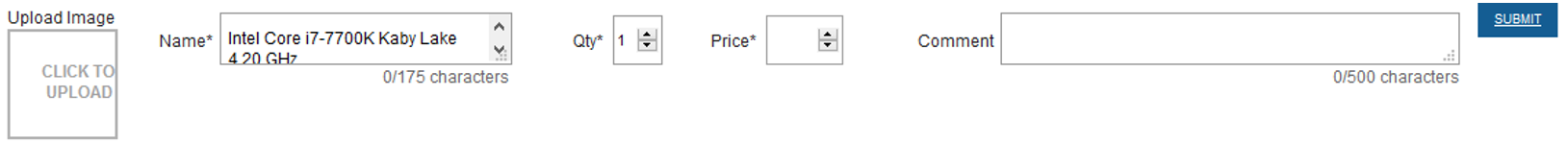
We're excited to see more of the amazing builds and setups that you've created! Keep them coming!
Contest ends 11:59 pm ET on September 30th, 2020.
The the grand prize winner will win a $500 Micro Center gift card. The second-place winner will win a $250 Micro Center gift card, and the third-place winner will win a $100 Micro Center Gift Card.
Check out our Streaming Must-haves Contest for another chance to win!
Best of luck!
See attached contest terms and conditions.
Comments
-
I made my submission yesterday :-D ... how can I see it?
-
@edburton6801 Once it's been approved, you'll find your build on our Build showcase! https://www.microcenter.com/search/builds.aspx
-
Hi! Was wondering when you'd announce winners for the last 2?
-
Hello, @Zwarrior972 We'll announce the winners as soon as they've confirmed that they can claim their prize. 😊
-
Does voting start on 9/18 when top 5 are chosen to see who will be winner or is there a way to vote now on who people think should advance as top 5?
-
@LastFoodBender Voting will start when we announce the top 5 submissions on the 18th! We'll create a new discussion where you can vote on your favorite. Voting will close on the 25th.
-
Just submitted! Good luck to everyone!! I'm looking forward to seeing those amazing builds out there.
-
Is there a way to update your submission?
-
Where does the voting take place? I shared my build with people and they are telling me there is no option to vote I am confused...
-
If I read the post right they'll be creating a new post with the top 5 for you to vote on later in the week.
We will announce the top 5 on 9/18 and a link to the top 5 submissions will be posted in the main thread. Voting will close on 9/25. Until that time, you'll be able to vote for your pick of the top 5.
-
Hey everyone! Thanks for all the great submissions! Vote for your favorite here: https://community.microcenter.com/discussion/4827/september-showcase-contest-vote-for-your-favorite
-
If you don't win in a pc build contest can you enter again in the next one?
-
A build can be re-submitted in a possible future contest provided that at least one component has been changed.LastFoodBender said:If you don't win in a pc build contest can you enter again in the next one?
Categories
- All Categories
- 1 The Blog
- 1 What's Trending
- 7.9K The Community
- 3.2K General Discussion
- 143 New Members
- 866 Consumer Tech
- 231 Prebuilt PCs and Laptops
- 167 Software
- 33 Audio/Visual
- 54 Networking & Security
- 4 Home Automation
- 5 Digital Photography
- 14 Content Creators
- 30 Hobby Boards & Projects
- 83 3D Printing
- 83 Retro Arcade/Gaming
- 61 All Other Tech
- 416 PowerSpec
- 2.6K Store Information and Policy
- 150 Off Topic
- 60 Community Ideas & Feedback
- 614 Your Completed Builds
- 4K Build-Your-Own PC
- 2.9K Help Choosing Parts
- 328 Graphics Cards
- 335 CPUs, Memory, and Motherboards
- 145 Cases and Power Supplies
- 54 Air and Liquid Cooling
- 49 Monitors and Displays
- 93 Peripherals
- 68 All Other Parts
- 65 Featured Categories
We love seeing what our customers build
Submit photos and a description of your PC to our build showcase
Submit NowLooking for a little inspiration?
See other custom PC builds and get some ideas for what can be done
View Build ShowcaseSAME DAY CUSTOM BUILD SERVICE
If You Can Dream it, We Can Build it.

Services starting at $149.99





