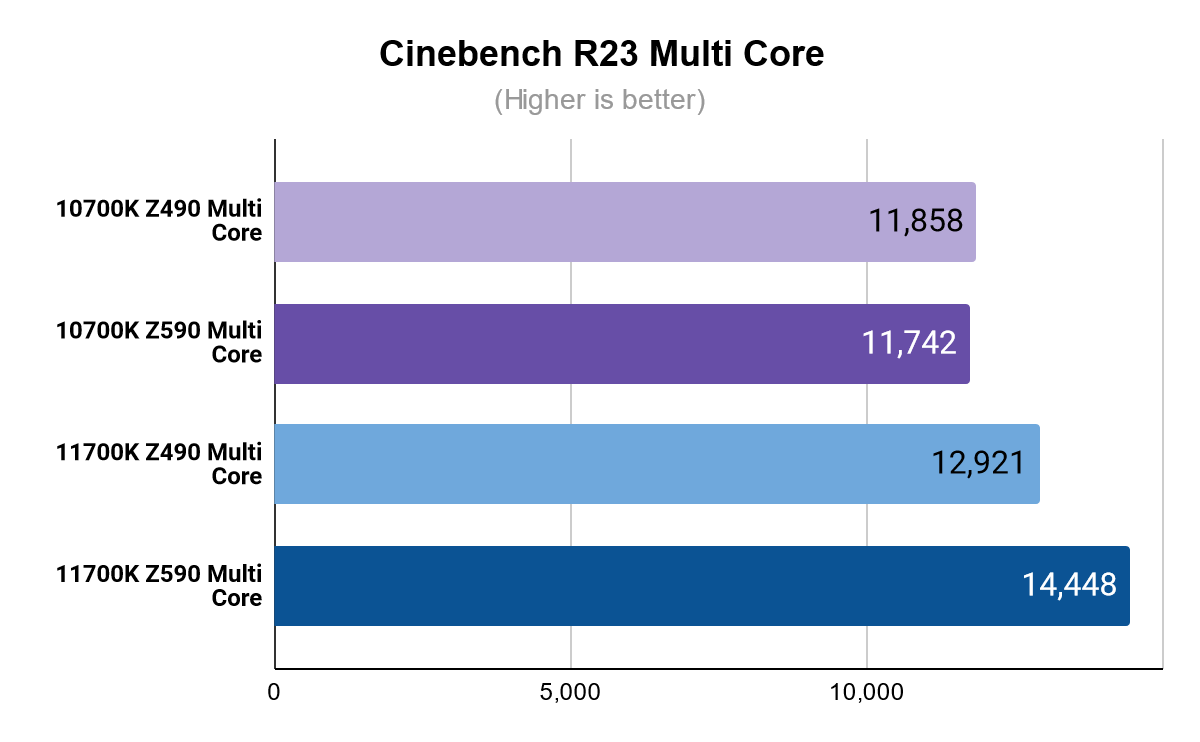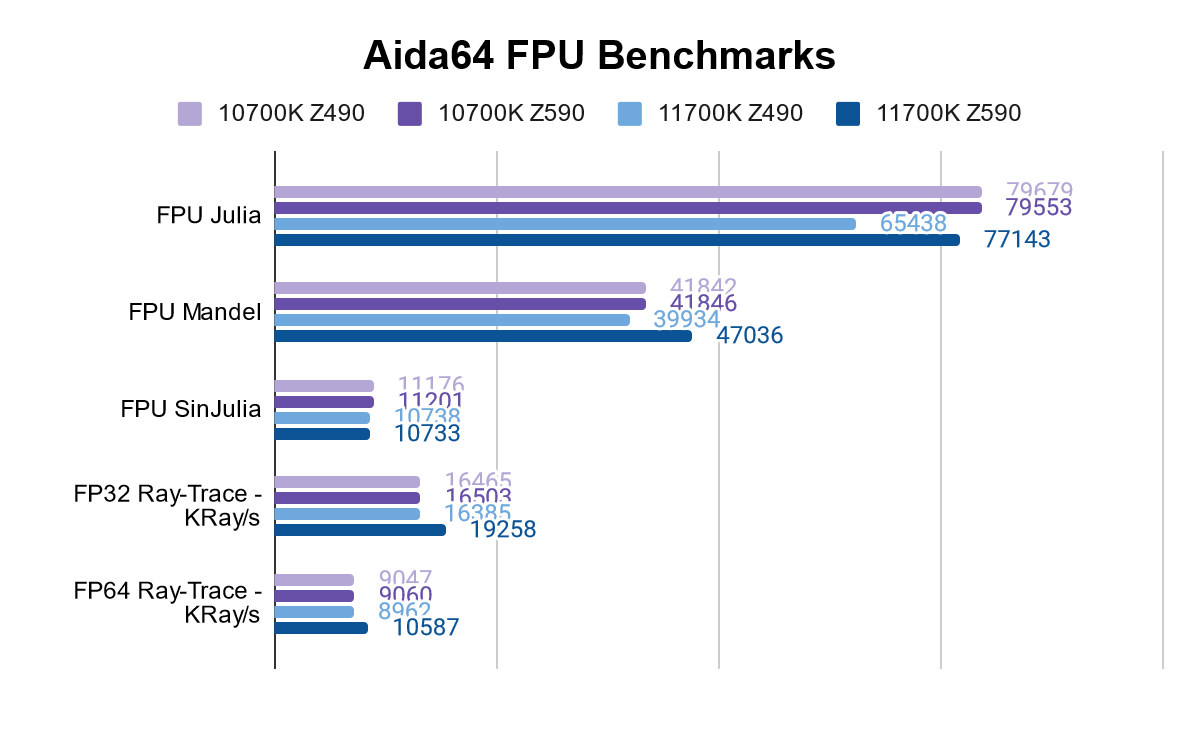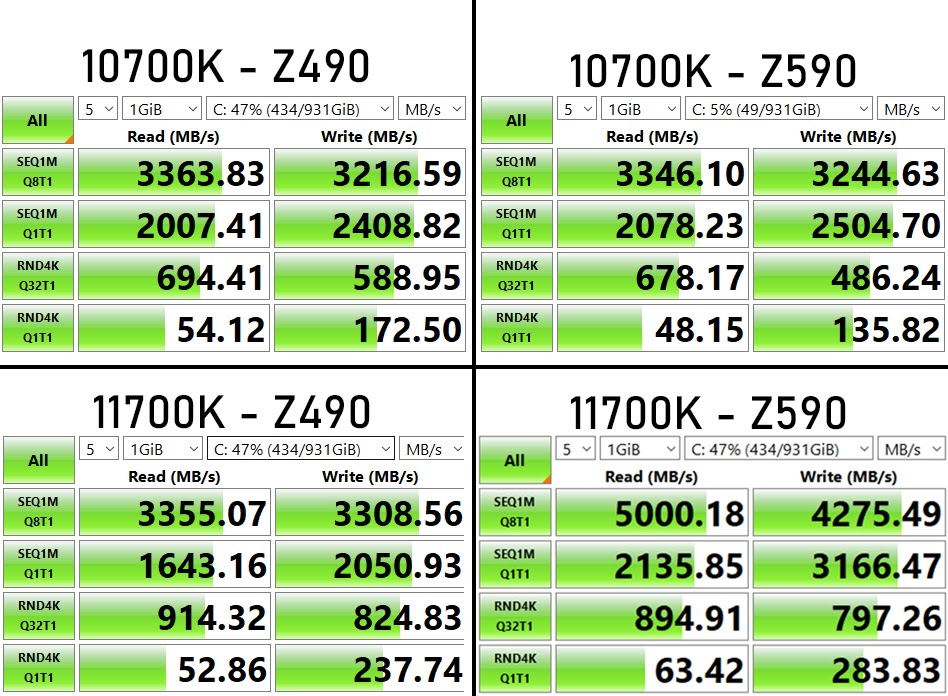Intel 11700K Processor Review and Comparison

Intel has just released its latest generation of desktop processors, and we’ve got to spend some time with the 11700K! Intel formally announced the 11th Gen Desktop Processors on March 16th. They shared information about new features added to 11th Gen processors, such as integrated USB 3.2 Gen 2x2 and new UHD graphics featuring the latest Intel Xe architecture. Other welcome additions to the 11th Gen CPUs is the inclusion of 20 CPU PCIe 4.0 lanes, as well as the Intel Advanced Vector Extensions 512, also known as AVX-512. AVX-512 is a set of instructions that can accelerate performance for tasks such as scientific simulations, financial analytics, AI / deep learning, 3D modeling and analysis, image and audio/video processing, and more.
(Credit: Intel Corporation)
Our Testbench & Methodology
For our testbench, we’re using an open-air system with the following specs.
- Intel 11700K / Intel 10700K
- ASUS TUF Z590 / ASUS TUF Z490 (Note: We are using the latest beta BIOS for these motherboards)
- Neo Forza Faye 32GB (2 x 16GB) DDR4-3600
- ASUS GeForce RTX 3090 TUF Gaming Overclocked
- Inland Premium 1TB SSD
- Corsair Hydro Series™ H100i v2
Now that we’ve covered the specs of our test bench, let’s talk about our testing methodology. We’ve included several synthetic tests using Aida64 Engineer and Cinebench R23. We’ve also included a few in-game benchmarks. Since this is a test focused on CPU performance, we’re testing these titles at 1080p. Running tests on lower graphical settings puts the workload on the CPU and game’s efficiency, rather than bringing a third possible variable (the GPU) into the mix.
Lastly, we did want to mention that while using 11700K and the Z490 board, the system would not POST when we enabled XMP. We were able to POST when running at speeds of 3200 MHz. This difference in RAM clock speeds and timings does impact the results of our benchmarks. To be clear, we are using the same physical memory, but we were required to reduce the memory’s clock speed for the system to post. Since we are testing the 11700K before its release, this may be corrected with a more stable BIOS or other updates delivered upon or before release, but we wanted to be transparent in sharing our results.
Benchmarks
We’re testing the capabilities of the 11700K on both the Z490 and the Z590 chipsets. Since this is the first benchmark of an Intel CPU that we’ve done, we’re also going to be comparing it against the 10700K. Because the 10700K and the 11700K are compatible with both of these chipsets, we’ve tested each possible combination of these systems. So be prepared for quite a few results! We’ve found some interesting developments in our benchmarks, and we’re excited to share them with you.
Cinebench R23 23.2.0.0
Aida 64 v6.32.5644 Beta
10700K Z490 10700K Z590 11700K Z490 11700K Z590
CPU Queen 100917 100587 100350 100278
CPU PhotoWorxx - MPixel/s 29110 29409 21811 28444
CPU ZLib - MB/s 841 836 906 903
CPU AES - MB/s 42847 42571 157771 164919
CPU SHA3 - MB/s 3895 3898 5005 5290
10700K Z490 10700K Z590 11700K Z490 11700K Z590
FPU Julia 79679 79553 65438 77143
FPU Mandel 41842 41846 39934 47036
FPU SinJulia 11176 11201 10738 10733
FP32 Ray-Trace - KRay/s 16465 16503 16385 19258
FP64 Ray-Trace - KRay/s 9047 9060 8962 10587
CrystalDiskMark 8.0.1
Frametimes are as follow,
- 10700K Z490 7.25ms
- 10700K Z590 5.98ms
- 11700K Z490 6.42ms
- 11700K Z590 5.99ms
Frametimes are as follow,
10700K Z490 7.26ms
10700K Z590 6.41ms
11700K Z490 7.67ms
11700K Z590 5.98ms
Note: The consistent 1% low FPS across resolutions is likely caused by an engine bottleneck or generated in the scene transitions during the benchmark.
10700K Z490 7.92ms
10700K Z590 7.43ms
11700K Z490 7.27ms
11700K Z590 7.39ms
The first thing that stands out to us in these benchmarks is the similarity between these platforms’ results. Many of the results are relatively similar, but as you can see, there are notable improvements with the 11th Gen CPU. It’s especially impressive to see the improvements in programs that can take advantage of the new platform’s advanced features. Specifically, PCIe 4.0 and AVX-512 are a standout here.
Summary
We’ve learned quite a lot while benchmarking these CPUs, and we’re happy to report that there are many reasons to purchase either of them! As you can see from our benchmark results the additional features of the new 11700K make it an enticing upgrade. The extra performance gained in AVX-512 workloads and the addition of PCIe 4.0 to the Intel Z590 make the 11th Gen a great choice. Intel specifically mentioned that the 11th gen CPUs would be great for “scientific simulations, financial analytics, artificial intelligence (AI)/deep learning, 3D modeling and analysis, image and audio/video processing, cryptography and data compression.” And we’d have to agree!
The addition of PCIe 4.0 is also a great standout for those who are using the 11th Gen CPUs for high data transfer needs, the impressive speeds that we saw with CrystalDiskMark really do show off the outstanding speeds that you can expect when using a Gen 4 NVMe SSD, especially when combined with USB 3.2 or Thunderbolt-compatible devices. The 11th Gen CPUs are an outstanding choice, especially for creatives or data-related tasks.
Another great thing that can be gleaned from our benchmarks is the compatibility across all of the parts that we’ve tested here. Although we did see some difficulty with RAM speeds, we expect this to be correct upon or shortly after release. If PCIe 4.0 is not necessary for you, you can still use the Z490 boards with the 11th Gen CPUs. If you can’t find the right Z490, there’s still the selection of Z590 boards that will work great with your 10th Gen CPU. It’s great to see that Intel decided to keep the same socket, allowing you to have more variety in choices when choosing parts for your next build!
Looking for more Intel 11th Gen Launch Day excitement? We've got Build Guides for i5, i7, and i9 Rocket Lake processors, as well as a discussion/FAQ post!
Leave a Comment
Categories
- All Categories
- 1 The Blog
- 1 What's Trending
- 7.9K The Community
- 3.2K General Discussion
- 143 New Members
- 866 Consumer Tech
- 231 Prebuilt PCs and Laptops
- 167 Software
- 33 Audio/Visual
- 54 Networking & Security
- 4 Home Automation
- 5 Digital Photography
- 14 Content Creators
- 30 Hobby Boards & Projects
- 83 3D Printing
- 83 Retro Arcade/Gaming
- 61 All Other Tech
- 417 PowerSpec
- 2.6K Store Information and Policy
- 150 Off Topic
- 61 Community Ideas & Feedback
- 614 Your Completed Builds
- 4K Build-Your-Own PC
- 2.9K Help Choosing Parts
- 328 Graphics Cards
- 335 CPUs, Memory, and Motherboards
- 145 Cases and Power Supplies
- 54 Air and Liquid Cooling
- 49 Monitors and Displays
- 93 Peripherals
- 68 All Other Parts
- 65 Featured Categories
We love seeing what our customers build
Submit photos and a description of your PC to our build showcase
Submit NowLooking for a little inspiration?
See other custom PC builds and get some ideas for what can be done
View Build ShowcaseSAME DAY CUSTOM BUILD SERVICE
If You Can Dream it, We Can Build it.

Services starting at $149.99