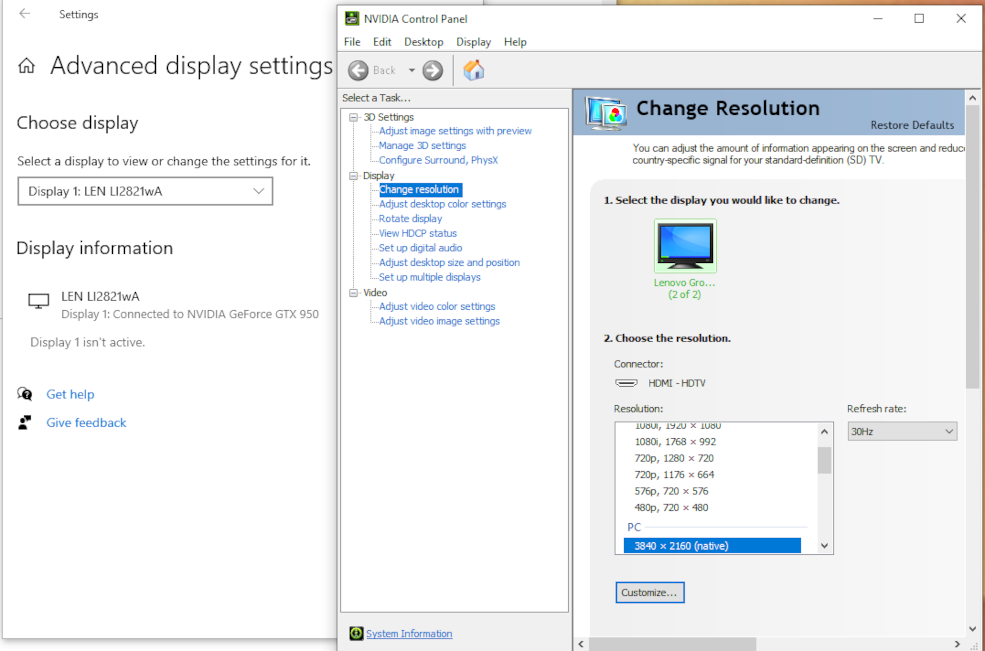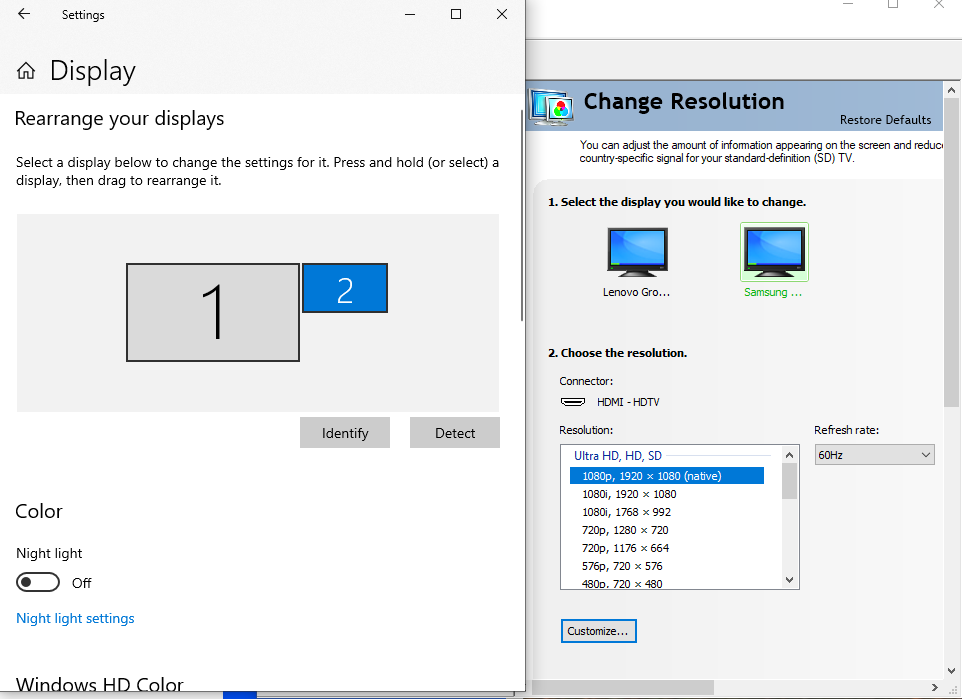DisplayPort does not like W10
I have a Lenovo LI2821wA and a GeForce GTX 950. This worked well on my W7 machine, but after transferring to a W10 machine, the display is black on DisplayPort and normal on HDMI. This is a problem because I want to add a second display that has only HDMI.
Likely this is some sort of EDID issue. How do I approach this?
Comments
-
Hello, does the graphics card only have 1 DisplayPort slot? Have you tried a different DisplayPort cable?
-
There are three DP and one HDMI. Card works fine with this cable and monitor in W7 machine. I tried two of the three DP outputs.
On the W10 machine the display locks up to the point that I cannot use the monitor controls when the DP input is connected to the monitor. Obviously, I cannot flip back and forth between the machines in an instant.
My thought is that the DP EDID is mixed up on the W10 machine, but I did not expect that the monitor would lock up. Monitor allows flipping between DP 1.1 and 1.2.
-
Starting with the DP cable disconnected from the monitor, HDMI is OK. If I then insert the DP cable and select the DP input, the monitor locks up until I remove the DP connection. There is no difference if I make or break the DP connection at the computer or monitor.
There is an odd W10 reaction as I make the DP connection. At this point both HDMI and DP are connected, but I am viewing HDMI. Shortly after (about a second) I make the DP connection all of the open windows are minimized. If I then remove the DP connection all of the open windows are restored. At the instant I connect DP, before the open windows are minimized, there is a flash of something (lines of white text on black) in the upper left. I don't recognize this flash. This desktop, with all windows now minimized seems stable. If I then select the DP input, the monitor is black and will not respond to controls until I disconnect one end of the DP cable, at which time the previous desktop it fully restored.
-
In case you are wondering,I also powered down the monitor, connected only the DP, and restarted the monitor. I still have a black screen and locked monitor controls.
-
I'd try to discharge the monitor and give the system a chance to detect it and read the EDID data. There were issues Maxwell GPU's related to DP, but I believe it only created an issue outside the OS and was relegated to DP 1.3/1.4. That's been a while and Nvidia did provide VBIOS updates to correct the issue.
Please tell us more about the specs on the system, the brand and model of the card. What driver version are you running?
-
It's an MSI NVIDIA GeForce GTX950. W10 Pro 64bit. NVIDIA driver version 466.11 (standard) DirectX runtime 12.0
FWIW: I've been using 3840 x 2160 for several years on W7 DP and recently on W10 HDMI. This is the display's native resolution.
-
I let the monitor sit, unpowered, not connected for about 40 minutes, then connected the DP -- black screen, no response to monitor controls. After removing the DP and inserting HDMI, response is normal.
-
@Builder just chiming in. Are you using a custom build PC? if so what motherboard do you have?
If its a pre-build pc, what is the make and model of your system (ex., Dell, HP, ASUS, etc.)?
Also have you updated the GTX950 with the windows 10 driver?
-
Custom build (by me) Gigabyte X570 Aorus Ultra, AMD Ryzen 7 5800X
I have not specifically updated the GTX950 firmware and it does not seem that MSI provides any firmware updates.
-
@Builder try this link below. Download the latest WHQL driver, which should be for windows 10.
Let us know the results.
Link:
-
I didn't see anything that was specifically labeled "WHQL", but I installed GeForceExperience and nothing new was installed.
-
@Builder in the link you have to choose your product type, etc. and hit Search. Scroll down to see the results.
Better to go to the direct link than geforceexperience.
-
My card was not offered in the search choices. I installed the GeForceExperience. It confirmed that I had the latest driver and did not offer to update the card.
-
@Builder your card is there. You have a GTX 950 correct? Another option to think about. You can always bring your system to the store and our techs there can take a look at it.
-
@TSTDavey Your link does not lead to my card. https://www.nvidia.com/Download/index.aspx?lang=en-us leads to a page that offers my card. I already have the suggested driver installed.
-
@Builder not sure if you are clicking on the link I provided, but the link didn't take me to the link you provided.
Can you give us a screen shot of what driver version your computer (Windows) says your GTX 950 is on?
-
@Builder not sure how you got to the link you provided, but your card is still able to be selected and searched for off the link you somehow got to from my link. You could change the download type to Studio Driver.
-
@TSTDavey Curious, your link leads here:
Anyway, their site offers me inconsistent search results. Studio driver was not offered, but If I took the beta path offered sometimes I was lead to some stale drivers from 2017 and 2018, but eventually I was lead to 466.11 (Dated 4/14/2021) and this is what I have installed and it is WHQL.
-
Yes, I borrowed a DP cable and the results are the same. It is curious that the results are slightly different if I change ports on the video card. One DP port prevents the monitor from auto sensing an input, the screen remains black. The other two ports will allow the monitor to sense the HDMI input and switch to it after a while.
Remember that this card and this monitor worked flawlessly on the W7 machine.
I'm still speculating that this is an EDID issue, but I have not found any resources to deal with this. It could be that I can copy a setup string from the W7 machine, but I don't know where to look.
-
I would try this. Set your DP to 1.2 first. Then connect both the DP and HDMi cable to the system, it'll detect two monitors this way. Once this is done, check the Nvidia Control Panel and see if it's detected. If not, switch it to DP 1.1 and check again. if it's detected properly, it should work and you can disconnect the HDMI cable.
-
@TSMikeW maybe we have learned something. The DP connection is recognized as existing (1 of 2), but I cannot select it. DP 1.1 or 1.2 does not seem to make any difference.
Something varies and correlates with the timing of inserting cables in the display card and which port I use. The central DP seems to work best. If I briefly remove the DP connection at the display card the DP connection might be recognized as active. This is DP1.2
Some progress. I wish that I knew exactly what has changed. Unfortunately, the Samsung monitor, Screen 2, is black.
-
@TSMikeW More progress. I'm am exploring the idea that there is an intermittent connection at the display card HDMI port. Notice that the Refresh rate is now 60Hz. I did not make any overt changes to the refresh rate.
As I write, I have a desktop displayed on the Samsung. (Display 2)
-
Preferably its should be 60. Display 1 is black and varying the refresh rate makes no impact on it? Does your card have 3 Display Ports and if so, have you tested multiple ports using this method?
-
Yes, there are three DP's and the center port seems to work better. Prior to the DP coming online I could not make any changes to the 30Hz refresh rate. Now the Samsung offers 50-58-60. Since I'm not attempting to pass NTSC or PAL data through the system, I see no point for anything other than 60Hz.
As of this writing, both displays are still working. I have not yet been through a sleep or power down cycle. For some reason the system is ignoring my sleep settings.
-
Lets try a few commands to see what's keeping it awake.
From an elevated command prompt type: powercfg -requests
Let us know what that returns. Then lets generate an energy-report.
powercfg -energy
This will create an HTML file in System32, we'll ask you to upload this. Should tell us what is keeping the system awake.
-
Odd response to my copy and paste from CMD and the file attach. Maybe the file is attached, I'm not sure. Looking through the html, it seems that an open web page with audio playing is blocking sleep.
C:\WINDOWS\system32>powercfg -requests
DISPLAY:
None.
SYSTEM:
[DRIVER] USB Audio Device (USB\VID_046D&PID_0A0B&MI_00\9&254da83f&0&0000)
An audio stream is currently in use.
AWAYMODE:
None.
EXECUTION:
[PROCESS] \Device\HarddiskVolume1\Program Files\Mozilla Firefox\firefox.exe
non-display request
PERFBOOST:
None.
ACTIVELOCKSCREEN:
None.
C:\WINDOWS\system32>
-
I closed the audio web pages and the system still did not sleep.
I'm using a USB to parallel printer port converter that is constantly connected, but the printer is not powered.
-
We'll need to see the energy report then, it'll have a lot more information on what is causing the sleep issue.
-
Previous attempt to upload file failed without error message.
You'll want to display this file as a web page because file upload does not accept .html files.
-
The energy report confirms there's a request made from Firefox for audio, and that is keeping the system awake. I'd task kill Firefox to confirm. Make sure the process isn't running in the background. We also see the USB inputs keeping the system awake. What happens when you put the system to sleep via the start menu? Also, what CPU do you have? I had a similar issue with an ASUS X570 Strix-E and a Ryzen 9 3900X.
Categories
- All Categories
- 1 The Blog
- 1 What's Trending
- 7.9K The Community
- 3.2K General Discussion
- 137 New Members
- 861 Consumer Tech
- 227 Prebuilt PCs and Laptops
- 166 Software
- 32 Audio/Visual
- 54 Networking & Security
- 4 Home Automation
- 5 Digital Photography
- 14 Content Creators
- 30 Hobby Boards & Projects
- 83 3D Printing
- 84 Retro Arcade/Gaming
- 61 All Other Tech
- 404 PowerSpec
- 2.6K Store Information and Policy
- 150 Off Topic
- 58 Community Ideas & Feedback
- 614 Your Completed Builds
- 4K Build-Your-Own PC
- 2.9K Help Choosing Parts
- 327 Graphics Cards
- 335 CPUs, Memory, and Motherboards
- 146 Cases and Power Supplies
- 54 Air and Liquid Cooling
- 49 Monitors and Displays
- 93 Peripherals
- 66 All Other Parts
- 65 Featured Categories
We love seeing what our customers build
Submit photos and a description of your PC to our build showcase
Submit NowLooking for a little inspiration?
See other custom PC builds and get some ideas for what can be done
View Build ShowcaseSAME DAY CUSTOM BUILD SERVICE
If You Can Dream it, We Can Build it.

Services starting at $149.99