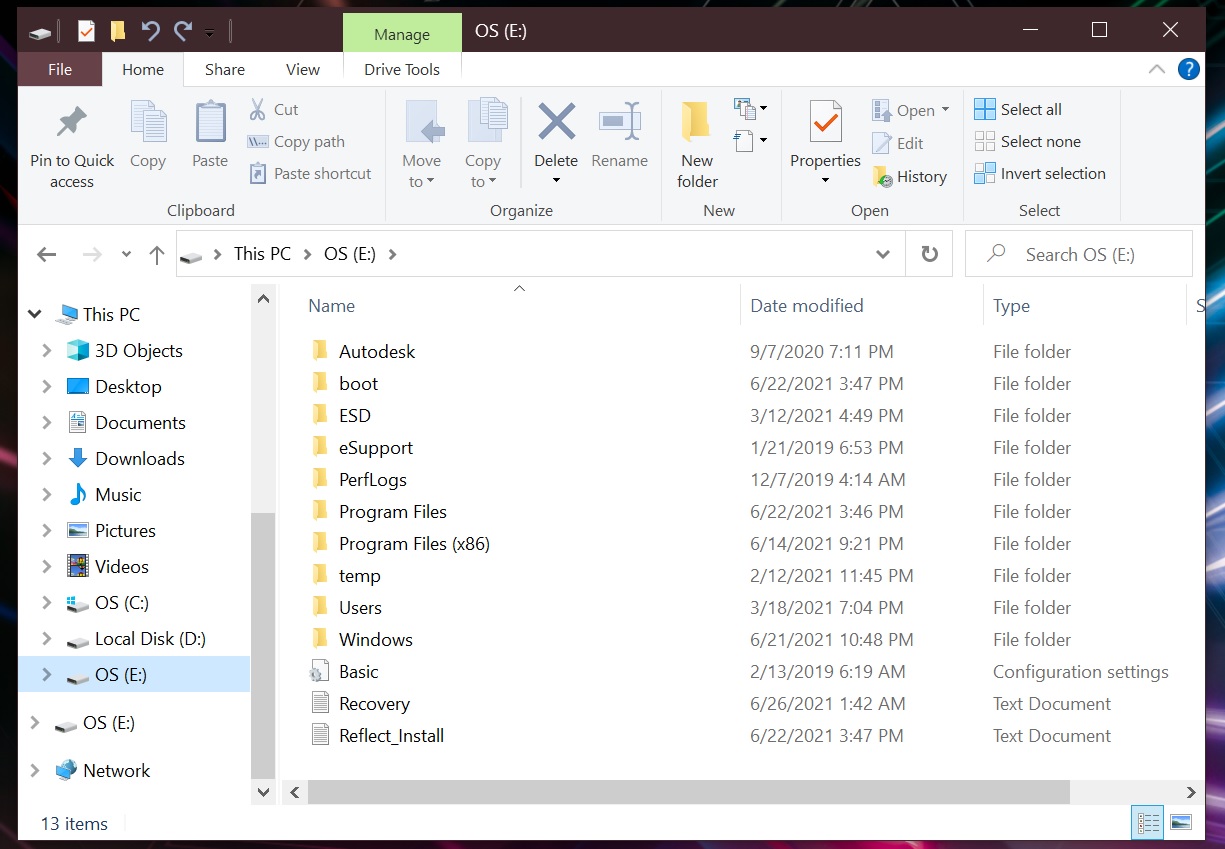Cloning ASUS Small SSD to Larger SSD
Greetings, and Thanks in Advance for any assistance.
Photographer and gamer, my SSD is full. All of my programs are not even installed because there isn't enough space.
Decided to clone the SSD to a larger SSD. I cloned sector by sector using Macrium Reflect 8 Pro.
The clone is reading in the bios as Windows Bootable Media, however, it is not booting.
HELP!! HELP!! HELP!!
Thanks again for all your assistance.
Have an awesome day and stay safe.
Comments
-
Hello MsDSweets,
Thank you for posting on the Micro Center Community!
Cloned drives can be a bit tricky at times! Here are some questions I have regarding this situation.
Is the clone the only drive connected when attempting to boot? Does it attempt to boot or does it take you straight to the BIOS? With your original drive connected and the cloned drive, and booted into Windows, what does Disk Management show for the cloned drive?
-
Greetings TSPhillipT and Thanks for your speedy assistance,
Please forgive if my novice answer is a bit clouded.
My system only has 1 SSD slot (which is the "C" drive) and my 2nd internal drive is a 1Tb HD (which is the "D" drive).
After cloning original SSD to new SSD, I must swap out the SSD drives.
Once the SSDs are swapped, the bios is entered manually by holding "F2" and then turning on the power.
When the bios opens, it shows the new SSD as Windows Bootable Media.
Restoring my laptop to its original configuration, (swapping back to the original SSD), the Disk Management shows the attached image.
My dilemma is the new SSD drive shows Windows Bootable Media in the bios, yet the necessary Boot Sector, etc, does not show in Disk Management. (Should have mentioned this in my initial message.)
Also created a Windows Recovery USB, which doesn't seem to work either. I am at such a weary point. This dance has been going on since April 2021. I've tried several cloning packages all to no avail.
Thanks again for all your assistance.
-
Greetings, 2 Additional Images -
Master "C" SSD Drive Image
Cloned SSD Drive
Thanks again - Ciao, MsDSweets
-
So it looks like your OS (E:) wasn't properly cloned as it doesn't list it as a boot like OS (C:) does. I haven't used your cloning software before, but I would double check some of the settings when setting up the clone to make sure it clones over the Boot part otherwise it is seeing it as a drive that doesn't boot.
-
Greetings and thanks again,
Q - Is there a reason why when I look at the actual info on the both SSDs they contain the same files, yet the actual boot sector is locked and therefore not showing in Disk Management? Is the boot sector locked and or blocked?
If true, then my question would be how does one unlock the boot sector so that it can actually be read and function?
See images attached. Thanks again for all your assistance.
-
Greetings @MsDSweets,
I had a discussion on a similar issue a while ago, I would look over this thread for some ideas first: https://community.microcenter.com/discussion/comment/26366#Comment_26366
It is fairly involved. Basically, you're going to need a bootable OS disk. The solution here is going to be to rebuild the BCD data and mark the new C drive as bootable. This will be done from command line in a Windows PE environment. I would disconnect every drive, except for the new cloned main OS drive while you're doing this, to be cautious and to make things a bit similar. As you'll need to mount partitions via DiskPart.
Create your media first here: https://www.microsoft.com/en-us/software-download/windows10
-
Greetings @TSMikeW and thank you for your assistance.
Will look at the connected thread, read read read,,,, and build up my confidence.
Will keep you posted.
-
There are a few good YT videos on using Macrium https://www.youtube.com/watch?v=CHCENfs87F4. You need to create rescue/recovery media via Macrium FIRST. Then clone. Swap drives. Then use recovery media to "REPAIR" the boot files on the new cloned drive....
-
I recently backed up my Windows 10 system from 500 Mb SSD harddrive using Acronis and did a system recovery to a 4 Tb SSD harddrive. After the successful recovery, I resized the partitions for full use of the 4 Tb drive using EASEUS. Try this, because this method works.
Categories
- All Categories
- 1 The Blog
- 1 What's Trending
- 7.9K The Community
- 3.2K General Discussion
- 139 New Members
- 862 Consumer Tech
- 228 Prebuilt PCs and Laptops
- 166 Software
- 32 Audio/Visual
- 54 Networking & Security
- 4 Home Automation
- 5 Digital Photography
- 14 Content Creators
- 30 Hobby Boards & Projects
- 83 3D Printing
- 84 Retro Arcade/Gaming
- 61 All Other Tech
- 407 PowerSpec
- 2.6K Store Information and Policy
- 150 Off Topic
- 58 Community Ideas & Feedback
- 614 Your Completed Builds
- 4K Build-Your-Own PC
- 2.9K Help Choosing Parts
- 328 Graphics Cards
- 335 CPUs, Memory, and Motherboards
- 146 Cases and Power Supplies
- 54 Air and Liquid Cooling
- 49 Monitors and Displays
- 93 Peripherals
- 67 All Other Parts
- 65 Featured Categories
We love seeing what our customers build
Submit photos and a description of your PC to our build showcase
Submit NowLooking for a little inspiration?
See other custom PC builds and get some ideas for what can be done
View Build ShowcaseSAME DAY CUSTOM BUILD SERVICE
If You Can Dream it, We Can Build it.

Services starting at $149.99