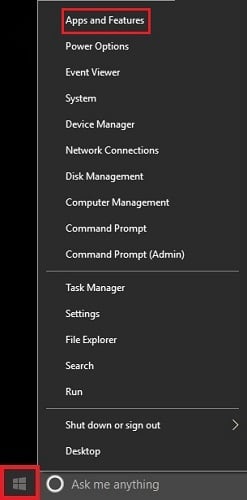
How to Repair Office 2019 or Office 365
This discussion has a more recent version.
If an Office application such as Word, Excel or Outlook is not working correctly, sometimes restarting the application will fix the problem. When that doesn't work, repairing it is the next viable option. This article describes how to perform a repair on Office 2019 or Office
365 in Windows 10. There are two types of repairs that can be run which may
solve issues with Office software. During an Office repair, Office apps will
not be accessible.
1. Right click on the Start button, typically found at the lower left corner of the screen, then click on Apps and Features.
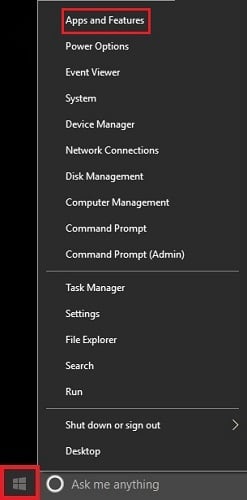
2. Locate
the Office software in the list of apps, typically listed under Microsoft
Office 365 or Office 2019. Click on the Office app and select Modify.
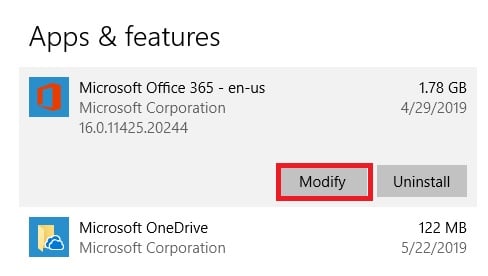
3. Select either option 1 of a Quick Repair or option 2 of an Online Repair, then click on Repair. The online repair is generally a more in depth and longer process. Quick Repair will attempt to repair your Office programs without uninstalling anything. If you are worried about losing settings such as certain formats in Word and Excel or your Outlook settings, use Quick Repair. Online Repair will uninstall Office as part of the repair and you may lose your settings for your Office programs.
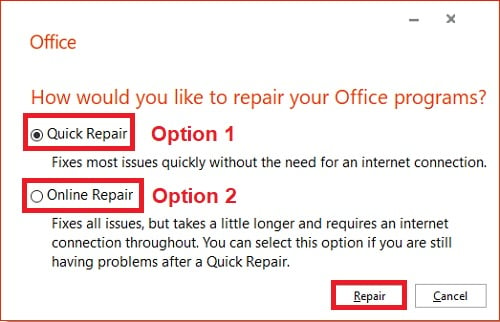
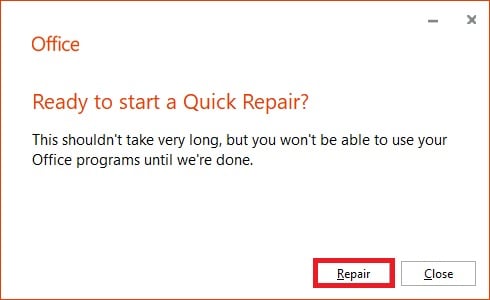
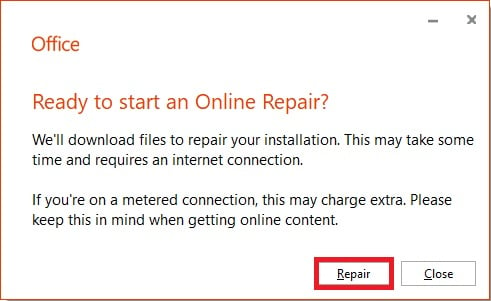
5. When finished, the Office program will give a completion
message.

6. You can now reopen your programs. If you tried a Quick repair and it didn't work, try the online repair. If that also fails, you may need to uninstall and re-install Office.
Related Articles:
How to sign in to Microsoft Office with an existing Microsoft AccountRelated Articles:
How to reinstall Microsoft Office 2013 or newer (including Office 365)
How to Check What Version of Office You Have
Categories
- All Categories
- 1 The Blog
- 1 What's Trending
- 7.9K The Community
- 3.2K General Discussion
- 142 New Members
- 866 Consumer Tech
- 231 Prebuilt PCs and Laptops
- 167 Software
- 33 Audio/Visual
- 54 Networking & Security
- 4 Home Automation
- 5 Digital Photography
- 14 Content Creators
- 30 Hobby Boards & Projects
- 83 3D Printing
- 83 Retro Arcade/Gaming
- 61 All Other Tech
- 415 PowerSpec
- 2.6K Store Information and Policy
- 150 Off Topic
- 60 Community Ideas & Feedback
- 614 Your Completed Builds
- 4K Build-Your-Own PC
- 2.9K Help Choosing Parts
- 328 Graphics Cards
- 335 CPUs, Memory, and Motherboards
- 145 Cases and Power Supplies
- 54 Air and Liquid Cooling
- 49 Monitors and Displays
- 93 Peripherals
- 68 All Other Parts
- 65 Featured Categories
We love seeing what our customers build
Submit photos and a description of your PC to our build showcase
Submit NowLooking for a little inspiration?
See other custom PC builds and get some ideas for what can be done
View Build ShowcaseSAME DAY CUSTOM BUILD SERVICE
If You Can Dream it, We Can Build it.

Services starting at $149.99
