How to enable Windows Sandbox on a Windows 10 Pro computer
This discussion has a more recent version.
Windows Sandbox is a newer lightweight desktop environment tailored for safely running applications in isolation similar to a virtual machine. This feature is not enabled by default but can easily be turned on for any Windows 10 Pro systems after the Windows 10 1903 build.
Unfortunately, this feature is not in Windows 10 Home and you would need to use third-party software, or upgrade to Windows 10 Pro as the official Windows software would not be available to Home users.
Here is how to get that on your Windows 10 Pro PC:
Related Articles:
Unfortunately, this feature is not in Windows 10 Home and you would need to use third-party software, or upgrade to Windows 10 Pro as the official Windows software would not be available to Home users.
Here is how to get that on your Windows 10 Pro PC:
- To begin this process, press the Windows key on your keyboard and the letter R at the same time to open a Run window. Type appwiz.cpl into the Run window and press OK.
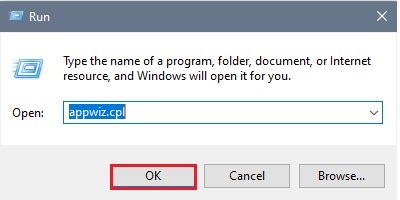
- In the Programs and Features window that appears, select Turn Windows features on or off.
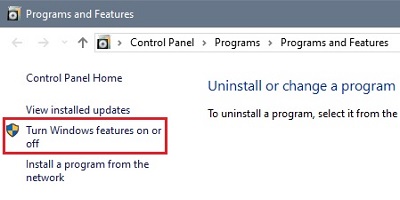
- Scroll down in the Turn Windows features on or off window and check the box next to Windows Sandbox then click OK.
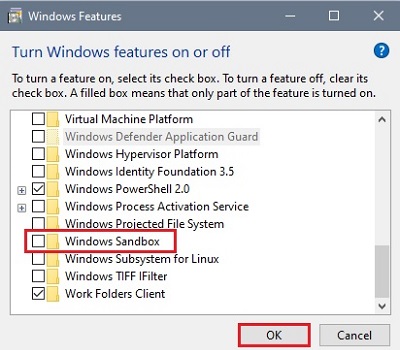
- A new window will appear that will start searching for required files. Once complete, the computer needs to be restarted to complete. Choose Restart Now to start this process. Once restarted, the computer will show an updating Windows screen.
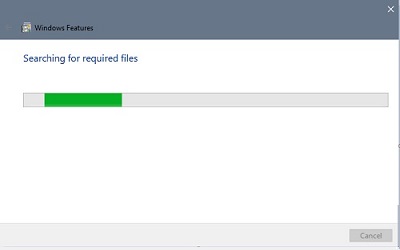
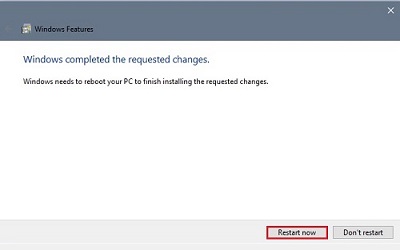
- To open Sandbox, once logged back in to Windows, select the Start button and locate Windows Sandbox in your list of programs. It will open a new window upon opening.


- To ensure you are in the Sandbox window, verify you see the "Windows Sandbox" menu bar at the top of the window.
Related Articles:
Categories
- All Categories
- 1 The Blog
- 1 What's Trending
- 7.9K The Community
- 3.2K General Discussion
- 143 New Members
- 869 Consumer Tech
- 233 Prebuilt PCs and Laptops
- 167 Software
- 33 Audio/Visual
- 54 Networking & Security
- 4 Home Automation
- 5 Digital Photography
- 14 Content Creators
- 30 Hobby Boards & Projects
- 83 3D Printing
- 83 Retro Arcade/Gaming
- 62 All Other Tech
- 420 PowerSpec
- 2.6K Store Information and Policy
- 150 Off Topic
- 61 Community Ideas & Feedback
- 615 Your Completed Builds
- 4K Build-Your-Own PC
- 2.9K Help Choosing Parts
- 328 Graphics Cards
- 335 CPUs, Memory, and Motherboards
- 145 Cases and Power Supplies
- 54 Air and Liquid Cooling
- 49 Monitors and Displays
- 93 Peripherals
- 68 All Other Parts
- 65 Featured Categories
We love seeing what our customers build
Submit photos and a description of your PC to our build showcase
Submit NowLooking for a little inspiration?
See other custom PC builds and get some ideas for what can be done
View Build ShowcaseSAME DAY CUSTOM BUILD SERVICE
If You Can Dream it, We Can Build it.

Services starting at $149.99
