My keyboard or mouse won't work after the computer sleeps in Windows 10
If your mouse or keyboard does not seem to work in Windows 10 after you have woke your computer from sleep, and you have to shut down the PC completely to get them to work again, there are few things you can do to try and fix that problem. This guide will cover several different steps you can try if you're having this issue.
1. Right click on the Start button, typically found at the lower left corner of the screen, and click Power Options.
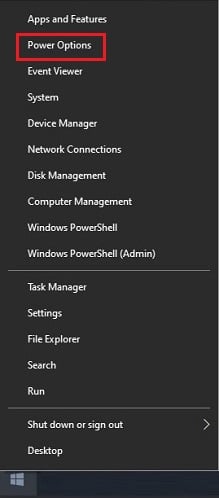
2. A Settings window will appear. From the Power & Sleep screen, click on Change advanced power settings on the right side.
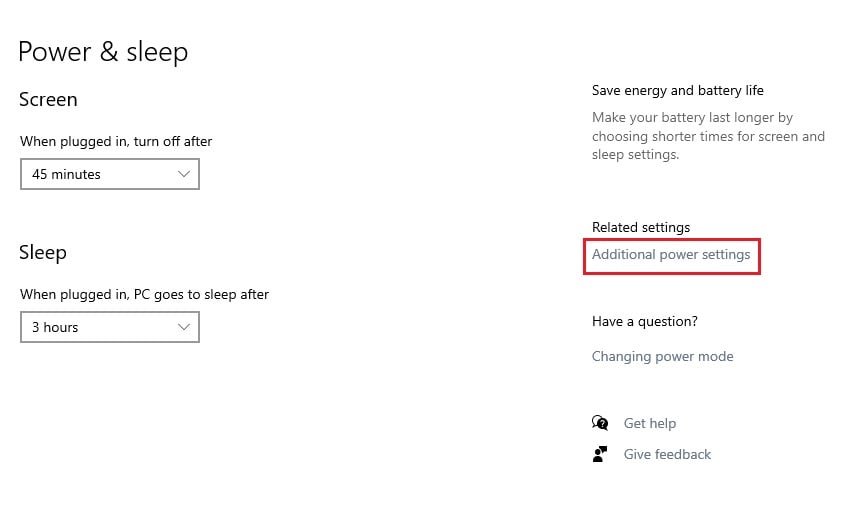
3. On the new Power Plan screen that appears, click on Change plan settings next to the plan that is filled in (the active plan)
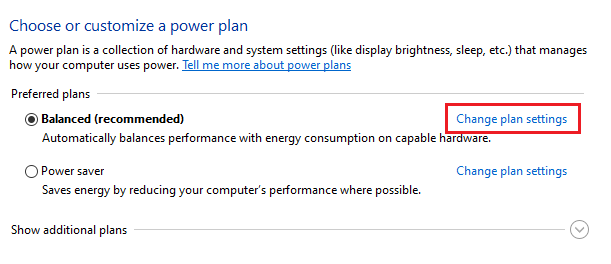
4. Once you're in plan settings, click Change advanced power settings.
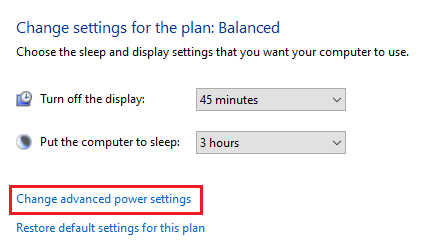
5. An advanced settings pop-up window will appear. Locate USB settings.
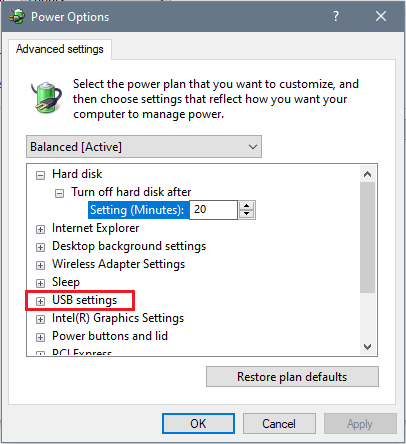
6. Click the plus symbols next to "USB settings" and then "USB selective suspend setting." Change the setting to Disabled.
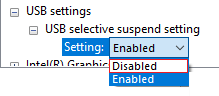
7. Click Apply to save any changes.
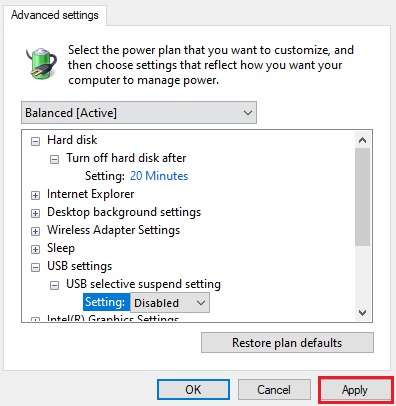
_________________________________________________________________________________________________________________________
Another setting to check is in Device Manager that may be not allowing your keyboard/mouse to wake up properly after sleep mode. Here is how to change that:
1. Right click on the Start button, typically found at the lower left corner of the screen, and from the list of options, choose Device Manager.
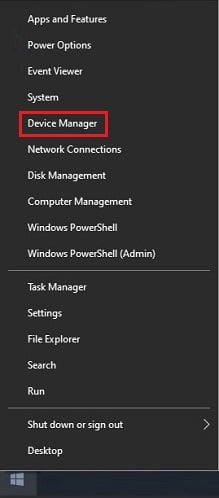
2. From the Device Manager window, select the option for "Keyboards" or "Mice and other pointing devices," depending on which device you're having trouble with.

3. Right click on your keyboard/mouse and then go to Properties.
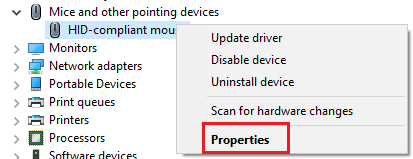
4. In Properties, choose Power Management.
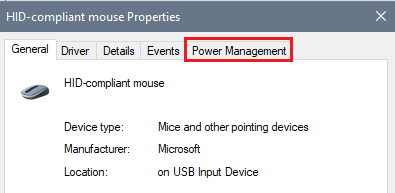
5. Make sure the box for Allow this device to wake the computer is checked. If it is not, check the box to enable this setting. Click OK to make any changes.
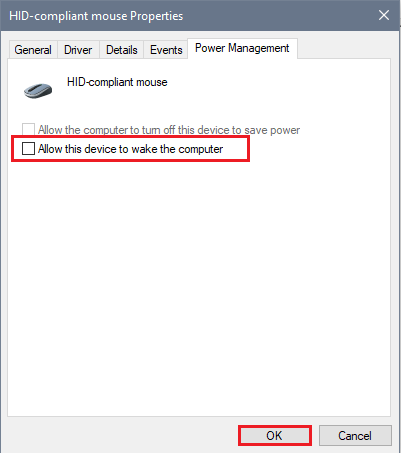
1. Right click on the Start button, typically found at the lower left corner of the screen, and click Power Options.
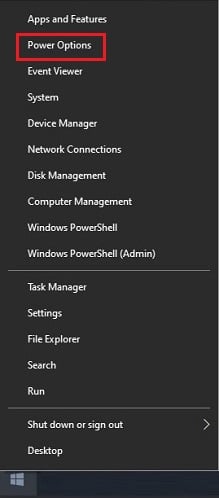
2. A Settings window will appear. From the Power & Sleep screen, click on Change advanced power settings on the right side.
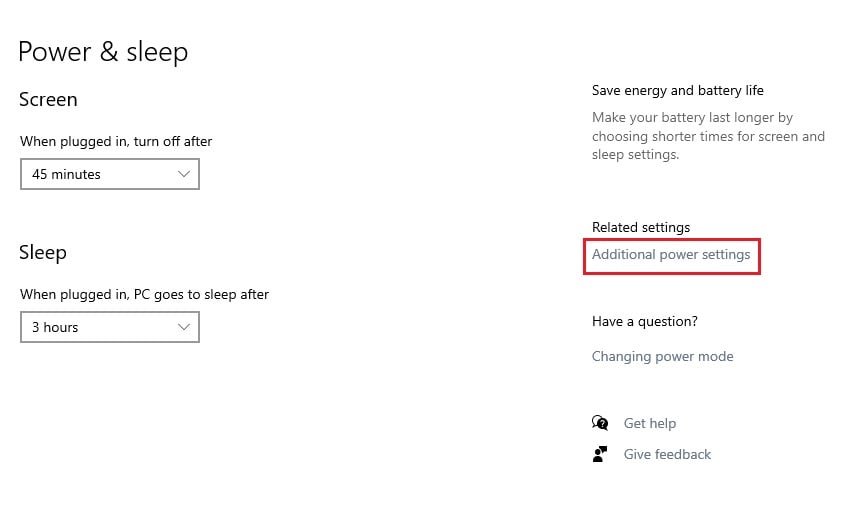
3. On the new Power Plan screen that appears, click on Change plan settings next to the plan that is filled in (the active plan)
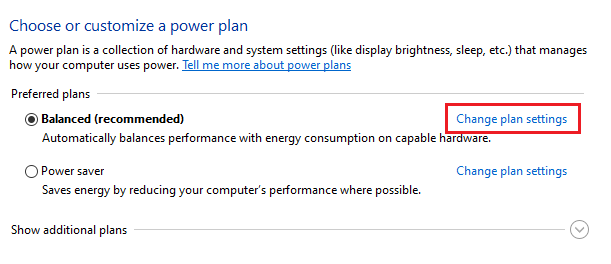
4. Once you're in plan settings, click Change advanced power settings.
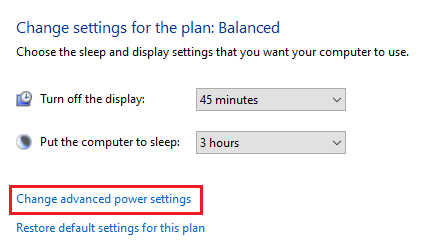
5. An advanced settings pop-up window will appear. Locate USB settings.
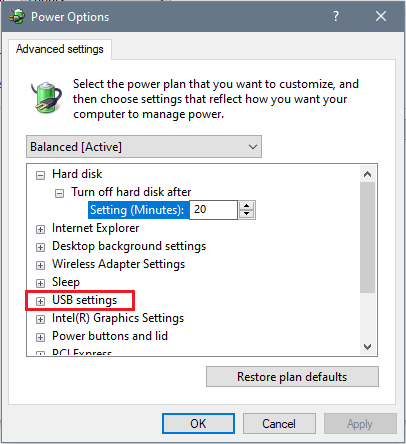
6. Click the plus symbols next to "USB settings" and then "USB selective suspend setting." Change the setting to Disabled.
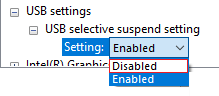
7. Click Apply to save any changes.
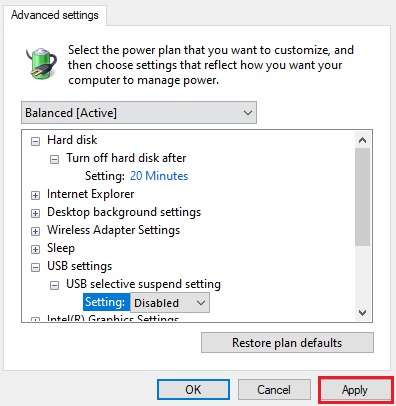
_________________________________________________________________________________________________________________________
Another setting to check is in Device Manager that may be not allowing your keyboard/mouse to wake up properly after sleep mode. Here is how to change that:
1. Right click on the Start button, typically found at the lower left corner of the screen, and from the list of options, choose Device Manager.
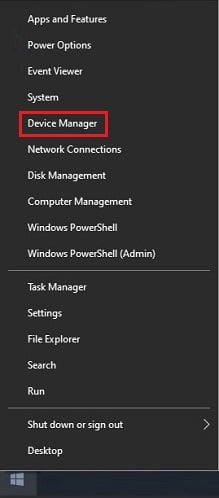
2. From the Device Manager window, select the option for "Keyboards" or "Mice and other pointing devices," depending on which device you're having trouble with.

3. Right click on your keyboard/mouse and then go to Properties.
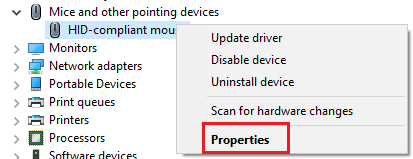
4. In Properties, choose Power Management.
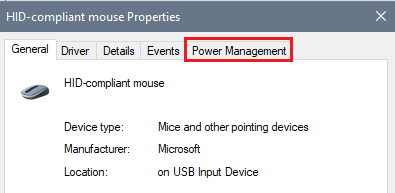
5. Make sure the box for Allow this device to wake the computer is checked. If it is not, check the box to enable this setting. Click OK to make any changes.
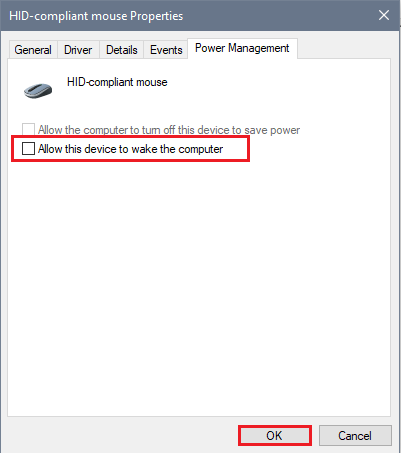
Related Articles:
Categories
- All Categories
- 1 The Blog
- 1 What's Trending
- 7.9K The Community
- 3.2K General Discussion
- 136 New Members
- 857 Consumer Tech
- 227 Prebuilt PCs and Laptops
- 166 Software
- 32 Audio/Visual
- 53 Networking & Security
- 4 Home Automation
- 5 Digital Photography
- 14 Content Creators
- 30 Hobby Boards & Projects
- 83 3D Printing
- 83 Retro Arcade/Gaming
- 61 All Other Tech
- 399 PowerSpec
- 2.6K Store Information and Policy
- 149 Off Topic
- 58 Community Ideas & Feedback
- 614 Your Completed Builds
- 4K Build-Your-Own PC
- 2.9K Help Choosing Parts
- 327 Graphics Cards
- 335 CPUs, Memory, and Motherboards
- 146 Cases and Power Supplies
- 54 Air and Liquid Cooling
- 48 Monitors and Displays
- 93 Peripherals
- 66 All Other Parts
- 65 Featured Categories
We love seeing what our customers build
Submit photos and a description of your PC to our build showcase
Submit NowLooking for a little inspiration?
See other custom PC builds and get some ideas for what can be done
View Build ShowcaseSAME DAY CUSTOM BUILD SERVICE
If You Can Dream it, We Can Build it.

Services starting at $149.99
