PowerSpec Hardware Issue
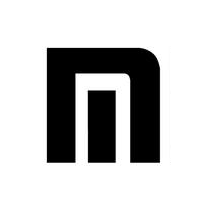
Comments
-
Yes, both the 3070 TI and the last 3090 were removed from the site sometime earlier today.
Not too upset about missing the 3000 series. I just replaced an entire 5+ yr old PC rockin i7 6700 and 2x R9 380X's with a new one with i9 9900KF and a 2080 Super, plus a much cooler (style and temperature) modern case, for what I would have paid for "just the card" otherwise. It's my third PowerSpec. I'm a happy camper :)
Edited to add: Hmm... Hopefully I didn't speak too fast. The RAM is supposed to be 3600 but is showing up as 2400. It will 'run' at 3600 if I enable XMP. Also, Windows won't activate, and after having to temporarily use another card to do initial configurations... now that it's working I see the "2080 Super" shows up as a "2060 Super" instead. Hitting the bed now but hopefully I can talk with someone about this thing tomorrow.
Second edit: The RAM is indeed 3600. It just needed XMP enabled. That's good news. The GPU, sadly... is a 2060 Super. I'm guessing either someone pulled a fast one when they returned it, or it was accidentally built that way from the beginning and that's why it was brought back originally. Which could be the case. From the driver history I can see the card has been in the system since March 2019. To make matters worse, it's not even a properly working 2060 Super. If I uninstall/reinstall it will work for awhile, then not work later. I'm sure they would hook me up on the Windows activation, but I'm guessing my chances of getting the correct card for this model is about zero. Will see what support says in a bit I guess.
-
That is very strange that the PowerSpec has a wrong card in it. I do apologize for the inconvenience, but the best way for this to be handled would be to bring the PC back in to your local store. Our store management can look this problem over with you and see what options are available if the hardware itself in the PC is not matching the specifications as listed on our website.
They would be able to look into the Windows 10 activation issue with you as well at the store, if you would like, you can try to run the activation troubleshooter to see if that activates the license, here is a guide on how to do that: https://community.microcenter.com/kb/articles/78-how-to-run-the-windows-10-activation-troubleshooter
-
Yeah, I did the troubleshooter, to no avail. It basically said I needed to purchase a genuine copy of Windows and provide the product key. I'll take it back into the store later today or sometime tomorrow.
I agree on the video card. Very odd. But it was installed almost 2.5 years ago, at the latest. You can see the last few events of that install, right before the one I caused last night with a clean driver reinstall:
I would love to get the correct card and keep it... but I'm guessing my only option will be to return the system for a refund. I can't imagine they're going to suddenly find a 2080 Super chillin out in the back somewhere. :)
-
Unfortunately I can't be for certain what option they will have available, but they will be able to further assist you with this at the store. I am sorry for any inconvenience this may cause.
As a side note, I have split the relevant discussion posts out into their own discussion thread as it didn't really relate to the Random Selection FAQ at this time.
-
No worries, though I do wish the forum would email a link or a pop-up or system message or something.😀
Anyhow yeah, the only option was a refund, since clearly there are no 2080 Supers laying around. I ended up "settling" for a G359 with a 3060, since I needed to get another system up and running soon. Not quite as good a deal, and nowhere near the performance of a 2080 Super, but overall the new system was still a good deal, and a much better performer than the one it replaced. It's nice to have a more modern rig at least.
On another note, these posts here are a bit disjointed and unrelated to anything, without the lead-in. If you want to delete this split thread, and your post in the other one linking me to it, plus my answer to that one... I'll go edit my other post and remove the part referring to these posts, and just leave the answer to LandShark's question. (I would've sent a PM but it doesn't look like mere users can do that, or I'm missing a link)
It'll have this one gone, and the other one looking cleaner overall... but it's just a thought. fine either way.
-
We will look into the notification issue, as it should have popped up at the top right -
I am glad to hear they did get you a similar PC if they didn't have a replacement card available. Please let us know if you have any other questions and we'll be happy to assist!
Categories
- All Categories
- 1 The Blog
- 1 What's Trending
- 7.9K The Community
- 3.2K General Discussion
- 143 New Members
- 866 Consumer Tech
- 231 Prebuilt PCs and Laptops
- 167 Software
- 33 Audio/Visual
- 54 Networking & Security
- 4 Home Automation
- 5 Digital Photography
- 14 Content Creators
- 30 Hobby Boards & Projects
- 83 3D Printing
- 83 Retro Arcade/Gaming
- 61 All Other Tech
- 416 PowerSpec
- 2.6K Store Information and Policy
- 150 Off Topic
- 60 Community Ideas & Feedback
- 614 Your Completed Builds
- 4K Build-Your-Own PC
- 2.9K Help Choosing Parts
- 328 Graphics Cards
- 335 CPUs, Memory, and Motherboards
- 145 Cases and Power Supplies
- 54 Air and Liquid Cooling
- 49 Monitors and Displays
- 93 Peripherals
- 68 All Other Parts
- 65 Featured Categories
We love seeing what our customers build
Submit photos and a description of your PC to our build showcase
Submit NowLooking for a little inspiration?
See other custom PC builds and get some ideas for what can be done
View Build ShowcaseSAME DAY CUSTOM BUILD SERVICE
If You Can Dream it, We Can Build it.

Services starting at $149.99


