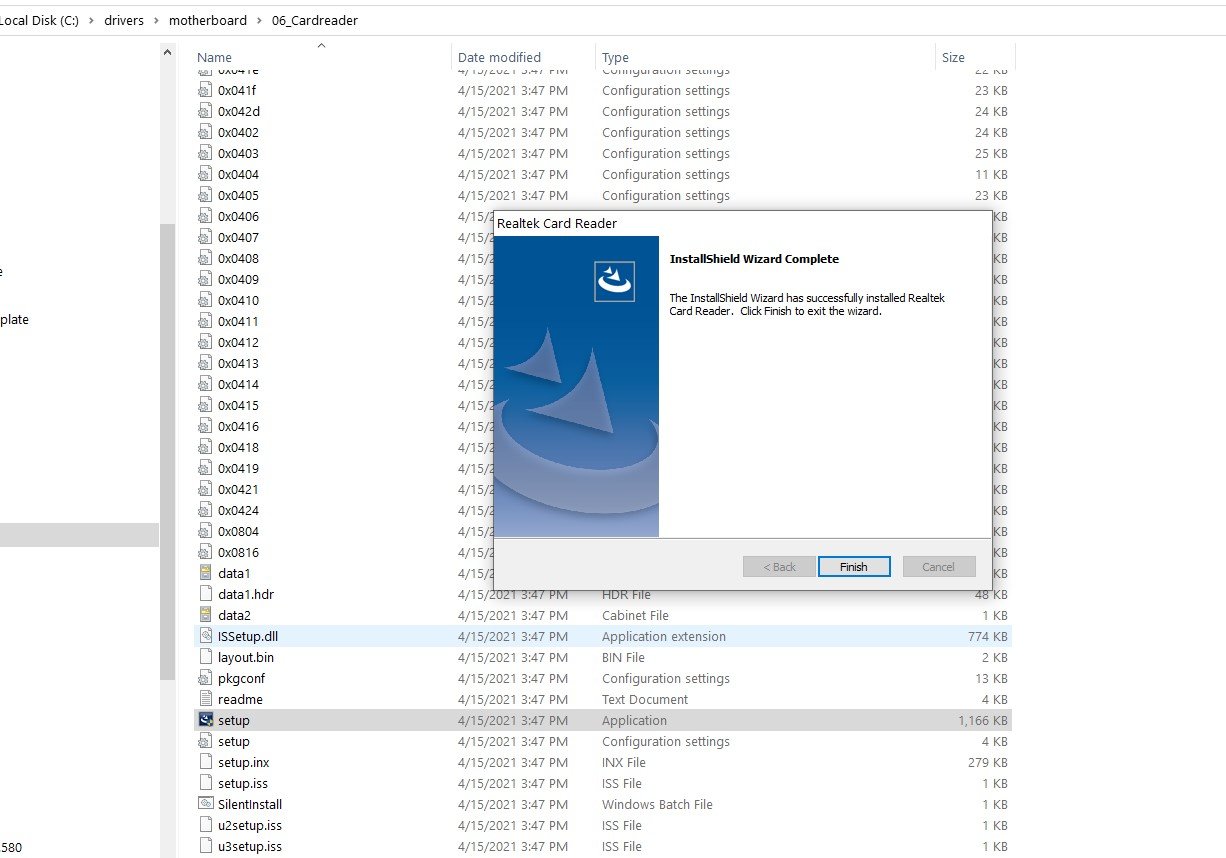Powerspec B728 upgraded to Win 10; Integrated Media Card Reader - 4 in 1 not showing
The Integrated Media Card Reader - 4 in 1 worked under Win 7 and the cards could be read. I upgraded successfully to Win 10 in early 2020 but I had not looked at the SD cards since then.
I discovered this morning the SD cards don't show up and neither does the Integrated Media Card Reader 4in1 reader. I have an old USB card reader and the cards show up.
How can I get the Integrated Card Reader on the Powerspec B728 to work? I'm not interested to roll back to Win 7; loved that OS but I'm not going back.
Thanks
Comments
-
Greetings. If you right click on Start and go to Device Manager, look under "Disk Drives" here, do you see the reader here?
-
Hello Ian,
I looked extensively at the Device Manager and do not see the Card Reader anywhere. Under "System Devices" there are 32 items listed but none show card reader.
The other thing is, when I plug in a flash drive, some of these don't work, yet if I plug the same flash drive into an HP ENVY I bought at Microsoft last year, it works OK. The B728 has more than adequate USB ports, both 2.0 and 3.0
I find in Device Manager I expand "Universal Serial Bus Controllers" I see only 4 listed: 1) Generic USB Hub, 2) Intel(R) USB 3.0 eXtensible Host Controller - 1.0 (Microsoft) 3) USB Composite Device and 4) USB Root Hub (USB 3.0).
I am on Win 10, updated to "Feature update to Windows 10, version 20H2"
Do you think I need a driver update? I don't know where to start.
Thanks -
By the way I put the drivers disc in and reinstalled, but no improvement.
-
@wogie Could you please check under "Disk Drives" in the Device Manager. We're looking for a generic USB reader device under the Disk Drive menu. Another option is to click View > Show hidden devices and see if it's there.If it is showing there or you can see the device in the list, can uninstall and see if it automatically reinstalls. If it isn't showing, or doesn't reinstall, it's likely that the connection has an issue.
-
@LandShark
Thanks for the reply. I had not checked the forum in a week or so.
There's only 4 items showing under Device Manager - Universal Serial Bus controllers.
As you suggested I set the view to Show hidden devices and there are many USB's and I have to say, the USB ports often (but not always) don't recognize SOME Flash Drives. When I bought the B728 and it ran Windows 7 Pro, all were working. I upgraded the OS to Win 10 about a year ago, and it may coincide with the upgrade and I didn't notice.
I then issued the Show Hidden Devices command while I was in the Disk Drive menu, and I see the Flash Drives I've used and a few others.
At this moment I have only a logitech wireless keyboard / mouse bluetooth plugged into USB 3.0 on the front panel. No other USB devices plugged in.
I don't see one called "generic USB reader device". The non hidden ones are correct, the SSD that came with the B728 and I installed the WDC WD10EALX-009BA00.
I've temporarily unplugged the WD My Passport.

-
Sorry for the delay in response, any options listed such as "Other devices" or "Unknown devices" in Device Manager?
-
Device manager shows neither "Other Devices" - or - "Unknown Devices".
If I could determine the make and model for the card reader then perhaps I could look for a new driver.
This is a big annoyance that I have a built in SD Card Reader, which worked great when I bought the system from MicroCenter. I bought it specifically because it was Win 7 from factory, but it was ready to upgrade to Win 10 whenever I wanted.
It was 11 months ago when I upgraded the OS to Win 10, the SD Reader is not recognized.
This is a major annoyance.
All the SD cards work when I use them with an external card reader.
Mark
-
@wogie Did this stop working when you upgraded it to Windows 10?
-
Mine did the same thing - B728. Under Windows 7 it worked, then I upgraded to Windows 10 and it is no longer recognized...
-
Are there any options listed such as "Other devices" or "Unknown devices" in your Device Manager?
-
Yes, this stopped working when I upgraded the B728 to Windows 10. I bought this unit on April 29, 2018. Not quite 3 years old. I also bought the same model computer, SKU 180885; PowerSpec B728 Desktop Computer from my wife, on May 27, 2018. That one also had the OS upgraded to Win 10 a year ago. I checked the same SD cards in the built in port this morning, March 31, 2021 and the port does not detect the cards, nor does it show up in the device manager.
On both computers, if I issue the command "scan for hardware changes" the 4 in 1 reader device DOES NOT show up.
Windows 10 Pro is activated on my computer, and the activation is with a digital license linked to my Microsoft account. Is it possible that I need to find the product key on the original disks, and enter that product key, for windows to find the proper driver?
I would gladly manually install the driver, if there's a procedure, but the only information I have is this from the powerspec website, it does not give and in or where to find the driver.
I am stuck at this brink wall and have been for several months.
I'd appreciate if someone can offer a workable solution.
Mark
-
Hello Landsharh, by uninstall, do you mean open the case and pull the plug on the reader, restart the PC and then shut it down, and then go back in the case and plug in the reader? Then restart to see if the reader is detected?
Looking for clarification because the driver does not show up on the device manager. If it did then I would uninstall and then let it try to reinstall.
-
@wogie just chiming in. So the usb reader isn't showing up in Device Manager and even when selecting View hidden devices. @LandShark was referring to right clicking and uninstalling from device manager and then reinstalling (check for hardware changes) in device manager.
When was the last time the motherboard chipset drivers have been updated on the powerspec?
Your Powerspec b728 should have a ASRock H310M-HDV board, but I want to verify what in there.
Lets right click on the start menu (4 white squared window) and choose Windows Powershell (Admin) or Command Prompt (Admin), whichever shows up.
Once the dos screen opens up with the cursor blinking, type this command.
wmic baseboard get product,Manufacturer,version,serialnumber
Make sure no typos, you have every comma and space.
Reply back with the results, the whole row.
We can verify the board and have you update chipset drivers to see if that works.
-
Here's a screenshot of the readout from PowerShell
It is the AS Rock H110-HDV board.
I have never updated the chipset driver. Is that difficult / risky to do?
I did not check my wife's PC but it was bought within a month of mine and I know I never updated that one either.
Thanks
-
For clarification, it is built-in SD SmartMedia Card reader that does not work. I have a SanDick ImageMate 5-in-1 reader which, when plugged into a USB Port, will read the SD Cards. I'm looking for a way to get the built in "4-in-1 SD" Media card reader to work again. Prior 2 the Win 10 upgrade it was working.
-
Another question for you so we can help further look into this - do the USB ports next to the SD card reader still work?
-
Was travelling this week and could not test until now.
That's an interesting question. In a row are three USB ports and then the 4-in-1 SD card reader.
Left to right, it's USB 3.0, USB 3.0, USB 2.0 and the 4-in-1 SD card reader
I used the oldest USB drive I have, and ancient 256Mb flash drive and the newest, a SanDisk Ultra 3.0, 32 Gb.
Both USB Flash Drives will work in both USB 3.0 Ports. Neither works in the USB 2.0 port.
Then I duplicated this test on my wife's Identical B728, and got the same results.
So only the USB 2.0 port, which is next to the built-in 4-in-1 SD card reader, does not work, on either B728 computer.
Thoughts?
-
Try the drivers from here: http://www.mctsol.com/powerspec/newpsdrivers.php Enter B728 and download the motherboard drivers.
Please download and install the chipset and card reader drivers and see if that helps. Both folders will be labelled as such. They will both have setup files you can click on and run/install. Just follow any prompts for restarting as necessary.
-
I went to the link you recommended and Entered B728 and 7 Drivers were found:
None of the files were labeled " chipset and card reader drivers", but I downloaded all of them, except the Wireless LAN for Windows 7, because when I started it, is seems to start to download a file named psdriver-12m.exe, but only downloads a small amount an dives the message "1 day left to download" and progress stops. I probably don't need it anyway. since I'm on win 10.
I extracted all of these and a folder was created "c:\drivers and several subfolders. I found a folder
c\drivers\Win7-10\Chipset_10.1.1.9 and within that a file named SetupChipset.exe (dated 7/14/2015 4:53 PM) and ran that.
I did not did not find any named card reader divers.
Is it possible the drivers for download of the card reader are stored elsewhere, or maybe a card reader driver from another PowerSpec system would work?
Thanks for your help.
-
On the motherboard file, when I extract it, I see the following options:
Please double check the downloaded file as I see cardreader drivers here, you would extract the files from the motherboard download (it should go to C:\drivers\motherboard), then open that folder and run the setup file found inside.
-
Clearly I must not be getting something. When I extract the motherboard file, there is a subdirectory structure like this:
There aren't subdirectories like you have.
My file comes from an executable named psdriver_14v when ut is executed it puts a drives folder on the C: drive, then shows a motherboard subdirectory and these subdirectories below that, names Win7, Win7-10 and Win 10.
None of the subdirectories below that one show a name beginning with 01_Chipset, 03_SerialIO or 06_Cardreader.
I was existed to find the driver website you suggested but I'm not getting the same results.
I am lost at this point.
-
Would you tell me the name, date and file size of the download you are getting from
http://www.mctsol.com/powerspec/newpsdrivers.php
Thank you
-
Maybe I should just pay the $$$ and drop it off the the repair center. It seems like such a simple thing, I've never experienced anything like this to install a driver.
-
Psdriver14v is the file, its 451MB
I went ahead and extracted the card reader files separately and uploaded it here: https://drive.google.com/file/d/1ODLuRMqerqxxwnYpGHG03foH22QJeIum/view
Give this a try and let us know.
-
Thank you for all your help, but although the the Realtek Card Reader Diver appears to have successfully installed, base on this message, the card reader still does not work.
-
@wogie just chiming in. The H110M motherboard should work with windows 10 including the card reader.
Normally I'd recommend to update the bios. But the Powerspecs can be unique in some ways surrounding its bios.
Let see what bios version you are on.
Hold down the Microsoft key + R and type msinfo32. Look at the Bios/version line to the right and respond back with the entire line under Bios/version or give us a screen shot.
We'll give next steps.
-
Here's the BIOS information:
American Megatrends Inc. P1.30C, 2/17/2016
-
@wogie the SD Card readers should be in front panel of the case. The more I'm thinking the bios update may not do the trick. Do your usb ports in the front still work on this Powerspec?
Just a thought, you may have to bring this in for service. The card reader may need replaced.
But card reader should connect to the usb connections on the motherboard, that why I was curious on if the front top usb ports still work.
If the usb ports still work, than another option may be to use a usb to sd card reader adapter.
-
They are in the front, but part of the case, not a bay.
L - R
1) USB 3.0 works 2) USB 3.0 works 3) USB 2.0 does not work 4) SD Reader 4-in-1 does not work.
My wife also has an identical B728 they were purchased about a month apart. Her computer has the same behavior, the SD Reader does not work, nor the USB 2.0. These worked when we purchased with the installed Win 7 Pro, it was after upgrading to Win 10 Pro when the USB 2.0 and SD Reader stopped working.
I should also mention there two other USB ports in the front, about halfway down the case, by the power switch and in line with the microphone jack and earphone jack. These work. There are four USB ports in the back, all work.
-
PS - I do have a USB to SD reader that works, but it would be nice if the built in SD Reader worked. No fumbling with an extra cable.
Categories
- All Categories
- 1 The Blog
- 1 What's Trending
- 7.9K The Community
- 3.2K General Discussion
- 136 New Members
- 855 Consumer Tech
- 226 Prebuilt PCs and Laptops
- 165 Software
- 32 Audio/Visual
- 53 Networking & Security
- 4 Home Automation
- 5 Digital Photography
- 14 Content Creators
- 30 Hobby Boards & Projects
- 83 3D Printing
- 83 Retro Arcade/Gaming
- 61 All Other Tech
- 396 PowerSpec
- 2.6K Store Information and Policy
- 149 Off Topic
- 58 Community Ideas & Feedback
- 614 Your Completed Builds
- 4K Build-Your-Own PC
- 2.9K Help Choosing Parts
- 327 Graphics Cards
- 335 CPUs, Memory, and Motherboards
- 146 Cases and Power Supplies
- 54 Air and Liquid Cooling
- 47 Monitors and Displays
- 93 Peripherals
- 66 All Other Parts
- 65 Featured Categories
We love seeing what our customers build
Submit photos and a description of your PC to our build showcase
Submit NowLooking for a little inspiration?
See other custom PC builds and get some ideas for what can be done
View Build ShowcaseSAME DAY CUSTOM BUILD SERVICE
If You Can Dream it, We Can Build it.

Services starting at $149.99