How to Change Screen Resolution in Windows 10
This discussion has a more recent version.
Under normal circumstances Windows is pretty good about automatically using your monitor with the proper resolution. However, if you ever find your screen suddenly looks a lot larger and more pixelated, or everything suddenly looks way too small. Maybe you just got a new monitor and it doesn't look how it did when you saw it at the store. You may need to change your screen resolution. Thankfully Windows makes this nice and easy, here's how you do it:
1. Right-click your desktop background and go to Display Settings
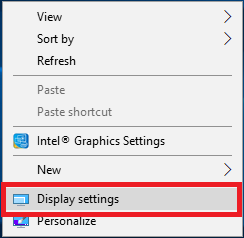
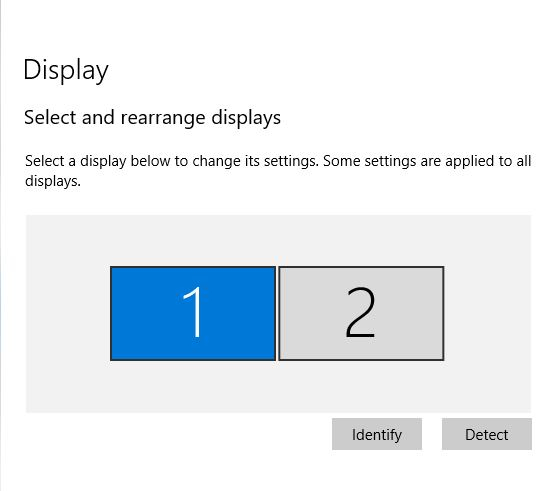
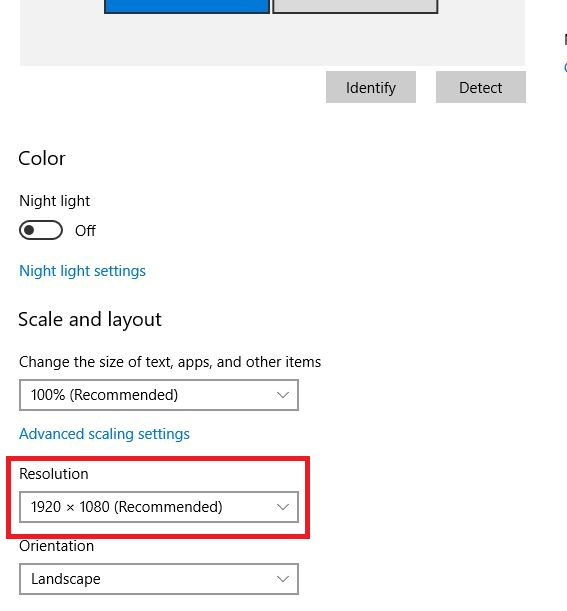
1. Right-click your desktop background and go to Display Settings
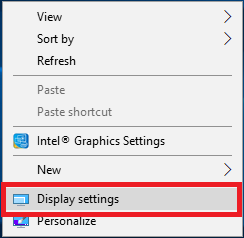
2. If you have multiple displays, you should be sure to select the monitor you want to adjust under Display
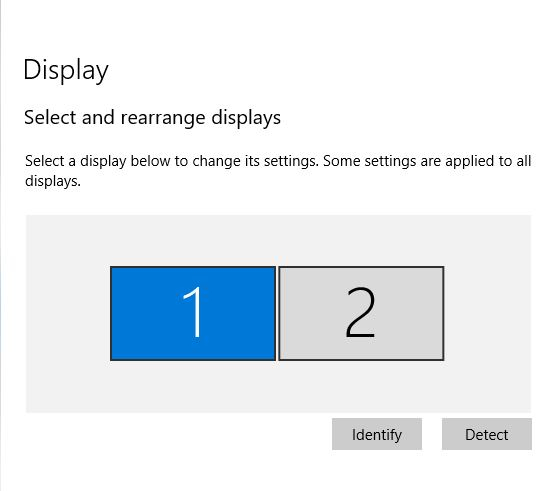
3. Scroll down the page until you find Resolution. Click the listed resolution to open a drop-down menu you can use to select the other options available. Once selected, it will automatically change the
resolution of the monitor.
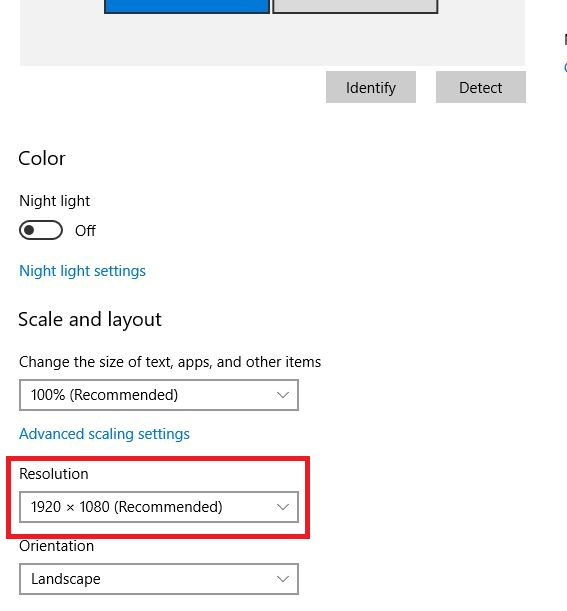
4. Once the resolution is applied, a new window will
appear with a 15 second counter to either select Save changes for the new resolution or select Revert to return to the prior resolution setting. If you do not make a selection, it will revert automatically.
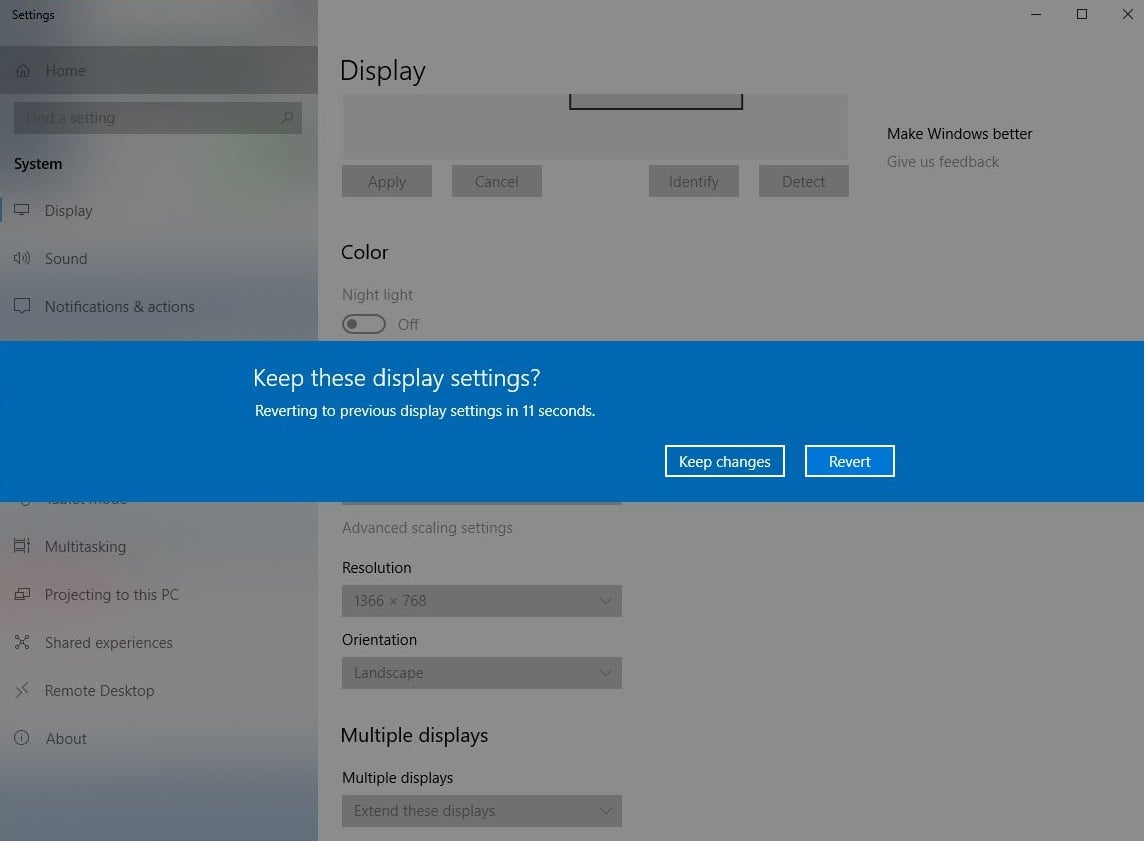
Related Articles:
Categories
- All Categories
- 1 The Blog
- 1 What's Trending
- 7.9K The Community
- 3.2K General Discussion
- 144 New Members
- 870 Consumer Tech
- 233 Prebuilt PCs and Laptops
- 167 Software
- 33 Audio/Visual
- 54 Networking & Security
- 4 Home Automation
- 5 Digital Photography
- 14 Content Creators
- 30 Hobby Boards & Projects
- 84 3D Printing
- 83 Retro Arcade/Gaming
- 62 All Other Tech
- 420 PowerSpec
- 2.6K Store Information and Policy
- 150 Off Topic
- 61 Community Ideas & Feedback
- 615 Your Completed Builds
- 4K Build-Your-Own PC
- 2.9K Help Choosing Parts
- 328 Graphics Cards
- 335 CPUs, Memory, and Motherboards
- 145 Cases and Power Supplies
- 54 Air and Liquid Cooling
- 49 Monitors and Displays
- 93 Peripherals
- 68 All Other Parts
- 65 Featured Categories
We love seeing what our customers build
Submit photos and a description of your PC to our build showcase
Submit NowLooking for a little inspiration?
See other custom PC builds and get some ideas for what can be done
View Build ShowcaseSAME DAY CUSTOM BUILD SERVICE
If You Can Dream it, We Can Build it.

Services starting at $149.99

