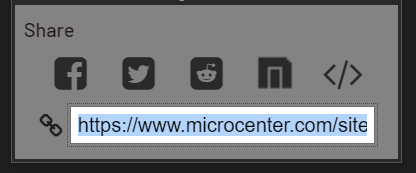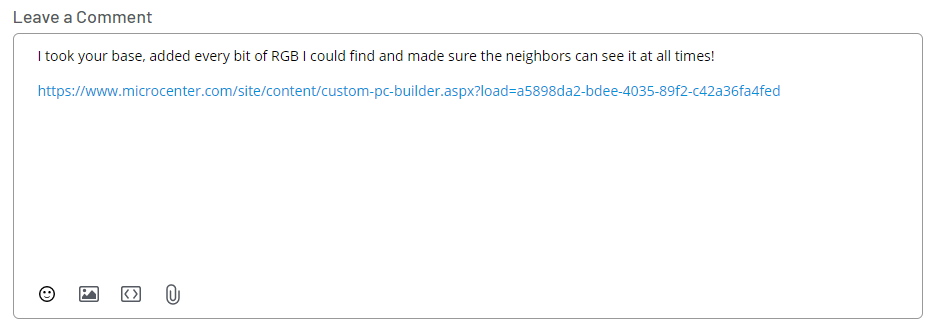[CLOSED] Beat Our Build and Enter to Win a $500 gift card!

We put a build together in our PC Builder… think you can do better?
We’re thinking about building a new PC and put some early thoughts on our Custom PC Builder. We think it’s pretty alright so far, but we’re also willing to bet you can do better. So prove you can and win a $500 Micro Center gift card!
Check out our starter build here:
You can either use our build and modify it, or you can start from scratch and build a PC all your own - just do better than us!
Between May 17th and June 7th, head over to our PC Builder tool, load it up with anything and everything you want, then share the link in the comments below. And be sure to tell us why your build is better than ours!
We’ll be randomly selecting one winner to receive a $500 Micro Center gift
Winners will be contacted the week after the contest ends.
How to enter (see terms and conditions for full contest rules):
- Join the Micro Center community
- Beat Our Build using the PC Builder on the Micro Center website – Be sure to include a case, PSU, CPU, and motherboard! (See instructions below)
- Post the link from the “Share” widget in the comments with a short description of why you picked your parts.
How to Beat Our Build in the Custom PC Builder
Step 1. Head over to the Custom PC Builder
Step 2. Fill out the builder with your favorite PC parts, or work from our build!
Step 3. Copy the link from the share box on the right-hand side
Step 4. Paste the link in this thread and tells us about your build!
We can't wait to see how you beat our build!
Good luck!
See attached contest terms and conditions.
Contest submission window: 5/17/21 – 6/7/21
1st place winner will receive a $500 Micro Center gift card.
Comments
-
I took the starting build and had to downgrade the SSD in order to try to keep the limit cost slightly under 500$ However with this PC I believe would be an really good starter PC. https://www.microcenter.com/site/content/custom-pc-builder.aspx?load=c41385fe-4113-4d61-845a-d241add1cd03
-
I made a budget-friendly build for the people who have been wanting to get into the PC space but aren't exactly welcomed well because of the whole GPU situation at the moment. With the build, I made sure to select a CPU that had integrated graphics so while you're waiting for the GPU craze to go down, you can at least watch youtube or browse the internet. I included the peripherals as well and kept it under $1000 so it's a system to get anyone started completely. I also made sure to have a juicy PSU for when the 3000 series come back in stock and you'll be ready immediately to put in the 3060 and start gaming!
-
see heres my thought process, if you have enough rgb, then there will be no room for the heat to come in, so you can save on fans and just blast it away with rgb like ghostbusters
-
I made this build since we had no set budget, I also wanted to do an itx build since smaller = better. I did include parts that were not in stock so you have to be able to wait outside a Microcenter to build this pc. Also I of course added a lot of RGB since that increases performance. I also included windows 10 so you don't need to get a non-legit key or deal with the watermark.
-
Well, I kept exactly... none of it.
edit: So I probably should explain a bit... I'm not really a huge fan of the LiLi O11 but, it gets the job done, and it's available in white. Which was the point. It's a zebra; black and white. Full watercooled as well, which unfortunately limited selection significantly. (i.e. CPU block should be a EK Quantum Magnitude, but those are backordered. And I'd prefer a Bitspower Classic on a 3080FE, but MC doesn't have FEs.) The 64GB is because the Ballistix is 1R 16GB, so, 4 of them for 4 ranks. The Seasonic Prime Titanium 850 is, well, it's Seasonic.
The real key is that it's using Corsair XR7 radiators, not XR5's. This makes it an incredibly tight fit, but also means fewer radiators needed to achieve lower temperatures at lower noise levels.
-
This is the funniest thing I've read all day, thank you.
-
I believe I have a very good starter build it has RGB it is right outside of $1000 The specs are not the best but they will be able to run all games like cod, Fortnite apex any game. and you might not be able to play on max settings but you have a decent pc and who needs max settings when you have full RGB BABY!!!
-
This build probably should come in around 1,500 assuming you can get a GPU for MSRP. This is what I would recommend for anyone who wants to stream/game off the same machine and not give up that many compromises. I Love the case has a lot of airflow. With a 3070 and Ryzen 5 5600X we should not see any bottlenecking. I also gave a 500 SSD with a 2TB hard drive for lots of game storage and the Inland m.2 is surprisingly fast. Finally 3600-speed ram should pair perfectly with the CPU and 16gb is a solid amount for any gamer/streamer while 32 would be better 16 is more than enough to get any light content creation done.
-
Pretty good gaming rig that you won't have to worry about upgrading anytime soon!
-
It has been 10+ years since I built a desktop, a whole lot has changed in technology since then. I chose this build because I believe I will not have to change the motherboard, power supply and case within five years (it could be somewhat future-proof for normies like me). I also assumed that the community reading this has a monitor, mouse, and keyboard. These people are ready to upgrade and cannot wait any longer (been waiting since last September).
1) Motherboard: it comes with a new Wi-Fi standard and comes equipped with the new generation of PCI Express 4.0 slots. AMD Ryzen 3000 ready. I do not see myself upgrading this mobo for years.
2) CPU: Great for gaming and a good backup cpu if you cannot get the 5900x at the moment. Compare the AMD 5600x to intels 10850k. The difference in performance isn't that far off. You also save a little bit of money. The 5600x also comes with a cooler!
3) PSU: I chose EVGA simply because they have great customer service and 850w Plus Gold ATX should be plenty enough.
4) GPU: This is where it could get frustrating. I showed up to the microcenter a day early in hopes to score RTX 3080. By the time it was over I ended up with a EVGA RTX 3060 XC. Card is also EVGA - great customer service. Here is my philosophy, if you want something really bad you go out and get it! Even though I did not get the card I wanted, I still paid MSRP and gained a couple of friends while we were all freezing in the night standing in the line.
5) RAM: The black goes really well with the build and the RGB lights make it look pleasing.
6) Case: Huge and plenty of room if you wish to upgrade. This case is future-proof and B-E-A-utiful to look at. The possibilities are endless!
7) Storage: It's been 10 years since I built a PC. I wanted to see what M.2 SSD is about. It saves a ton of room for the backside of the case. If you are willing to spend $30 more coming from a beefy harddrive in exchange for a tiny storage unit I'd say do it. All that extra space you have in the back of the case can be used to place all your clunky wires if you decide to purchase 9 RGB FANS.
8) Operating System: I chose a USB installation. Why? I'm no expert in building PC's but all I had to to was plug in the OS USB and spam delete on my keyboard to get the program running. It's that simple.
9) Thermal Compound: I wanted best of the best. Right now it's helping keep my CPU temperature levels at an average of 29.52° C idle.
Summary: This build has so much potential to grow. It is in our nature as humans to want more and better things. Once you are done paying off this build maybe you would want to upgrade your cpu cooling unit and get the kraken z73 or you get lucky one day and land the RTX 3080 so you upgrade and put the bad boy in there. My build is very similar to this and I can tell you my EVGA 3060 XC fans do not have to turn on at max settings playing League of Legends. That goes to show how good the build is.
https://www.microcenter.com/site/content/custom-pc-builder.aspx?load=58cfb5d4-b0b2-4e82-b835-969e435a9c25 -
This build is a great option for gaming right away and has plenty of room to upgrade down the line. The motherboard and boot drive were splurged on more in this build because they are usually the last upgrades. The cpu is a 4 core APU that can do light gaming if you decide to sell the GPU and wait on the upgrade down the line. The PSU is 550w bronze certified which should be enough for this system and if you swap out the GPU for something a little more power hungry you can get by
https://www.microcenter.com/site/content/custom-pc-builder.aspx?load=fce611a7-2880-4eaf-80e3-48f56e900950
-
There was no budget so Here my Custom PC My build is better than your because It has the high end parts and super cool case Lian Li 011. The ryzen 9 5950x,3090 and 1300W power supply. I amost forgot it is a $23k-24k Setup https://www.microcenter.com/site/content/custom-pc-builder.aspx?load=610ab178-bcfe-47ea-9cd2-d55df768e033
-
Good performance at slightly over $1000.
-
Its a simple but thats all i can fit in 500 bucks and still under my budget wish me luck
https://www.microcenter.com/site/content/custom-pc-builder.aspx?load=67df0e42-81e3-4cac-a51e-a4fd1e3df101
-
Alright so this would be a build that I would do if I was rich. It’s pretty over powered and expensive and contains items that you wouldn’t be able to get right now. But if you could, this would be a build to do.
-
I call this the "no compromise but in stock ROG themed computer" (NCBISRTC; pronounced Nick-Bis-Arr-Tech; HUGE emphasis on ARRRRRR). This ROG themed computer has absolutely no compromises except for the fact that all the items have to be in stock. Unfortunately for people interested, that means this computer has no graphics card. However, all gamers know that there is no need for graphics cards when you are trying to get a high Core Count in your everyday games like chess and slither.io. The 360hz ram speed on the monitor will conquer any heat issues that the fans can't avoid. Finally, the Ryzen 9 with 5900 frames per second processor will absolutely destroy any program that you may run on your computer, like Internet Explorer or the calculator. Overall, this build is so much better than the original. The original has a graphics card! That's not even in stock! Why give hope to gamers, when they can take one look at this computer and be amazed. https://www.microcenter.com/site/content/custom-pc-builder.aspx?load=7e70c129-b254-480c-9845-df39bc767cc3
-
The ULTIMATE power cube-- all beast in the smallest form factor possible.
-
I think my build strikes a good balance between aesthetics and performance without breaking the bank.
-
In my opinion this is a really good starter pc,it also has a nice balance between black and rgb which is a nice clash all the products are also customisation(colour wise) so it can be to your choice.
-
When you have money to burn/ Bill Gate's PC https://www.microcenter.com/site/content/custom-pc-builder.aspx?load=71ec984e-c3ec-4b60-911c-4cc7366987de
-
This build was made under the assumption of having no budget and going all out. A 5900x is great for gaming and also delving into some intensive productivity. An X570 Tuf Gaming Pro to take full advantage of the 3060's and 980 Pro's PCIe 4.0, as well allowing for the installation of another GPU or M.2 SSD, as well as Wifi 6 and 2.5 Gbps LAN. A 2 TB Hard Drive and 870 evo in addition to maintain large storage capacity and fast read and writes for programs. An EVGA SuperNova 850W to make sure everything is powered properly and some. 32GB of 3600 ram to fully unlock the potential of the 5900x. A Kraken Z73 360mm cooler to not only ensure the 5900x is well cooled at stock specs, but also allowing for some overclocking. And lastly, a Corsair 5000D airflow to house everything while maintaining sufficient space for air to continue to travel. With the 5900x and 3060 in stock this would turn out to be closer to 2500 or even 3000 dollars, thank you Micro Center and best of luck everyone!
-
Hi this is what I want to buy when I have enough money that I am saving for a year and when all is in stock
-
I call this the Xmas 2020 “I want to upgrade most things with my stimmy checks except I forgot something nor can’t I find it” special. :’D Also it’s white https://www.microcenter.com/site/content/custom-pc-builder.aspx?load=f3f17aa9-567e-4ca6-b3a2-39fd0070b403
-
I wanted to build something that would look good on the desktop, not take up a lot of space, able to casually game on, and not break the bank. https://www.microcenter.com/site/content/custom-pc-builder.aspx?load=556d67c6-3c51-4f42-8c62-07be1ec9dcea I think my daughter would love this build, mind you she is about to turn 5 but she was devastated when I sold her computer that she took classes on and put a mac mini in it's place.
-
I wanted to make this a PC that can do a bit of everything - gaming was the main focus, but it could also do some streaming/editing/various multitasking on the side. I also wanted it to be very good at what it does without being too overkill, which is my reasoning for a 5900x over a 5950x and a 3070 over a 3080 or 3090. The color theme was mostly matte black with some tasteful RGB accents for a bit of flair. https://www.microcenter.com/site/content/custom-pc-builder.aspx?load=2ff29fdc-5a48-4dc6-94a1-9569b112dff0
-
The Ultimate $20K Build (aka quit my job, cash in my life savings, and game on!)
Yes Micro Center, my build is better than yours ;)
-
Well I won't even pretend to know how to build a PC from scratch but I made some selections and with six people in our family we could really use the $500 gift card! https://www.microcenter.com/site/content/custom-pc-builder.aspx?load=8ec96084-a9b1-47a3-85cc-9fcfd1680694
-
Ok so this challenge was pretty subjective what makes a better pc when no use case or budget was allocated to the project.
So in my opinion this is a pretty solid pc though It is not perfect due to not having all the components I would normally look for stocked by microcenter. However this is a objectively better PC from a quality of component and performance perspective the price is also quite a lot higher. However it has been built to do a bit of everything. I figured this was the safest way to go since there was no intended use case or budget as guidance for a build as per the contest.
CPU: starting off 5600x as it is low power (for a desktop) quite secure as far as modern hardware security flaws, one of the fastest cpus you can get for single core performance as well as the overall performance for 6 cores keeps acts more like recent 8 core parts since the per core performance is so high. As well as the 5000 series has a lot better core complex and better allocation of cache optimizing per core performance and minimizing internal latencies from earlier Zen cpus such as the 3000 series. 5600x is simply a better part , well priced, and it is fast enough for most people it provides enough power for quite a few VMs, quite a bit for CS/coding projects, multitasking, gaming, streaming, editing's, photoshop, resolve, and various CAD suits (albeit I would normally swap to a Quadro and ECC mem if i was doing a lot with CAD and CFD) simply put well priced and about the right cpu for this build moving to a 8 or 12 core could make sense for some of these tasks but I wanted to keep this overall well rounded without murdering a budget this could easily be changed for the 8 core 12 core if the build was goona be used more workstation. However I wanted to keep the price a little lower and still get enough performance for a fairly well rounded workstation thus the choice of the 5600x.
motherboard: b550 since we still get enough pcie lanes off the chipset to mostly satisfy most use cases, the VRM on the tomahawk is absurdly overkill for the 5600x and higher end cpus however this board is yet still well priced, won't have a vrm thats stressed or running very hard. the bios is also pretty good , solid 6 layer board with very good memory overclocking support. also the rear IO with dual nics and 2.5gig lan makes this a solid workstation board choice. Wifi can be added with a pcie card if needed and with some of the new 2.5 gig switches and nics on the market (30 bucks a nic and a good switch for around 100) this is a solid entry workstation or the move could be made to 10 gig for more money.
ram: wanted a nice dual rank kit for the performance as well as this board is a daisy chain so better overclocking performance out of 2 dimms yet still wanted the uplift of dual rank without 2 sticks of single rank hanging off the daisy chain board. Then 32gb for having enough to game, edit, stream, light to medium duty cad ect. the kit is a bit overpriced but is solid ok timings and speed not a bad choice for this build.
case: 4000d airflow looks good, fairly well built (ive built in one) its a bit better built from a tooling standpoint then the lian li case used in the stock config in the competition build spec. however the 4000d is about the same price too
psu: Most of the psus microcenter stocks are mostly garbage honestly. The prime TX here is way more expensive and a bit crazy for this build i normally would go for the Gold rated version to save a buck while mostly keeping the same quality. however this was what was possible to get. also the new primes are updated for the high transient loads from modern gpus and have a 12 year warranty. and very good working protection circuits to try and save hardware in the event of a accident. there is simply no reason to skimp on a psu when it is the only thing that has a shot of not only saving hardware in a bad event as well as it sits between mains AC and has to deal with DC as well. this is also the only thing really protecting your components from a surge or somewhat near lighting strike unless you have a UPS that filters all the time. (i would also suggest a high end always filtering, pure sine UPS as well)
gpu: 3070 ftw 3 ultra ... not my first choice would of normally gone for the 3060ti ftw 3 ultra however was not a option that i saw. bummer part about the 3070 is the frame buffer however it is still pretty darn fast and will not be a poor match for the rest of this all around build. shame about covid and the overall state of the market and gpu stock/price
cpu cooler: nh-d15s was picked as it fits in the case has a lot of thermal mass and cooling performance it will keep the 5600x or even 8 or 12 core boosting pretty hard and performs as well as many AIOs and smaller custom loops. There is no risk of leaks, there will be no permeation over time and cleaning is simple just blow it out with a air compressor from time to time to get the dust out for a long term active workstation that spends most of the day being used a large air cooler makes the most sense.
Storage: wanted a good mix between bulk storage and high speed storage so went with a inland 1tb phison e12 based drive (pretty much the same drive as the mp510, rocket, cs3030, mp34 ect) quite fast not the fastest but quite fast and affordable... if microcenter stocked more options there would have been other drives i would of rather gone with though.
the 2tb mx500 is a well built cached drive with decent endurance and tlc that hits the limits of sata interface this makes a great game drive
between the 2 drives you have a starter of nearly 3tb of solid state space and with the NIC solution here this can easily be hooked up to a NAS for backup and to toss in some spinning rust where you don't have to hear it. There is also plenty of ways to add more storage to the build within the chassis with the parts picked here
tossed in a capture card (the evga xr1 is a decent albeit not perfect card) however it is fairly capable and cheap
windows 10 pro- well other then linux or dual booting/ iommu passthrough with linux as a host this makes the most sense for a all around workstation and gaming rig for the most part also need the pro version of windows for hyper v support and some of the other features
added the non office 365 version of the office suite cause it is not garbage and unlike 365 I haven't had issues when the authentication servers have gone down more then once. there is just some things that don not need to always be online/in the cloud for personal use (sure office 365 in a office full of people fine...) for personal use no thanks
-
I choose these components primarily in that they allow for a variety of future upgrades and some future proofing with the availability of wifi 6 and gen 4 pcie lanes on board the motherboard. I edited my post with my link disappearing still primarily focusing on utility and usage. https://www.microcenter.com/site/content/custom-pc-builder.aspx?load=abbdd855-6ba7-440a-9db3-e3b5d00fb38c
Categories
- All Categories
- 1 The Blog
- 1 What's Trending
- 7.9K The Community
- 3.2K General Discussion
- 136 New Members
- 857 Consumer Tech
- 227 Prebuilt PCs and Laptops
- 166 Software
- 32 Audio/Visual
- 53 Networking & Security
- 4 Home Automation
- 5 Digital Photography
- 14 Content Creators
- 30 Hobby Boards & Projects
- 83 3D Printing
- 83 Retro Arcade/Gaming
- 61 All Other Tech
- 400 PowerSpec
- 2.6K Store Information and Policy
- 149 Off Topic
- 58 Community Ideas & Feedback
- 614 Your Completed Builds
- 4K Build-Your-Own PC
- 2.9K Help Choosing Parts
- 327 Graphics Cards
- 335 CPUs, Memory, and Motherboards
- 146 Cases and Power Supplies
- 54 Air and Liquid Cooling
- 49 Monitors and Displays
- 93 Peripherals
- 66 All Other Parts
- 65 Featured Categories
We love seeing what our customers build
Submit photos and a description of your PC to our build showcase
Submit NowLooking for a little inspiration?
See other custom PC builds and get some ideas for what can be done
View Build ShowcaseSAME DAY CUSTOM BUILD SERVICE
If You Can Dream it, We Can Build it.

Services starting at $149.99